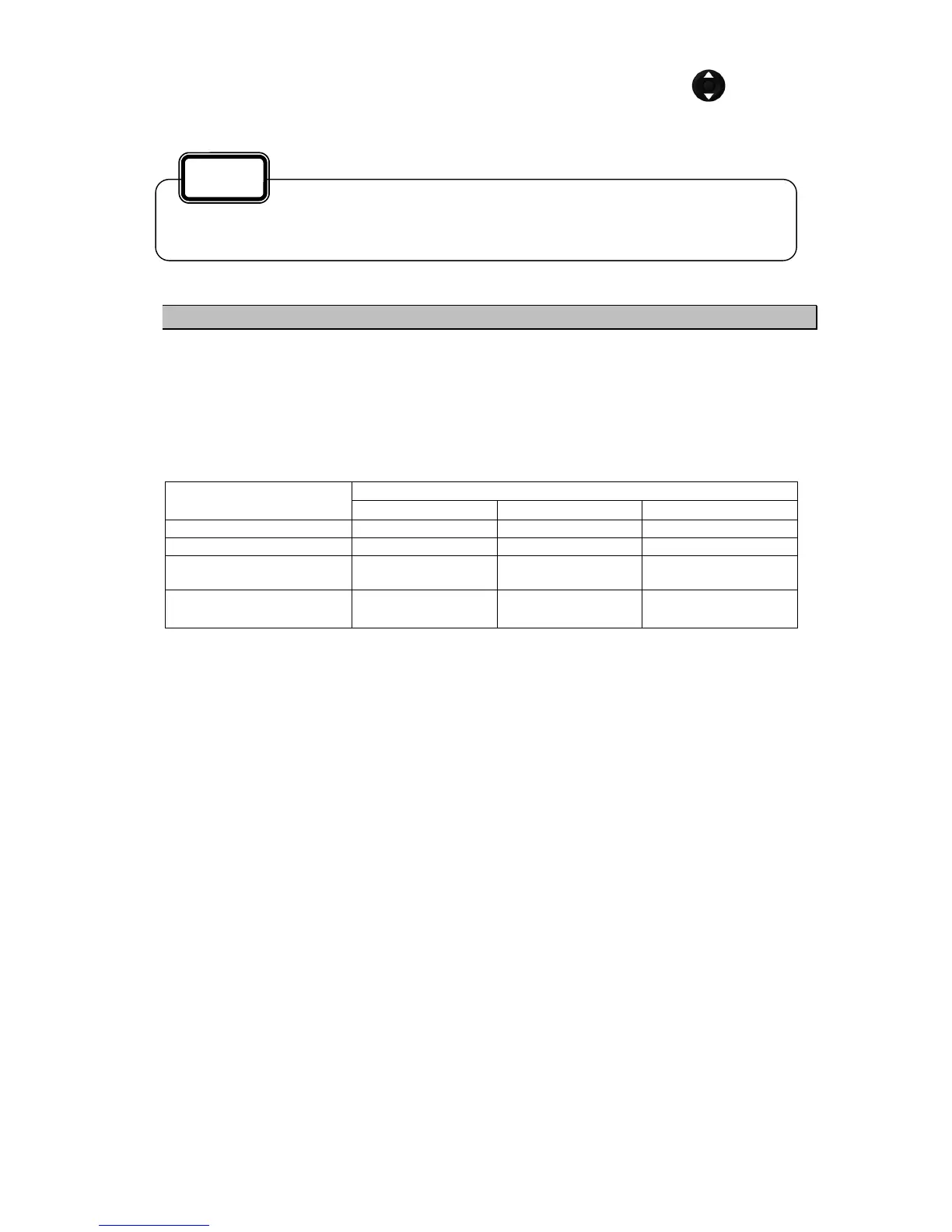4-38
6. Return control to the BIT RATE selection screen and select BIT RATE by using
.
Available bit rates are “38400”, “57600”, “76800”, and “115200”. Normally, “115200” is
recommended.
4.9.5. Setting a serial port
This display unit is equipped with three serial ports to send and receive data with external units. Since
each port can be set for input or output, set according to the purpose. However, as input/output of data
IN/OUT1 and data IN/OUT2 are commonly set, they cannot be set individually.
For instance, if data IN/OUT2 is set for input, data IN/OUT1 is automatically set for input.
In this case also, the baud rate and the output sentence can be set individually.
Determine the input output ports using the following table as the guideline.
Required port setting
Port setting
Data IN/OUT1 Data IN/OUT2 Data IN/OUT3
3 ports for output Output Output Output
3 ports for input Input Input Input
2 ports for output
1 port for input
Output Output Input
1 port for output
2 ports for input
Input Input Output
Although an output sentence, a cycle, and a bit rate can be set for each port, some bit rates and the
number of sentences may not be set. In this case, select the minimum sentence.
The following serial data can be set.
1) NMEA: Data is output in NMEA format. Available options are Version 1.5, 2.1, 2.3, and 4.0.
3) IEC: Data is output in IEC format.
Since data is transmitted between display units, some time lag occurs at the switching of
display.
Caution
