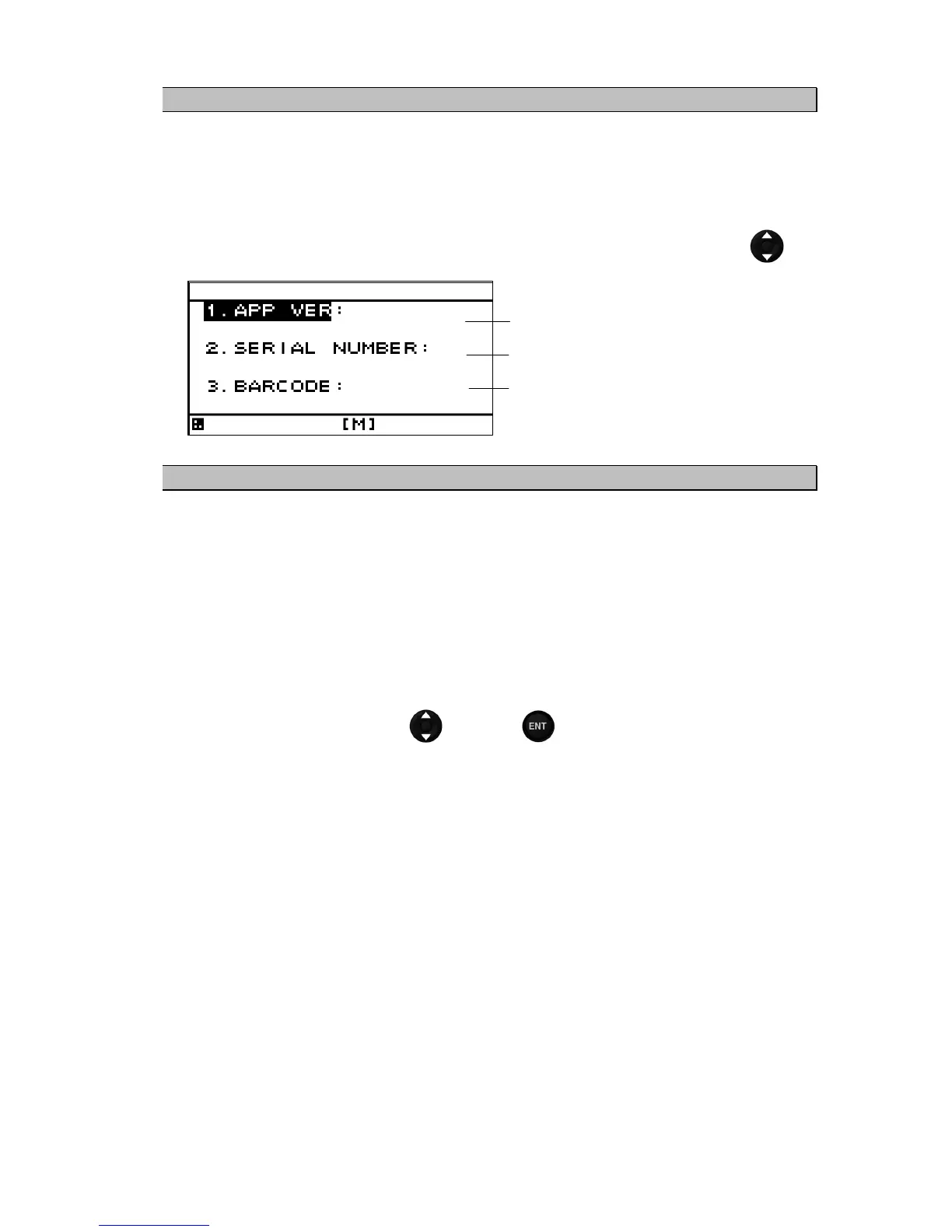4-46
4.9.12. Displaying the software version
The software version, serial number and bar code number of the display unit can be displayed.
Procedure
1. Refer to “4.9.1 Changing to a maintenance mode” to display the maintenance menu.
2. Select “MAINTENANCE”, “SOFT VERSION”, and “DISPLAY VER” in this order by using
.
Software version
Serial number
Bar code number
(Management number in the factory)
4.9.13. Performing master reset
This section describes how to perform master reset of the equipment.
Reset of water temperature and water depth
Reset of entire display unit
When master reset is performed, the setting values are reset to the default values. It is recommended
to keep the records of the setting values before performing master reset.
However, the following items are not reset.
Model, RS-485ID, daisy chain setting, dimmer control unit setting, dimmer group
Procedure
1. Refer to “4.9.1 Changing to a maintenance mode” to display the maintenance menu.
2. Select “MASTER RESET” by using
and press .
