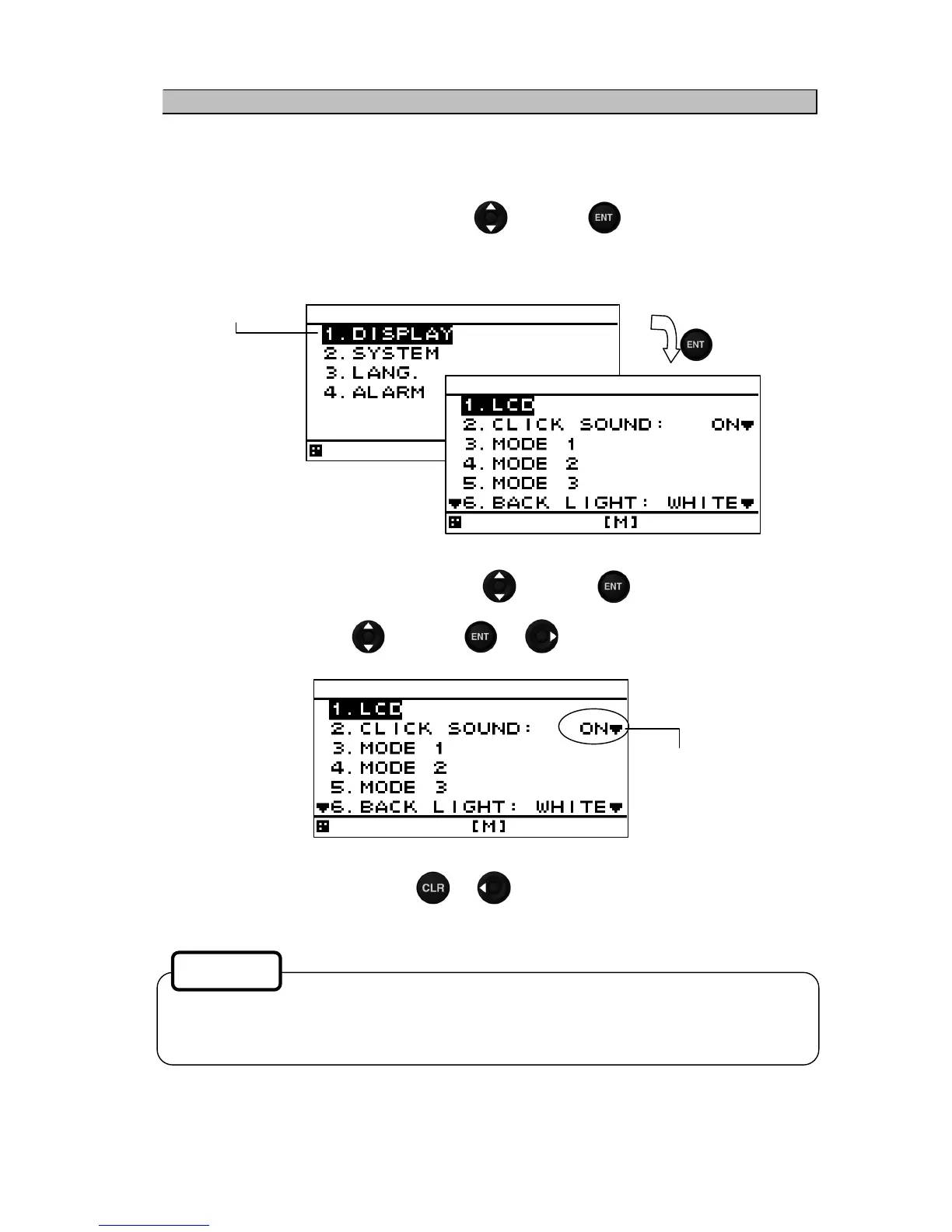4-11
4.2.11. Selecting items from the menus
This section shows the procedure for selecting items from the menus and determining the selection.
Procedure
1. Move the cursor to a required item by using
and press . The item is selected and a
submenu is opened to enable selection of details.
Menu
Submenu
2. Move the cursor to a required item by using
and press . The cursor moves to the
setting value selection.
3. Select a setting value with
and press or . The setting value is confirmed.
4. To return to the previous item, press
or .
The selected
item is displayed
in reverse video.
Setting value
selection
Power must not be off for 10 seconds after setting. When not doing so, the setting value may not
be saved.
Supplement
