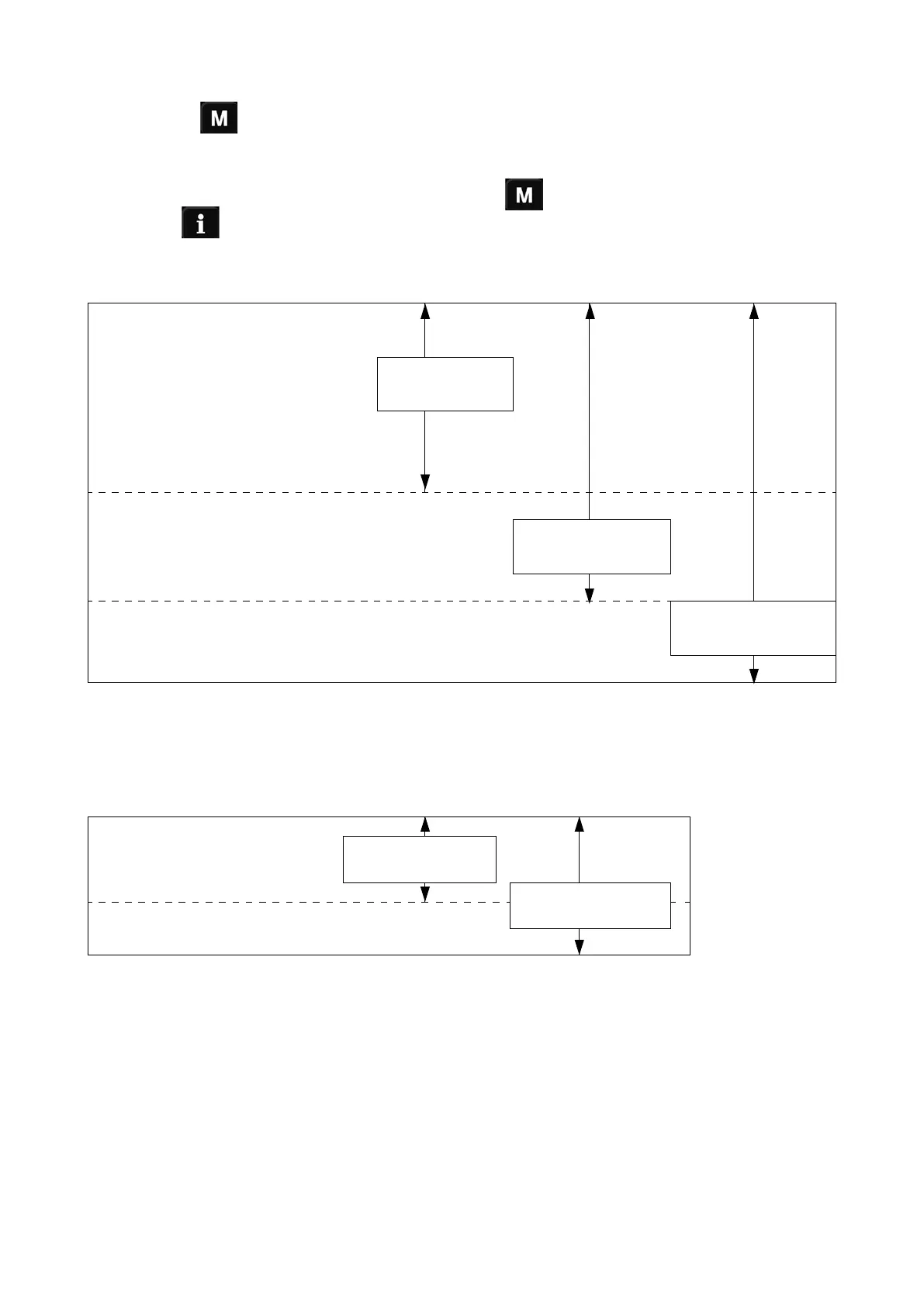2) DDL-9000C-F
By pressing ❶on the sewing screen for three seconds to display a mode screen for the ser-
visperson level 1 or for six seconds to display a mode screen for the servisperson level 2 respective-
ly.
On the sewing screen for the switched level, press the ❶ again to display the mode screen and
press the ❷ to display the information screen respectively.
The function that can be used differs depending on the levels as follows.
【Mode screen】
01 Memory switch
02 Bobbin winding mode
03 Counter setting
It can be used at
the operator level.
04
Condensation custom management
05 Custom pitch management
06 Ver. display
07 Time setting
08 Check program
09 Panel setting
It can be used at the
serviceperson
level 1.
10 Key customize setting
11 At-hand switch setting
12 Optional input/output settings
It can be used at the
serviceperson
level 2.
13 Data initialization
14 Function restrict setting
01 Data communication
It can be used at the
operator level.
02 Production control
It can be used at the
serviceperson level.
03 USB formatting
【Information screen】
– 79 –
