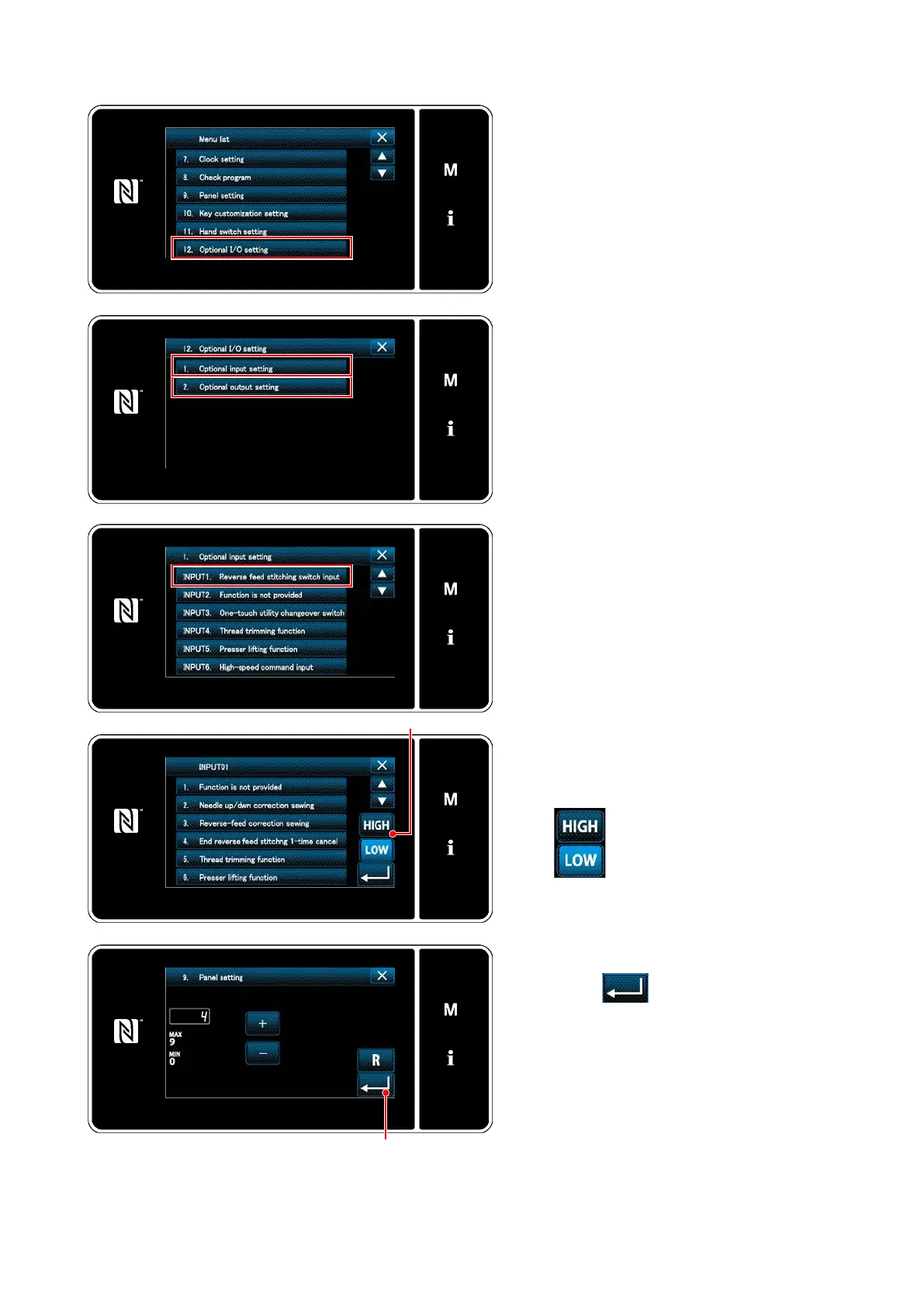2) How to set an optional input-output function(DDL-9000C-F)
1. Press the optional I/O setting key on
the mode screen to display the option-
al I/O settings screen.
3. Select the INPUT number/OUTPUT
number on the optional input settings
screen/output settings screen to dis-
play the input port settings screen/out-
put port settings screen.
4. Select the input function/output func-
tion on the input port settings screen/
output port settings screen. Press
❶
to change the active level.
5. Press
❷
n to x the settings and
return the current screen returns to the
last screen.
❷
❶
2. Select the optional input setting/out-
put setting on the optional I/O settings
screen to display the optional input
setting screen /output settings screen.
– 130 –
