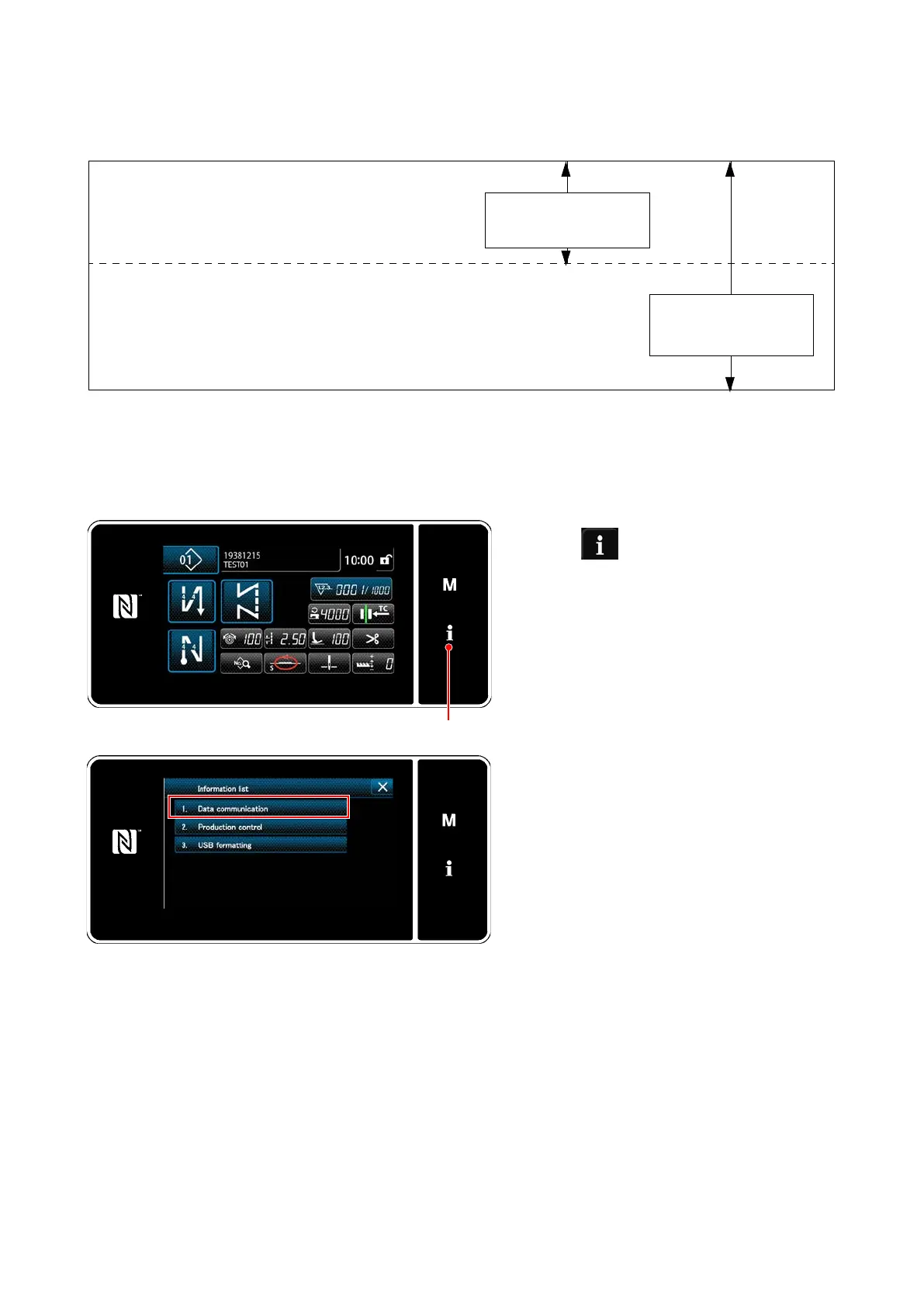2) How to use the communication function (DDL-9000F-F)
It is possible to enter the input and output of data using a USB memory.
Depending on the level on the information screen, transmitted and received data differs as follows.
01 EPD Data transmission / reception
02 CC Data transmission / reception
It can be used at the
operator level.
03 CP Data transmission / reception
04 Memory switch data transmission / reception
05 All sewing machine data transmission / reception
It can be used at the
serviceperson level 1.
06 PANEL program rewriting
07 SC soft rewriting
① Display the data communication list screen.
1. Press ❶on sewing screen.
The "information screen" is displayed.
❶
2. Select "1. Data communication" on the
"information screen".
The "data communication list screen" is
displayed.
– 82 –
