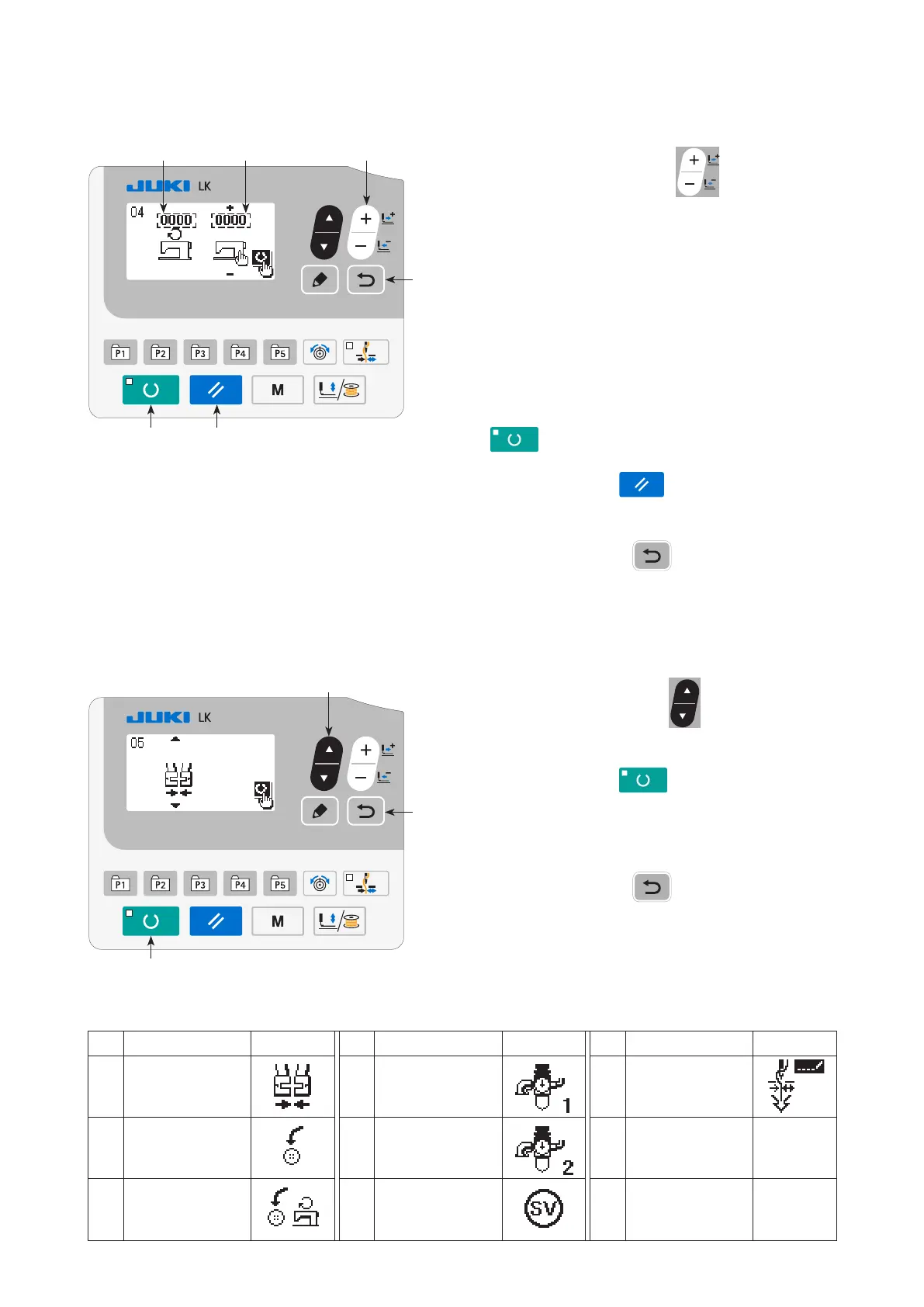– 88 –
(5) Main motor rpm check
Used to set up the sewing machine rpm number. Only the main motor is driven at the preset rpm number and
the actually measured rpm number is displayed.
(6) Output check
Output check is carried out for the material drawing magnet of the LK-1901B.
1) Press DATA CHANGE key
❼
to enter the
preset rpm number.
The preset rpm number is displayed in section
A
.
2) The sewing machine motor begins to run at the
preset rpm number.
The actually measured rpm number is displayed
in section
B
.
If the preset rpm number is changed on sewing
machine operation, the preset rpm number is
possible to be updated by pressing READY key
❷
.
3) When RESET key
❸
is pressed, sewing
machine operation stops.
4) When RETURN key
❾
is pressed, the
screen returns to the check program screen.
1) Press ITEM SELECT key
❻
to select the
setting item.
2) While READY key
❷
is pressed, the mate-
rial drawing magnet ON output is generated.
Setting items are as follows.
3) When RETURN key
❾
is pressed, the
screen returns to the check program screen.
❼
❾
B A
❷ ❸
Setting items
No. Input content Pictogram No. Input content Pictogram No. Input content Pictogram
01 1901 material
drawing
04 Air output 1 07 Thread waste
suction
02 Movement en-
abled for BR35
05 Air output 2
03 During sewing
for BR35
06 Solenoid valve
reserve
❻
❷
❾
(Remarks) The description only uses the panel
diagram of the standard specication.
(Remarks) The description only uses the panel
diagram of the standard specication.
