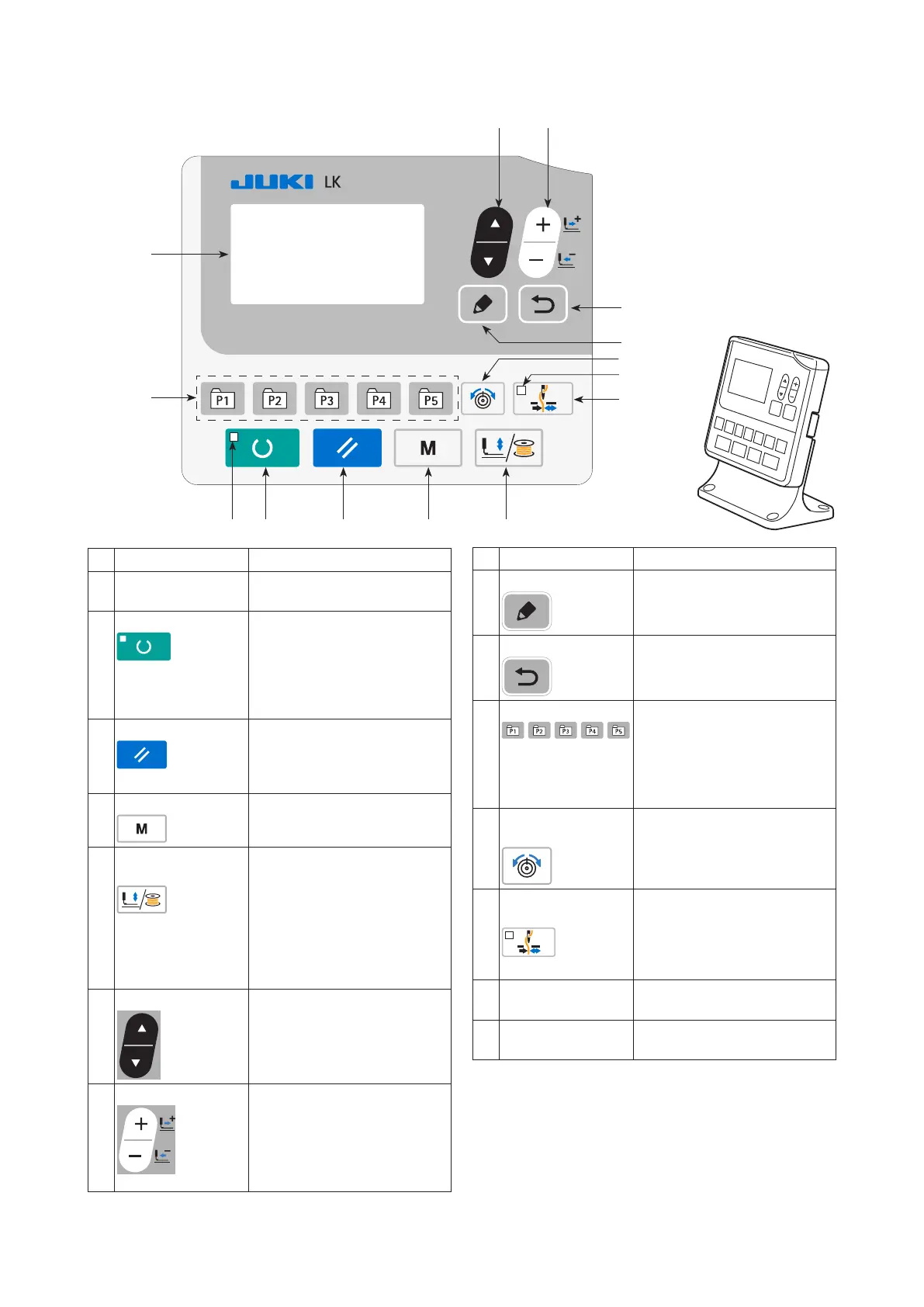– 6 –
(2) Namesandexplanationofswitchesontheoperationpanel
2-1StandardApplication
❶
❷
❺
❹❸
❻
❼
❽
❾
No.
NAME FUNCTION
❶
LCD display Various data such as pattern
No., shape, etc. are displayed.
❷
READY key Press this key when starting
sewing.
Every time this key is pressed,
change-over of sewing ready
set state and data set state can
be performed.
❸
RESET key Press this key when releasing
error, traveling the feed mech-
anism to its initial position,
counter resetting, etc.
❹
MODE key This key is used for displaying
the mode screen.
❺
PRESSER and
WINDER key
This key lifts or lowers the
presser. When the presser goes
up, the needle bar travels to the
origin and when it comes down,
the needle bar travels to the
right.
This key is pressed when per-
forming bobbin winding.
❻
ITEM SELECT key This key is used to select the
data No. and other kinds of
data.
❼
DATA CHANGE key This key is used to change the
pattern No. and other kinds of
data.
This key is used to move the
feed forward on a stitch-by-
stitch basis.
No.
NAME FUNCTION
❽
EDIT key This key is used to display the
edit screen, to select the item or
to display the detail screen.
❾
RETURN key This key is used to return the
screen to the previous one.
DIRECT PATTERN This key registers the pattern.
When this key is pressed, the
pattern registered here can sew
immediately.
X/Y scale, sewing position, etc.
can be changed and registered.
THREAD TENSION
key
The thread tension screen is
displayed.
THREAD CLAMP
key
This key selects enable/disable
of needle thread clamp. When it
is enabled, needle thread clamp
display LED lights up.
(Cau-
tion)1.
THREAD CLAMP
LED
When this LED lights up, needle
thread clamp operates.
SET READY LED The LED lights up under the
sewing mode.
(Caution)1.LK-1903Bissettoneedlethreadclamp
prohibited(nomotion)withmemory
switchU035atthetimeofstandarddeliv-
ery.
2.FortheLK-1900BBand1903BB,memo-
ryswitchU035isenabledatthetimeof
standarddelivery.However,threadclamp
switchisdisabled.Also,itisnotpossible
tosetenable/disableofthethreadclamp
switch.
