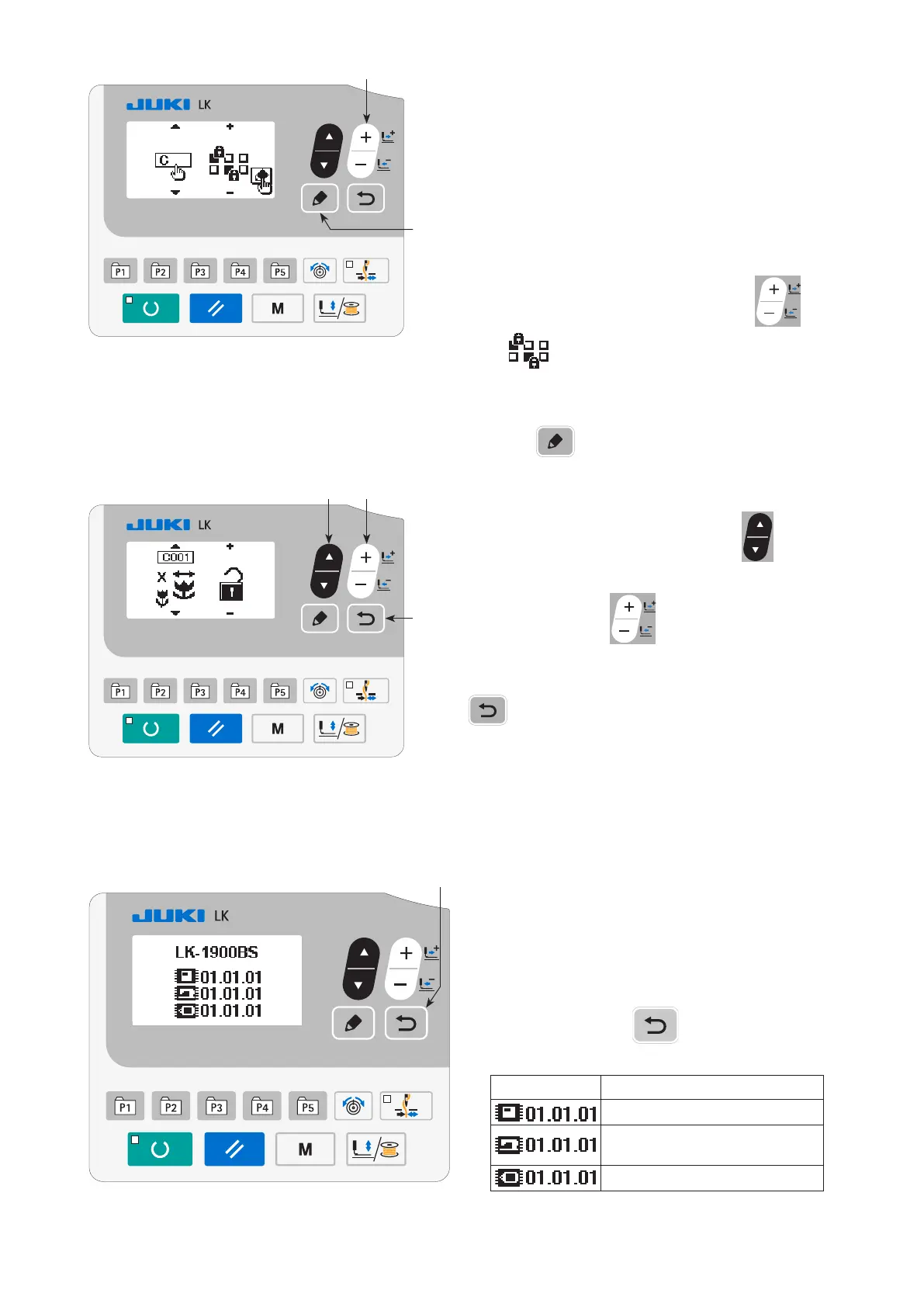– 65 –
4) Selecting the individual key lock item
Item data, direct pattern data and memory switch
data are possible to perform the key lock setting indi-
vidually for detailed item of each data.
In the case the item data, direct pattern data and
memory switch data are selected to be the items for
key lock, not only enable/disable of the key-lock func-
tion but also "Individual selection of key lock items"
can be selected with DATA CHANGE key
❼
.
: Individual selection of key lock items
Select "Individual selection of key lock items". When
EDIT key
❽
is pressed, individual selection
screen is displayed.
Select the item with ITEM SELECT key
❻
. It
is possible to change enable/disable of key lock with
DATA CHANGE key
❼
.
When the setting is complete, press RETURN key
❾
to display the mode screen.
Turn OFF the power, and turn OFF the DIPSW1-1 of
MAIN board.
❼
❽
❻ ❼
❾
(5) How to check the version information
Each software version of panel, sewing machine and
SDC board can be conrmed.
1. To display the version screen
Select the version display referring to the mode
screen.
When RETURN key
❾
is pressed, the
screen returns to the mode screen.
Display Description
Version of panel software
Version of sewing machine
software
Version of SDC board software
(Remarks) The description only uses the panel
diagram of the standard specication.
❾
