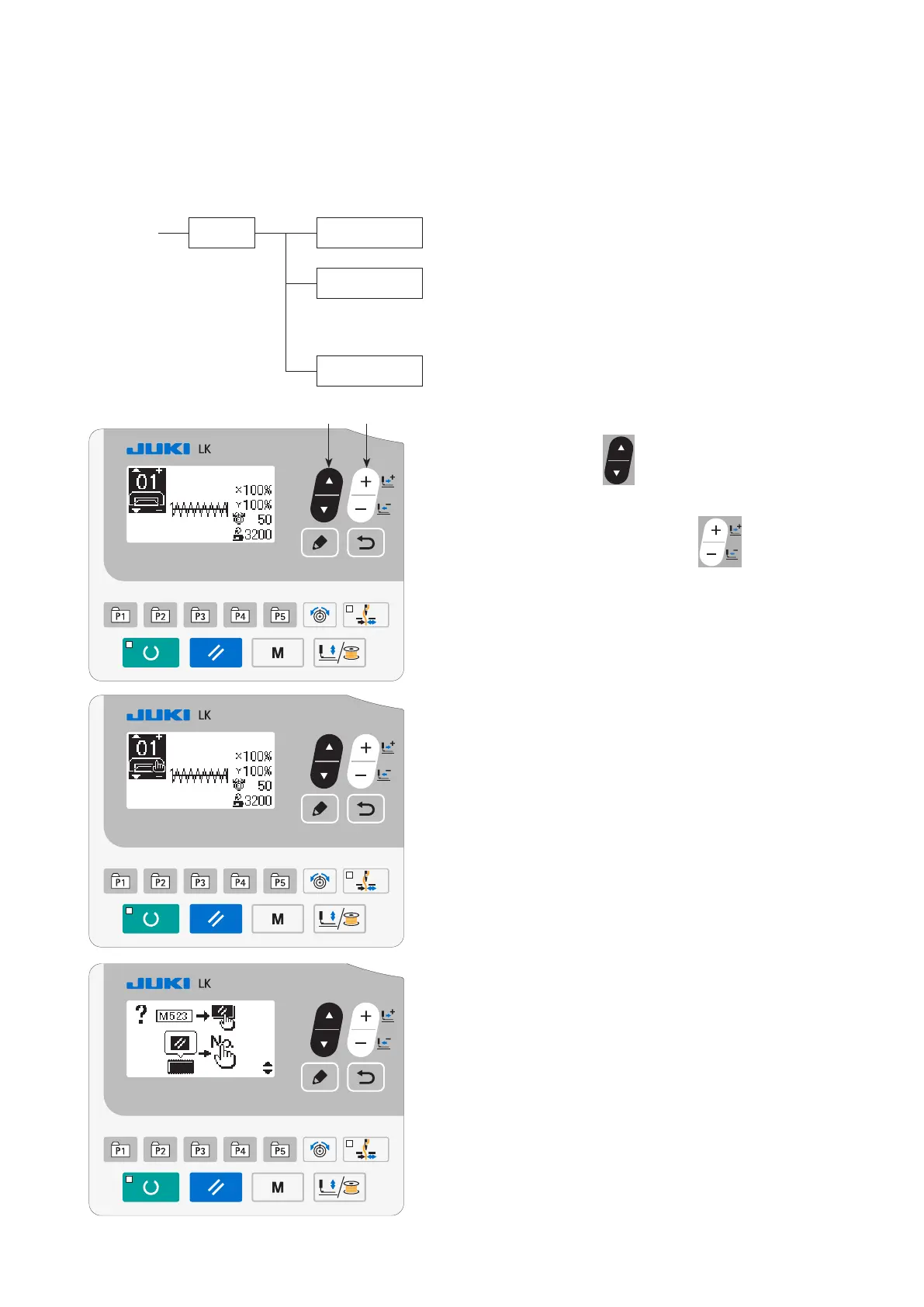– 73 –
(8) Pattern selection from the USB thumb drive
It is possible to be sewing by selecting the vector data stored in the media that is connected to the USB
thumb drive.
In addition, the pattern that is sewn can be backed up to sewing machine body until it is changed to other
patterns.
Save the vector data to the media at the directory structure below.
Media VDATA VD00001.vdt
VD00002.vdt
·
·
·
VD00XXX.vdt * XXX : No.001 to 999, which is displayed on the panel.
1. Connect the media to the USB thumb drive. Press
ITEM SELECT key
❻
a few times, pictogram of
USB will be displayed.
In this state, DATA CHANGE key
❼
is
pressed, it is possible to select the pattern No.
* If pattern data size is 10Kbyte or more, it is not pos-
sible to display the needle entry point diagram.
2. If the pattern has been backed up to the sewing ma-
chine, pattern display will be in the state on the left.
3. When changing the pattern that has been backed up,
display the pattern change conrmation screen.
❻ ❼
(Remarks) The description only uses the panel
diagram of the standard specication.
