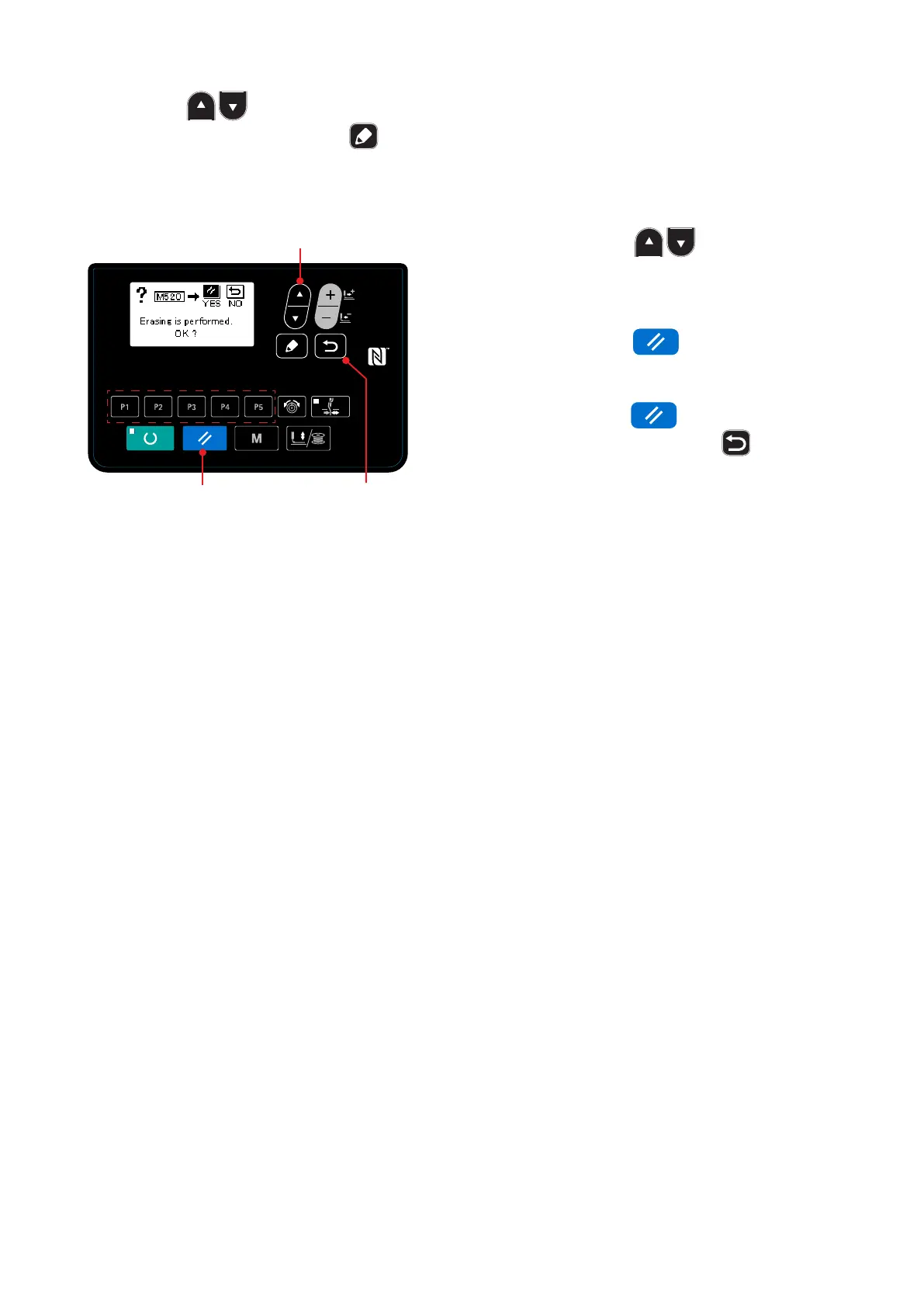– 72 –
❶
❽
❻
③
Changing the registered name of an NFC terminal
1. Press the
❶
on the NFC terminal registration screen to select the registered name of an NFC
terminal to change, and press the
❺
to display the NFC registration name edit screen.
For an operating method, refer to 4.-(7)-
②
- 5.
④
Canceling the registration of a NFC terminal
1. Press the
❶
on the NFC ter-
minal registration screen to select the
registered name of an NFC terminal to
cancel.
2. Press the
❽
to display the con-
firmation message screen for an NFC
terminal registration cancelation.
3. Press the
❽
to execute the can-
celation, and press the
❻
to cancel
it and then the current screen returns to
the last (rst previous) screen.
