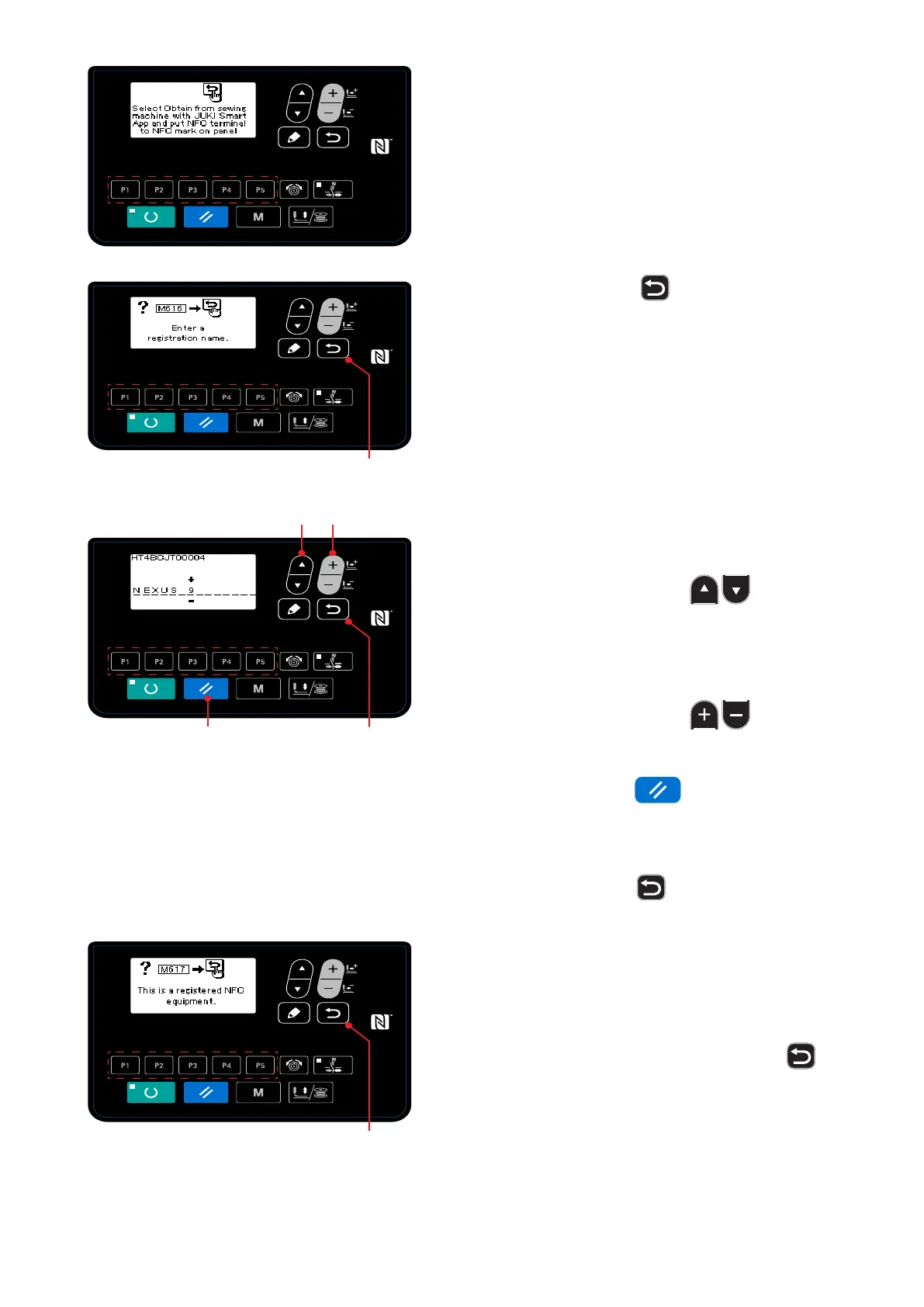– 71 –
❻
❻
❻
❽
❶ ❷
3. Move an NFC terminal to register close
to a panel.
When you succeed in communication,
the input request screen for an NFC ter-
minal registered name is displayed.
4. Press the
❻
to display the edit
screen for an NFC registered name.
5. Repeat the following operations to enter
a registered name.
○ After pressing the
❶
, you can
select a character.
(+ – is displayed at the top and bottom
of the character in the selection pro-
cess.)
○ After pressing the
❷
, you can
change a character in the selection pro-
cess.
○ Press the
❽
to delete a charac-
ter in the selection process, and hold it
down for one second to delete all char-
acters.
6. Press the
❻
after entry to display
the NFC terminal registration screen.
(Caution) When you try to register a
registered NFC terminal once
again, the NFC terminal reg-
istered message screen is
displayed, so press the
❻
to return the current screen to
the NFC terminal registration
screen.
