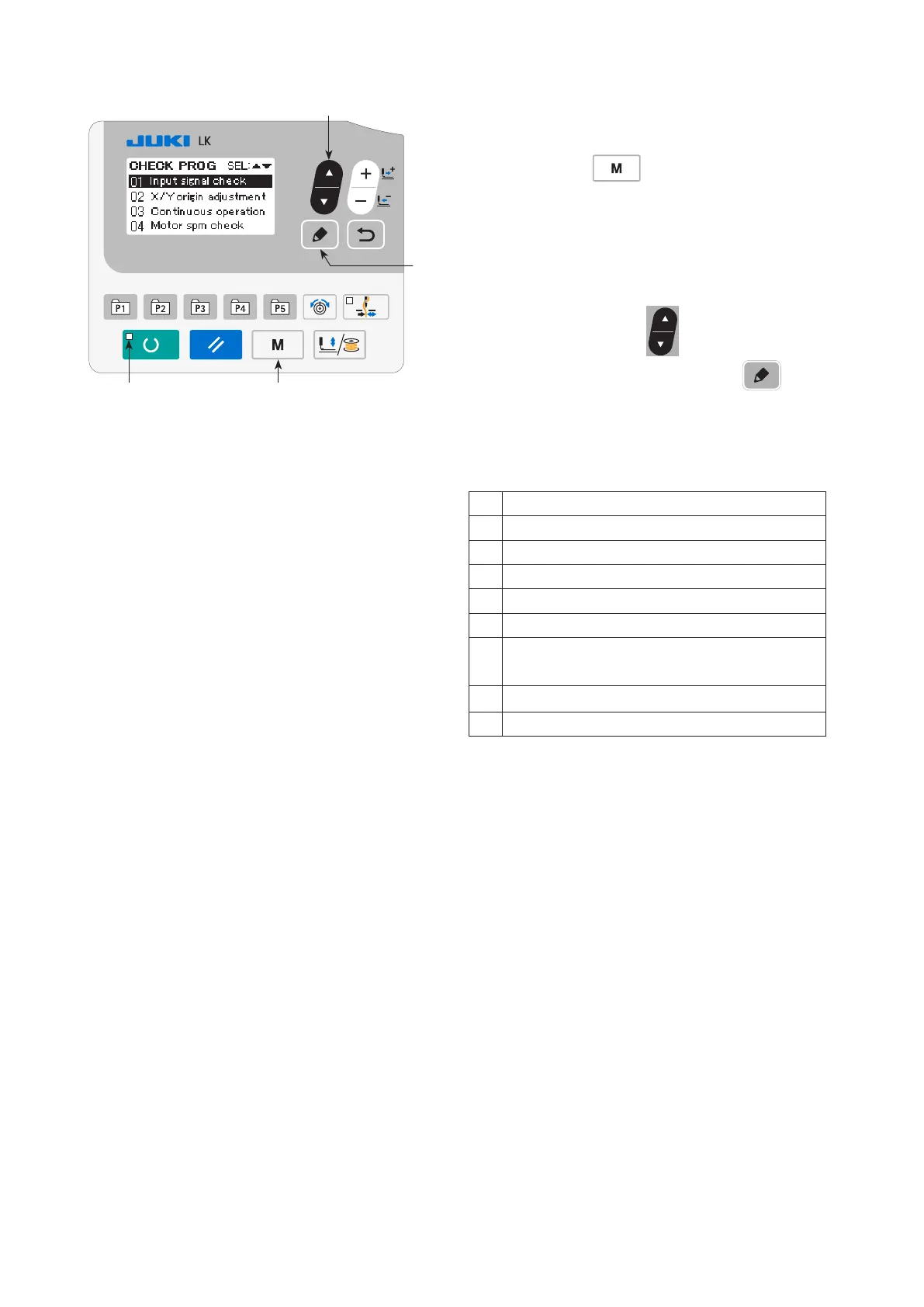– 84 –
6. Check program
❻
❽
❹
(1) Starting the Check program
1) How to select the check items
When MODE key
❹
is held pressed for three
seconds in the state that SET READY LED
goes
out, buzzer will sound and "13 Check program" is
displayed on the mode screen.
2) Selecting the function of check program
Press ITEM SELECT key
❻
in the state of the
check program screen. Press EDIT key
❽
in
the state that the function to be used is in reverse
video, it is possible to use the selected function.
Check item is seven items described below.
No. Item name
01 Input signal check
02 X/Y motor origin adjustment
03 Continuous operation
04 Main motor rpm check
05 Output check
06 Work clamp foot/thread trimming motor origin
adjustment
07 Needle thread clamp motor origin adjustment
08 Bird’s nest short tail step mode
* "03 Continuous operation" does not display when
using BR35.
* For other than BB model, “08 Bird’s nest short tail
step mode” will not be displayed.
(Remarks) The description only uses the panel
diagram of the standard specication.
