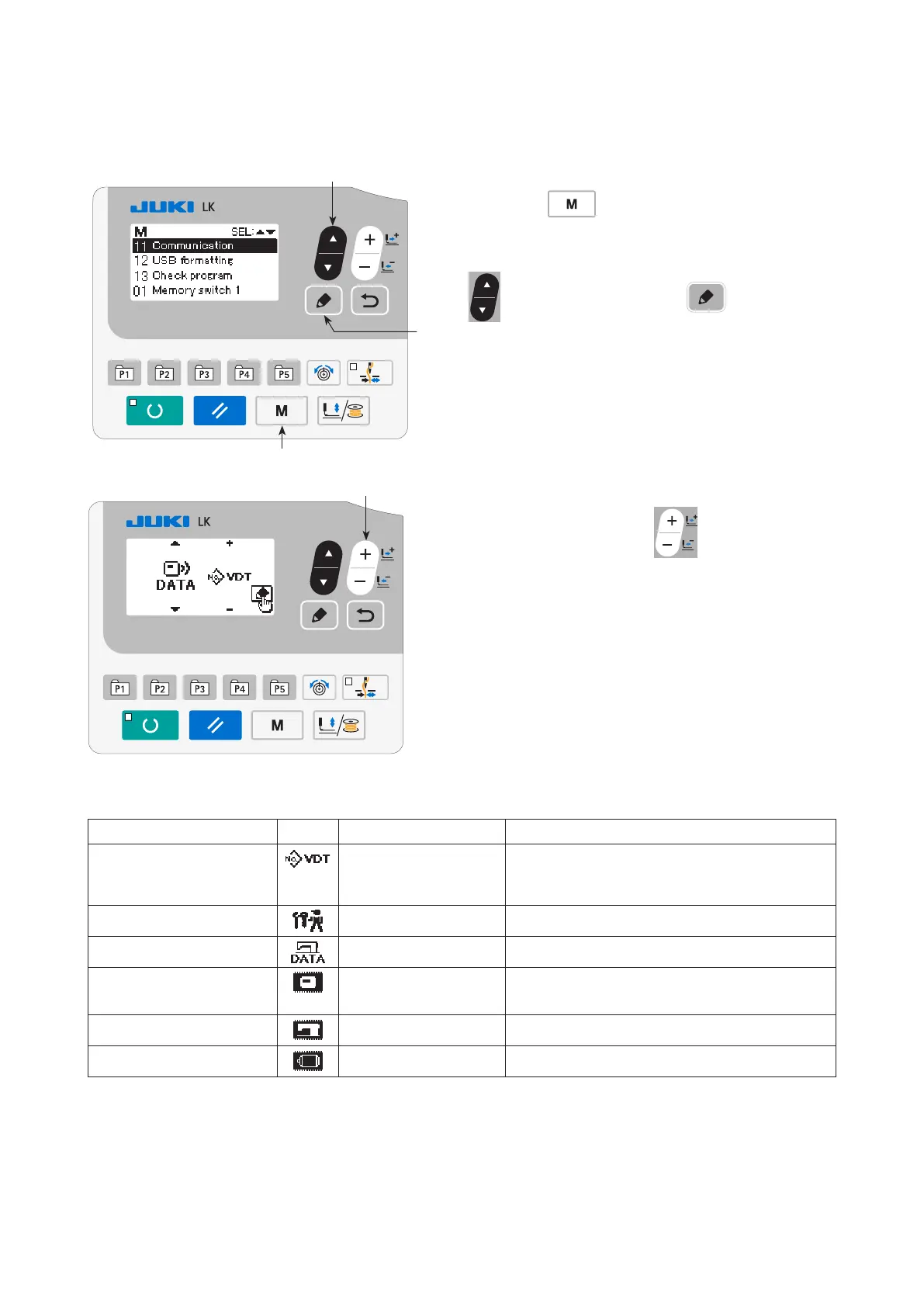– 66 –
(6) How to use the communication function (Communication functions other
than NFC)
This sewing machine is capable of inputting/outputting data by means of an USB thumb drive.
1) Entering the communication mode
MODE key
❹
is held pressed for three sec-
onds to display the mode screen. Display "11 Com-
munication" in reverse video with ITEM SELECT key
❻
. Then, press EDIT key
❽
.
2) Selecting the type of communication
Press DATA CHANGE key
❼
to select the
type of communication.
Data that can be selected is as follows.
❻
❽
❹
❼
Data name Display File name Description of data
Vector form data VD00 XXX .VDT Data on needle entry points created with the
PM-1. The data form is commonly used among
JUKI sewing machine.
Memory switch data * LK00 XXX .MSW Memory switch (Level 1/Level 2) data
All sewing machine data * LK00XXX .MSP All data maintained by the sewing machine
Panel program data * SP RVL(6 digits).HED
SP RVL(6 digits).P00
Panel program data
Main program data * MA RVL(6 digits).PRG Main program data
Servo program data * MT RVL(6 digits).PRG Servo program data
XXX : No.001 to 999, which is displayed on the panel.
* It will be displayed in the case of “Service level 1”. It will not be displayed in the operator level.
