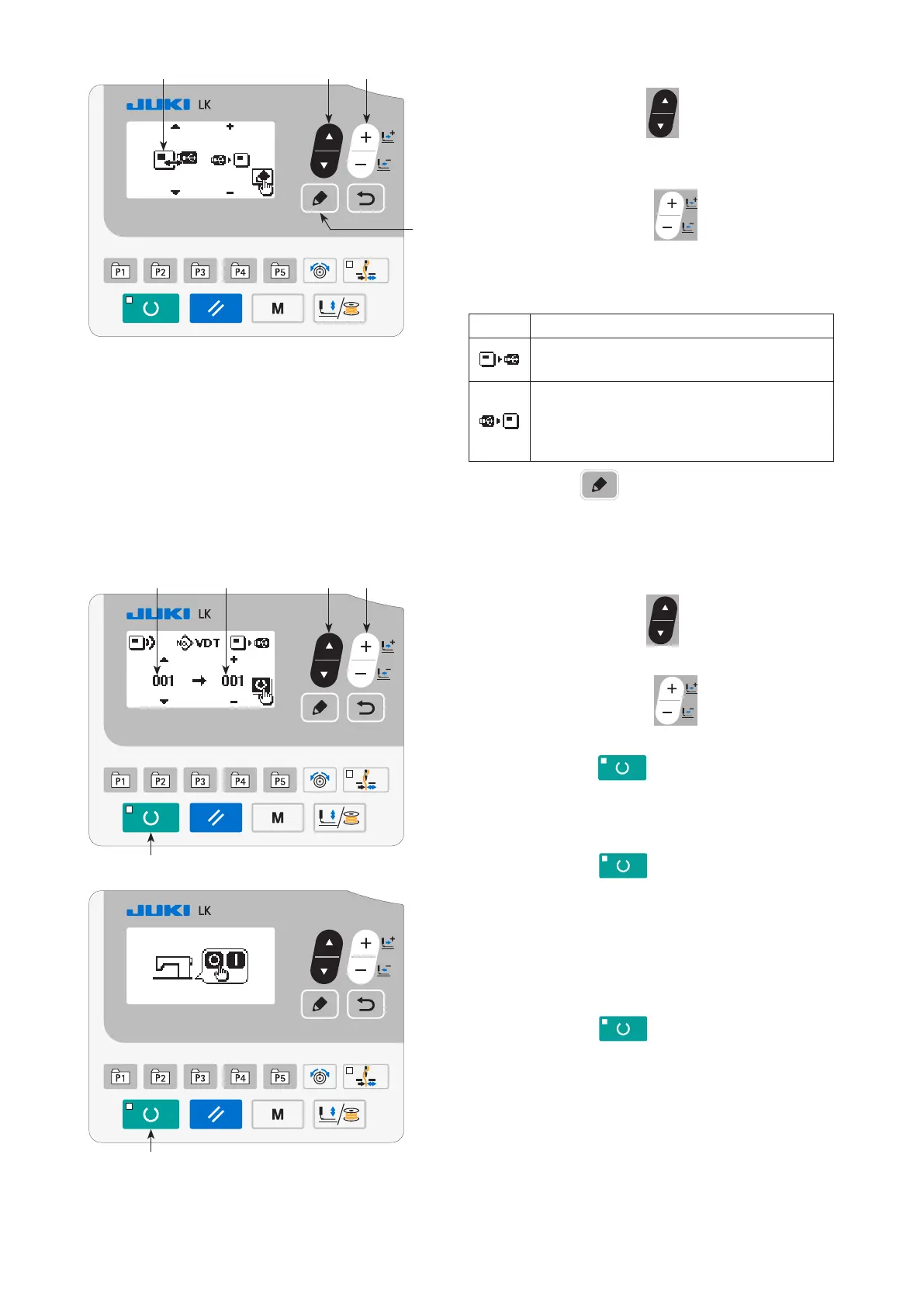– 67 –
❷
3) Selecting the communication direction
Press ITEM SELECT key
❻
to display picto-
graph
A
which shows the communication direction
selection.
Press DATA CHANGE key
❼
to select the
communication direction.
Communication direction that can be selected are as
follows.
Display Communication direction
Data shown on the operation panel is writ-
ten on the USB thumb drive.
Data stored on the USB thumb drive is
read into the operation panel.
(If you have selected a program data, you
can select only this direction.)
Press EDIT key
❽
to select the type of com-
munication and the communication direction, change
over to the le number selecting screen.
4) Selecting the number
Press ITEM SELECT key
❻
to select le num-
ber
B
to be read.
Press DATA CHANGE key
❼
to select le
number
C
to be written.
Press READY key
❷
to write the data.
[In the case that the type of communication is vector
form data or memory switch data.]
When READY key
❷
is pressed, an hour-
glass is displayed.
When data writing is completed, return to the le
number selecting screen.
[In the case that the type of communication is all sew-
ing machine data.]
When READY key
❷
is pressed, an hour-
glass is displayed.
When the data is written to the panel from the USB
thumb drive, turn OFF the power when writing data
is completed. When turning ON the power again, the
written data is reected.
In addition, when data is written to the USB thumb
drive from the panel, return to the le number select-
ing screen when writing data is completed.
❻
A
❼
❽
❻
B C
❼
❷
(Remarks) The description only uses the panel
diagram of the standard specication.
