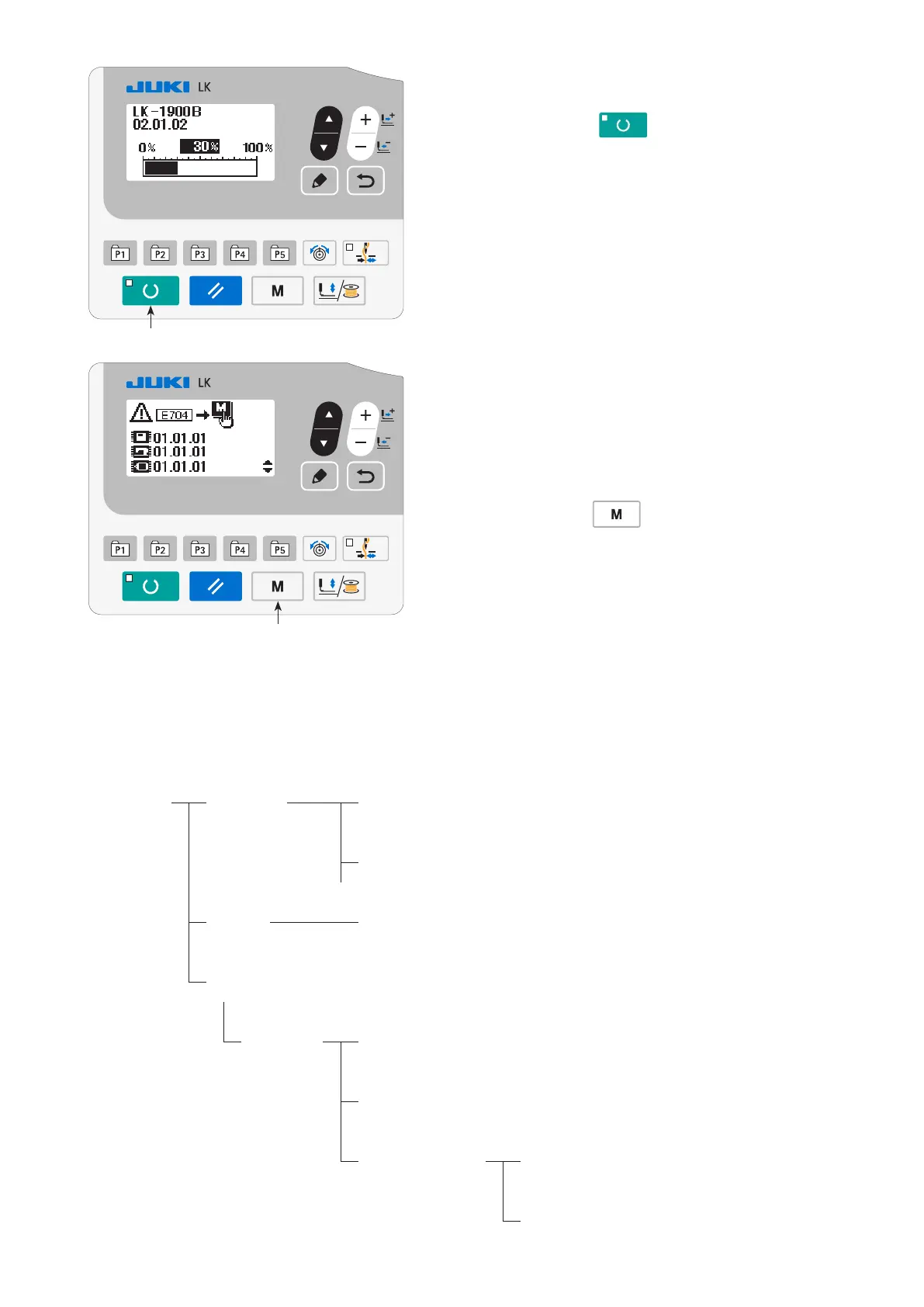– 68 –
❷
[In the case that the type of communication is pro-
gram data.]
When READY key
❷
is pressed, progress of
rewriting is displayed.
When rewriting of data is completed, turn OFF the
power.
When turning ON the power again, program after
rewriting is performed.
5) In the case that E704 version error has occurred
If each version of main program and panel program
and servo program is not compatible, version error
screen is displayed immediately after turning ON the
power.
When MODE key
❹
is pressed in E704
version error screen, change over to communication
mode. Then, it is possible to rewrite the program.
❹
When saving the data to the media, save it in a directory conguration described below.
If the data is not saved to the correct folder, le loading can not be performed.
* […] : Folder name
Media [LK1900B] LK00 XXX.MSW
LK00 XXX.MSP
[VDATA] VD00 XXX.VDT
[prog]
[LK1900B] MA RVL(6 digits).PRG
MT RVL(6 digits).PRG
[SP RVL(6 digits)] SP RVL(6 digits).HED
SP RVL(6 digits).P00
(Remarks) The description only uses the panel
diagram of the standard specication.
