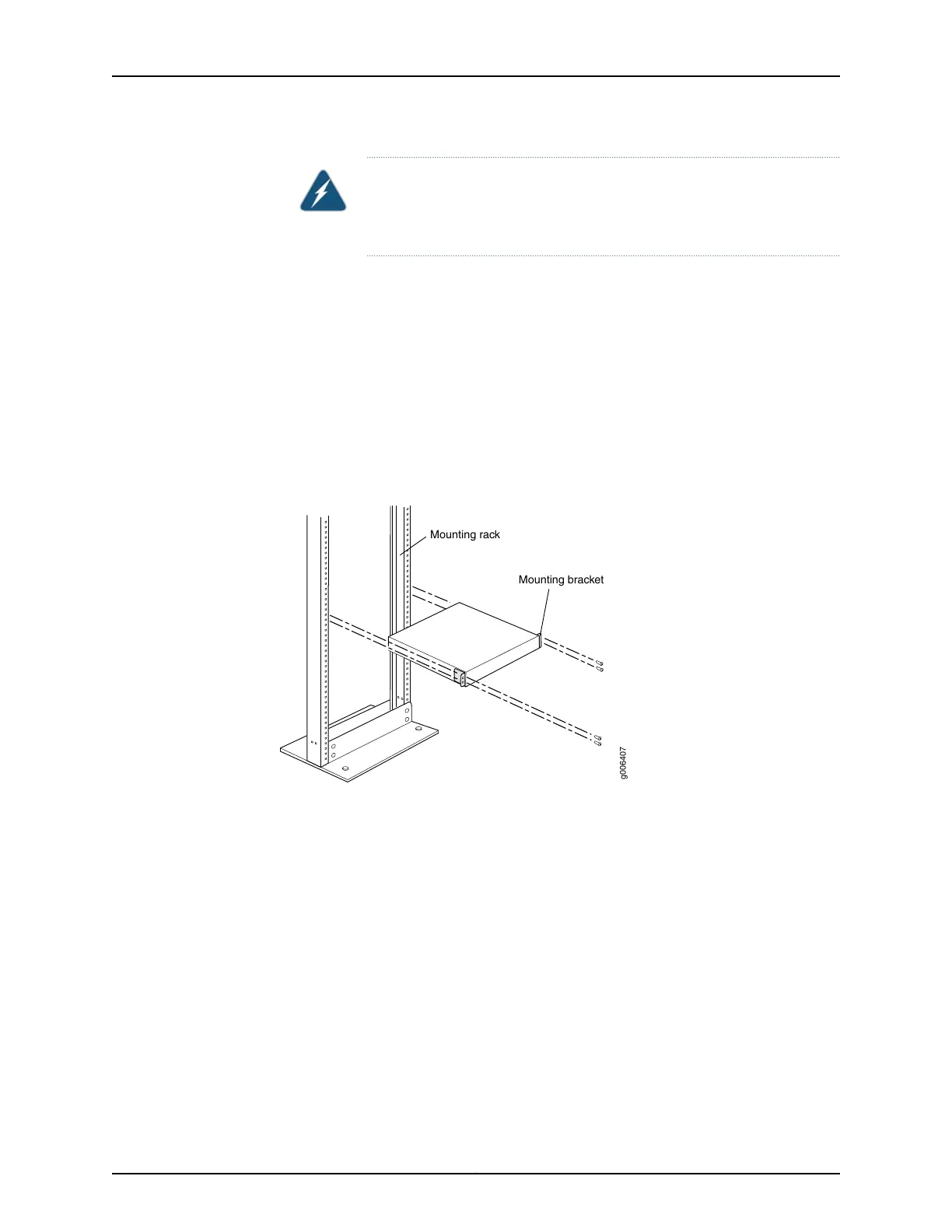WARNING: To prevent injury, keep your back straight and lift with your
legs, not your back. Avoid twisting your body as you lift. Balance the load
evenly and be sure that your footing is solid.
4. Align the mounting brackets with the holes in the rack rails.
5. Install a mounting screw into each of the open mounting holes aligned with the rack,
starting from the bottom.
6. Visually inspect the alignment of the router. If the router is installed properly in the
rack, all the mounting screws on one side of the rack should be aligned with the
mounting screws on the opposite side, and the router should be level.
Figure 20: Installing the Front-Mounted Router in the Rack
g006407
Mounting rack
Mounting bracket
Related
Documentation
• Site Preparation Checklist for ACX1000 and ACX1100 Routers on page 45
• Installing and Connecting an ACX1000 or ACX1100 Router Overview on page 79
• Installing the ACX1000 or ACX1100 Mounting Brackets on page 85
• Connecting the ACX1000 or ACX1100 Router to Earth Ground on page 89
87Copyright © 2017, Juniper Networks, Inc.
Chapter 15: Installing the Router
