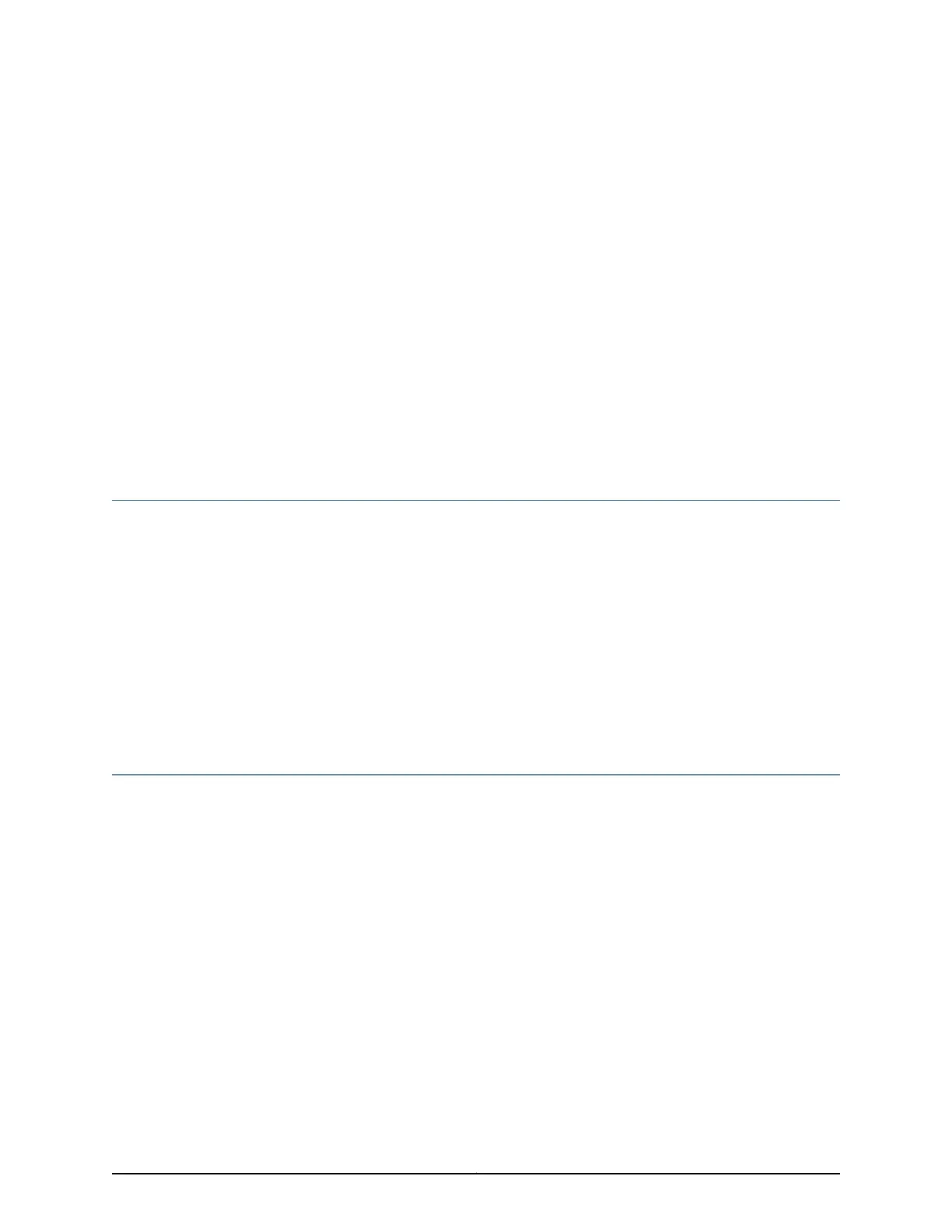CHAPTER 21
Routine Maintenance Procedures
•
Routine Maintenance Procedures for the ACX1000 and ACX1100 Router on page 109
•
Maintaining Cables That Connect to ACX1000 and ACX1100 Network Ports on page 109
•
Maintaining the ACX1000 and ACX1100 Uplink Ports on page 110
Routine Maintenance Procedures for the ACX1000 and ACX1100 Router
Purpose For optimum router performance, perform preventive maintenance procedures.
Action Inspect the installation site for moisture, loose wires or cables, and excessive dust.
Make sure that airflow is unobstructed around the router and into the air intake vents.
•
• Check the status-reporting devices on the font panel—system LED.
Related
Documentation
Maintaining Cables That Connect to ACX1000 and ACX1100 Network Ports on page 109•
• Maintaining the ACX1000 and ACX1100 Uplink Ports on page 110
Maintaining Cables That Connect to ACX1000 and ACX1100 Network Ports
Purpose For optimum router performance, verify the condition of the cables that connect to the
network ports.
Action On a regular basis:
• Place excess cable out of the way. Do not allow fastened loops of cable to dangle
from the connector, because this stresses the cable at the fastening point. Putting
fasteners on the loops helps to maintain their shape.
• Keep the cable connections clean and free of dust and other particles, which can cause
drops in the received power level. Always inspect cables, and clean them if necessary
before connecting an interface.
• Label both ends of the cables to identify them.
The following guidelines apply specifically to fiber-optic cables:
109Copyright © 2017, Juniper Networks, Inc.
