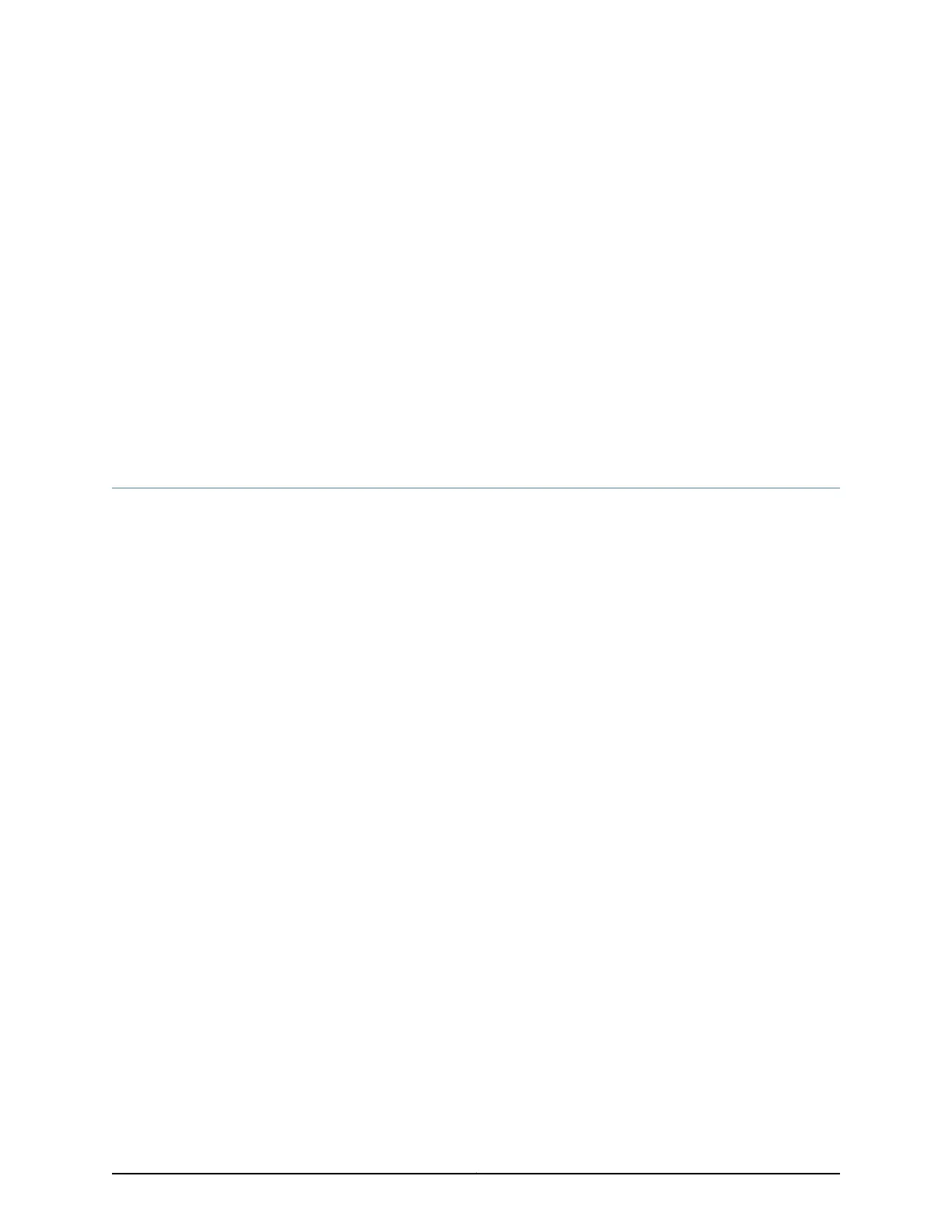CHAPTER 6
Clearance Requirements
•
Clearance Requirements for Airflow and Hardware Maintenance on ACX1000 and
ACX1100 Routers on page 49
Clearance Requirements for Airflow and Hardware Maintenance on ACX1000 and
ACX1100 Routers
When planning the installation site, allow sufficient clearance around the rack (see
Figure 15 on page 50):
•
For service personnel to remove and install hardware components, allow at least
2.16 in. (5.5 cm) in front of the router.
•
The rack or cabinet must have an adequate supply of cooling air.
•
Ensure that the cabinet allows the chassis hot exhaust air to exit from the cabinet
without recirculating into the router.
•
When deploying the router in harsh environments where the router may operate
between 131° F (55° C) and 149° F (65° C), allow a 1–rack unit (U) gap above and
below the router.
•
Minimum 1 meter/second airflow in any direction
49Copyright © 2017, Juniper Networks, Inc.
