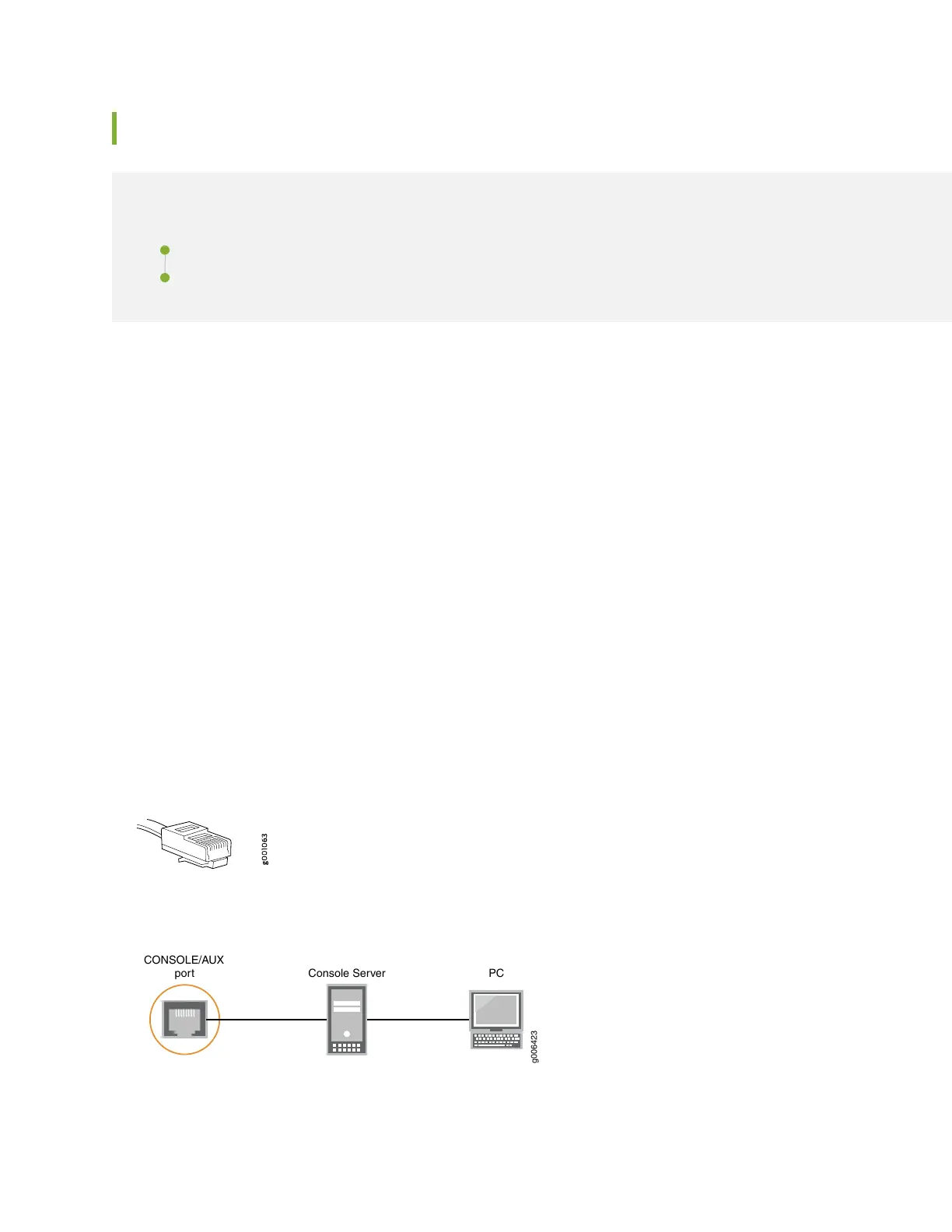Connecting ACX2000 or ACX2100 Routers to Management Devices
IN THIS SECTION
Connecting the Router to a Network for Out-of-Band Management | 106
Connecting the Router to a Management Console or Auxiliary Device | 107
To connect external devices and cables to the router, you need the following tools:
•
RJ-45 Ethernet cable and RJ-45 to DB-9 serial port adapter (provided)
•
Management host, such as a PC, with an Ethernet port (not provided)
Connecting the Router to a Network for Out-of-Band Management
To connect to the MGMT port on the router:
1. Turn off the power to the management device.
2. Plug one end of the Ethernet cable into the MGMT port on the router. (Figure 24 on page 106 shows
the connector. Figure 25 on page 106 shows the port.)
3. Plug the other end of the cable into the network device.
Figure 24: Ethernet Cable Connector
Figure 25: Ethernet Port
g006423
Console Server
PC
CONSOLE/AUX
port
106
