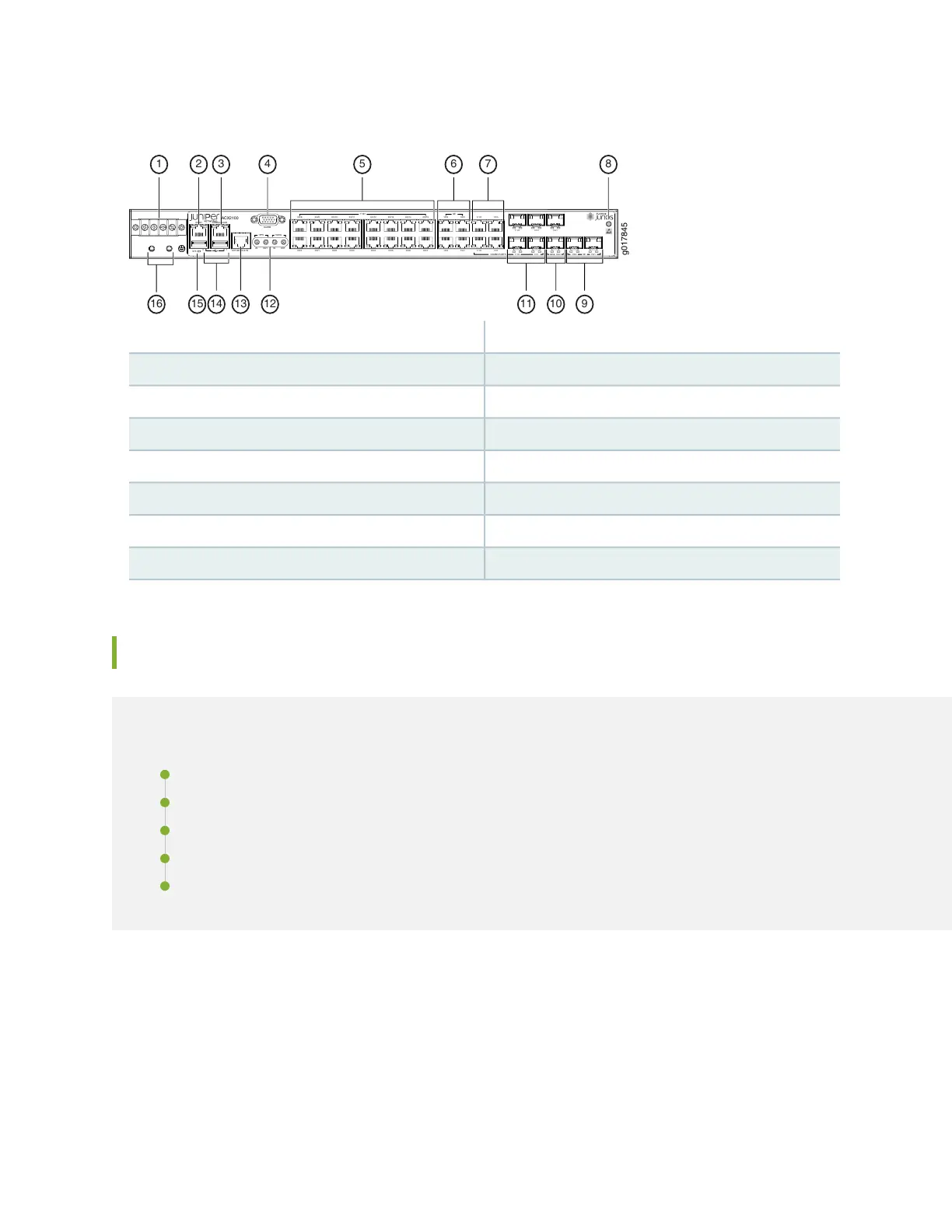Figure 11: Front Panel of the DC-Powered ACX2100 Router
g017845
ACX2100
MGMT CONSOLE/AUX
SYS
0 1
EXT REF CLK IN
ALARM
OUTIN IN OUT
0/0/8
0/0/0
0/0/9
0/0/1
0/0/10
0/0/2
0/0/11
0/0/3
0/0/12
0/0/4
0/0/13
0/0/5
0/0/6
0/0/14
0/0/7
0/0/15
1/0/0
1/0/2
1/0/1
1/1/11/1/0
1/0/3 1/1/2
GE
1/1/3
COMBO PORTS XE
1/3/0
1/3/1
T1/E1
1PPS 10MHz
GE
1/1/0 1/1/1
1/2/0
1/1/2 1/1/3 1/2/1
12 10
8
9
54
13
1 2
1114
3 76
16 15
9—1— Ten-Gigabit Ethernet SFP+ portsDC terminals
10—2— Gigabit Ethernet SFP portsManagement Ethernet port
11—3— Combination Gigabit Ethernet SFP portsConsole or auxiliary port
12—4— External clocking portsAlarm contact port
13—5— External clocking input portT1/E1 network ports
14—6— USB portsGigabit Ethernet network ports
15—7— System LEDCombination Gigabit Ethernet RJ-45 ports
16—8— Grounding terminalsESD point
Uplink Ports on ACX2000 and ACX2100 Routers
IN THIS SECTION
T1/E1 Ports | 51
Gigabit Ethernet RJ-45 Ports | 52
PoE Ports | 52
Gigabit Ethernet SFP Ports | 53
10-Gigabit Ethernet SFP+ Ports | 54
Unless otherwise specified, the information about uplink ports applies to both ACX2000 and ACX2100
routers.
50