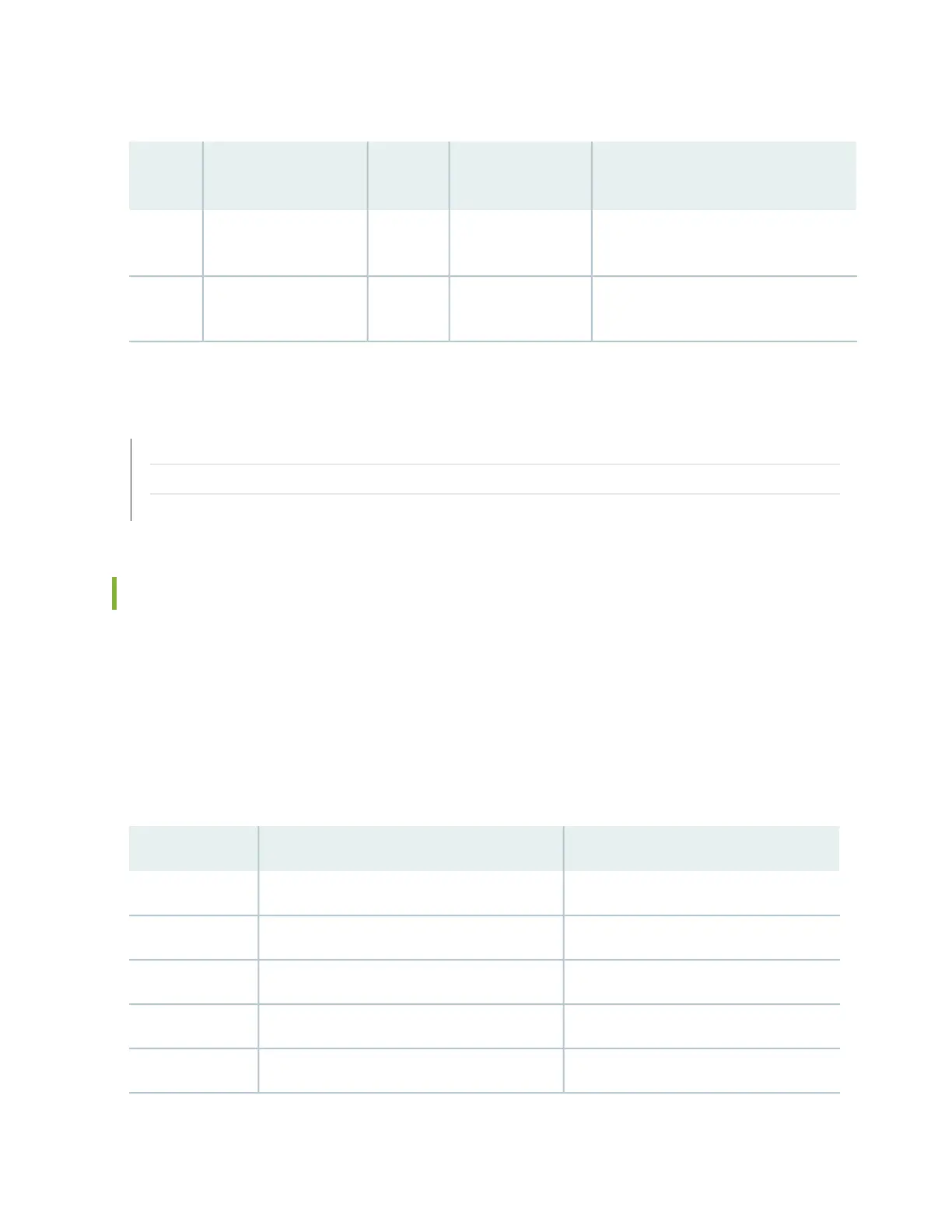Table 29: Alarm Contact Connector Pinouts (continued)
FunctionCLI Port MappingDirectionSignal Definition
Pin
Number
External alarm output 1 (this pin is
connected to Pin 13 in closed condition)
Output Alarm Port 1OutputALARM_OUT1_REF14
External alarm output 2 (this pin is
connected to Pin 9 in closed condition)
Reserved for Major
alarm
OutputALARM_OUT2_NO/NC15
SEE ALSO
ACX2000 and ACX2100 Universal Metro Router Overview | 17
Front Panel of an ACX2000 Router | 47
LEDs on ACX2000 and ACX2100 Routers | 57
Management Port Connector Pinout Information for ACX Series Routers
The management port— labeled MGMT— on an ACX Series router uses an RJ-45 connector to connect
to a management device for out-of-band management.
The port uses an autosensing RJ-45 connector to support a 10/100BASE-T connection. Two LEDs indicate
link activity on the port and the administrative status of the port.
Table 30 on page 87 provides the pinout information for the RJ-45 connector for the management port.
Table 30: Management Port Connector Pinout Information
DirectionDescriptionPin
In/OutTRD[0]-1
In/OutTRD[0]+2
In/OutTRD[1]-3
In/OutTRD[1]+4
In/OutTRD[2]-5
87
