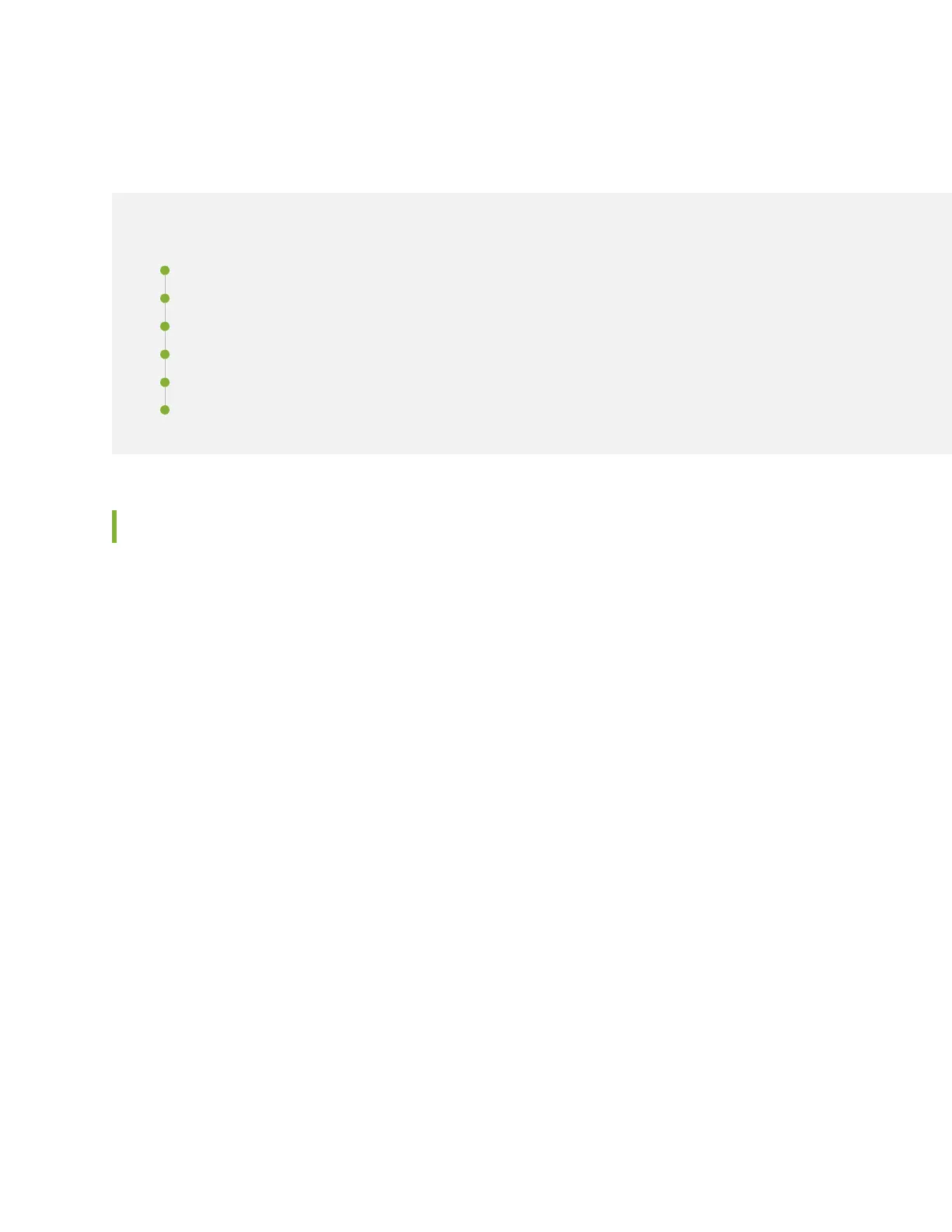ACX2000 Chassis Components
IN THIS SECTION
Front Panel of an ACX2000 Router | 47
Front Panel of an ACX2100 Router | 48
Uplink Ports on ACX2000 and ACX2100 Routers | 50
ACX2000 and ACX2100 Alarm Contact Port | 54
Clocking Ports on the ACX2000 and the ACX2100 Router | 56
LEDs on ACX2000 and ACX2100 Routers | 57
Front Panel of an ACX2000 Router
The front panel of an ACX2000 router consists of the following components (see Figure 9 on page 48):
•
Chassis status LED labeled SYS
•
DC power terminals
•
Two USB ports for upgrading Junos OS
•
Management Ethernet port labeled MGMT
•
Console or auxiliary port labeled CONSOLE/AUX
•
Alarm contact port labeled ALARM—accepts a DE-15 alarm cable
•
External clocking input port labeled EXT REF CLK IN
•
External clocking ports supporting 1PPS and 10MHz input and output
•
Network ports and corresponding status LEDs:
•
Sixteen T1/E1 ports labeled 0/0/0 through 0/0/15
•
Six Gigabit Ethernet RJ-45 ports labeled 0/1/0 through 0/1/2 and 0/1/4 through 0/1/6
•
Two 65-W PoE Gigabit Ethernet ports labeled 0/1/3 POE and 0/1/7 POE that provide electrical
current to devices—such as IP phones, wireless access points, and security cameras—through network
cables. These ports comply with IEEE 802.3af (PoE) and IEEE 802.3at (PoE+).
•
Two Gigabit Ethernet (GE) ports labeled 0/2/0 and 0/2/1 that accept SFP transceivers
•
Two 10-Gigabit Ethernet (XE) ports labeled 0/3/0 and 0/3/1 that accept SFP+ transceivers
47
