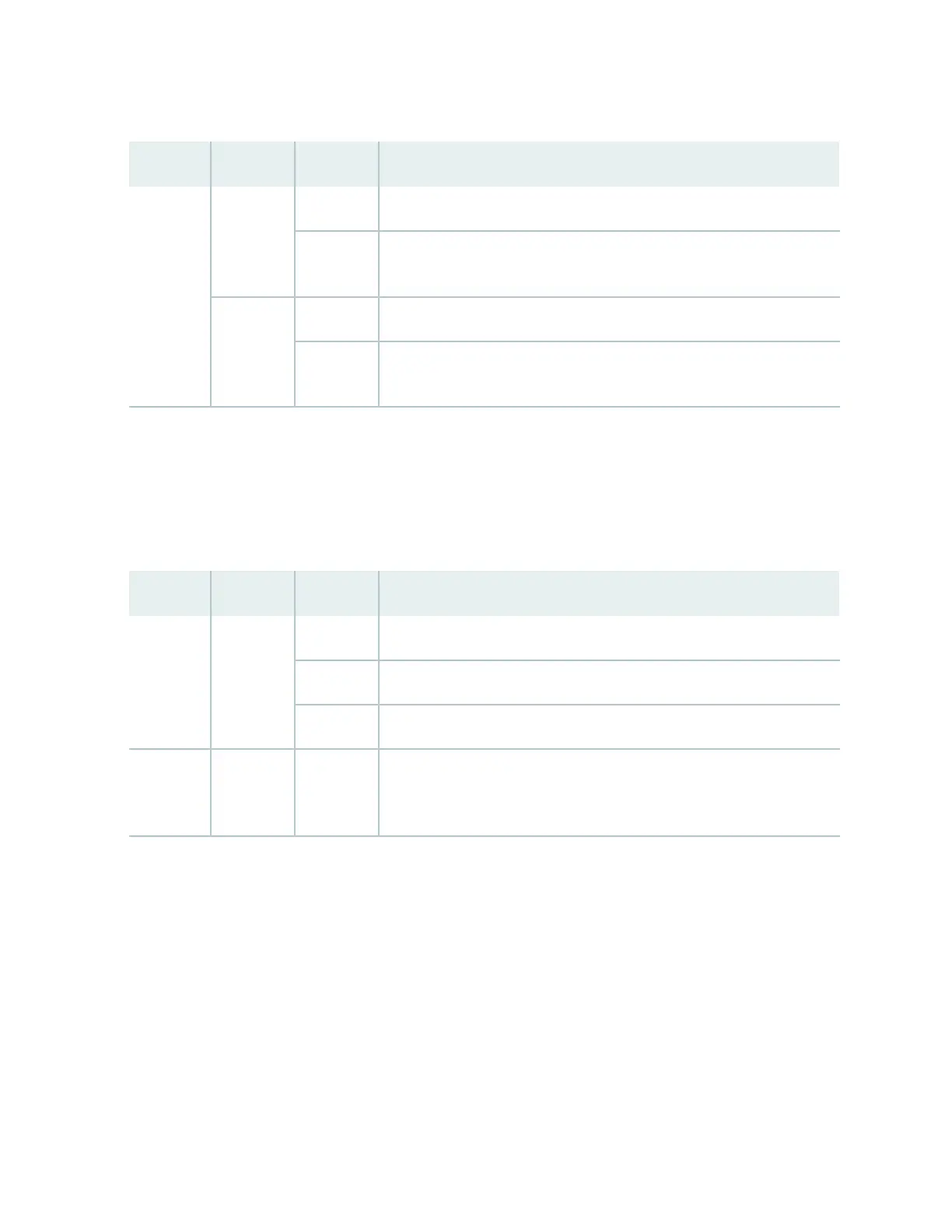Table 12: System LED on the Front Panel
DescriptionStateColorLabel
Router is transitioning online.BlinkingGreenSYS
Router is functioning normally.On
steadily
Router has reported an alarm.BlinkingRed
Router has failed.On
steadily
T1/E1 Port LEDs
The front panel has sixteen T1/E1 ports, each with one pair of port LEDs. Table 13 on page 58 describes
the LEDs in more detail.
Table 13: T1/E1 Port LEDs
DescriptionColorLocationName
Online with no alarms or failures.GreenLeftLink
Active with a local alarm; router has detected a failure.Red
Not enabled.–
Online with alarms for remote failures.YellowRightLink
(remote
alarms)
Ethernet Port LEDs
The front panel of the ACX2000 router has six Gigabit Ethernet RJ-45 ports, and the ACX2100 router has
eight Gigabit Ethernet RJ-45 ports, each with one pair of port LEDs. Table 14 on page 59 describes the
LEDs in more detail.
58