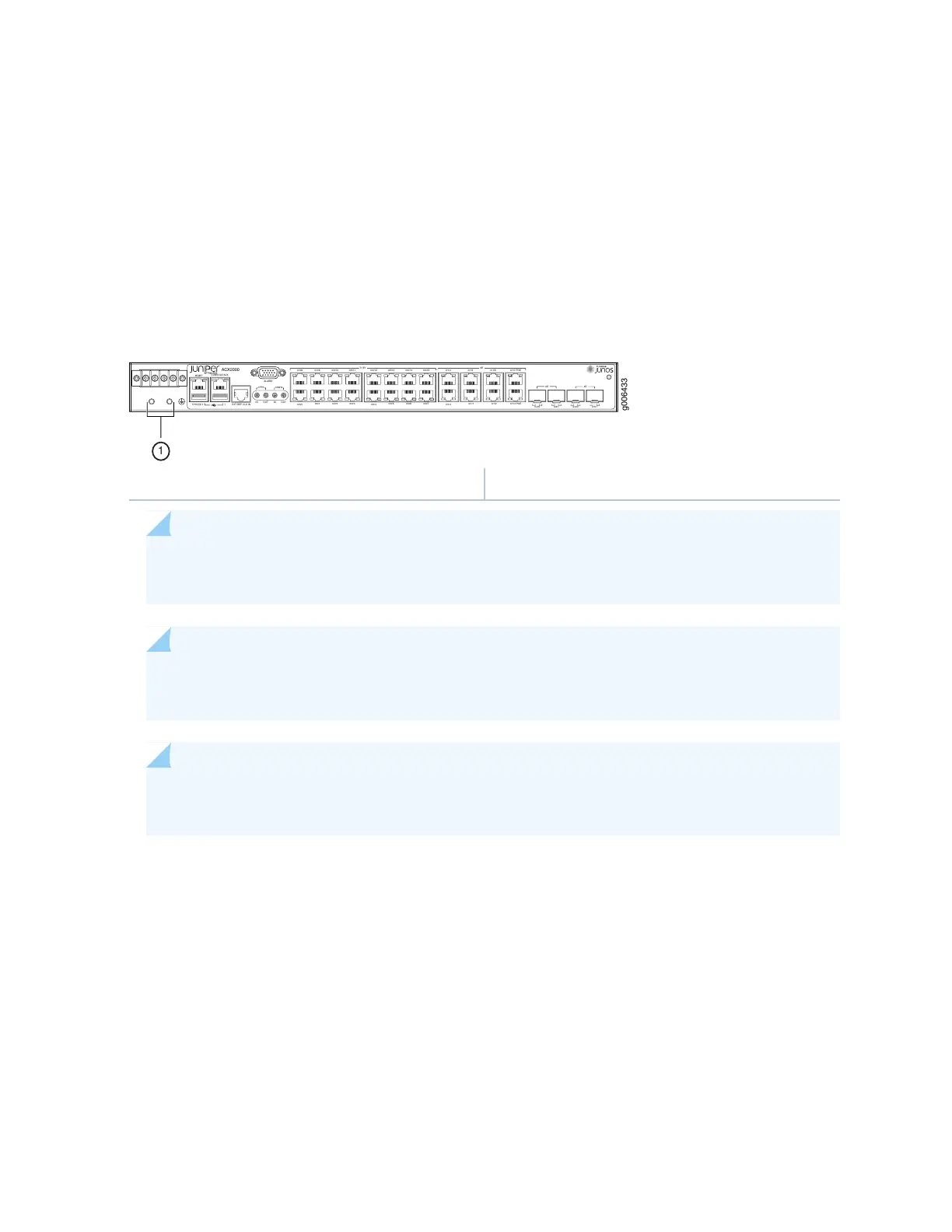connect a grounding cable to earth ground and then attach it to the chassis grounding points using the
two paint piercing washers and two screws provided (see Figure 16 on page 75).
Two threaded holes are provided on the front of the router chassis for connecting the router to earth
ground. The grounding points fit 0.5-inch-long SAE 10-32 screws (American). The grounding points are
spaced at 0.625-in. (15.86-mm) centers.
Figure 16: Grounding Points on the ACX2000 and ACX2100 Router
ACX2000
MGMT
SYS 0 1
CONSOLE/AUX
ALARM
1PPS
10MHz
IN
OUT
IN OUT
T1/E1
0/0/4
0/0/12
0/0/5
0/0/13
0/0/6
0/0/14
0/0/7
0/0/15
0/0/0
0/0/8
0/0/1
0/0/9
0/0/2
0/0/10
0/0/3
0/0/11
0/1/0
0/1/4
0/1/1
0/1/5
0/1/2
0/1/6
0/1/3 POE
0/1/7 POE
GE
0/2/0
0/2/1 0/3/0 0/3/1
g006433
EXT REF CLK IN
GE
XE
1
1—Grounding points
NOTE: All bare grounding connection points to the router must be cleaned and coated with an
antioxidant solution before grounding the router.
NOTE: All surfaces on the router that are unplated must be brought to a bright finish and treated
with an antioxidant solution before connecting the router.
NOTE: All nonconductive surfaces on the router must be removed from all threads and connection
points to ensure electrical continuity.
Grounding Cable Lug Specifications
The grounding cable lug is used to secure the grounding cable to the grounding points on the ACX chassis.
The grounding cable lug attaches to the grounding cable (see Figure 17 on page 76) and is secured to the
router by two 0.5-inch-long SAE 10–32 screws. We recommend using paint-piercing washers between
the grounding lug and the screws. The grounding cable lug, screws, and washers are not supplied with the
router.
75