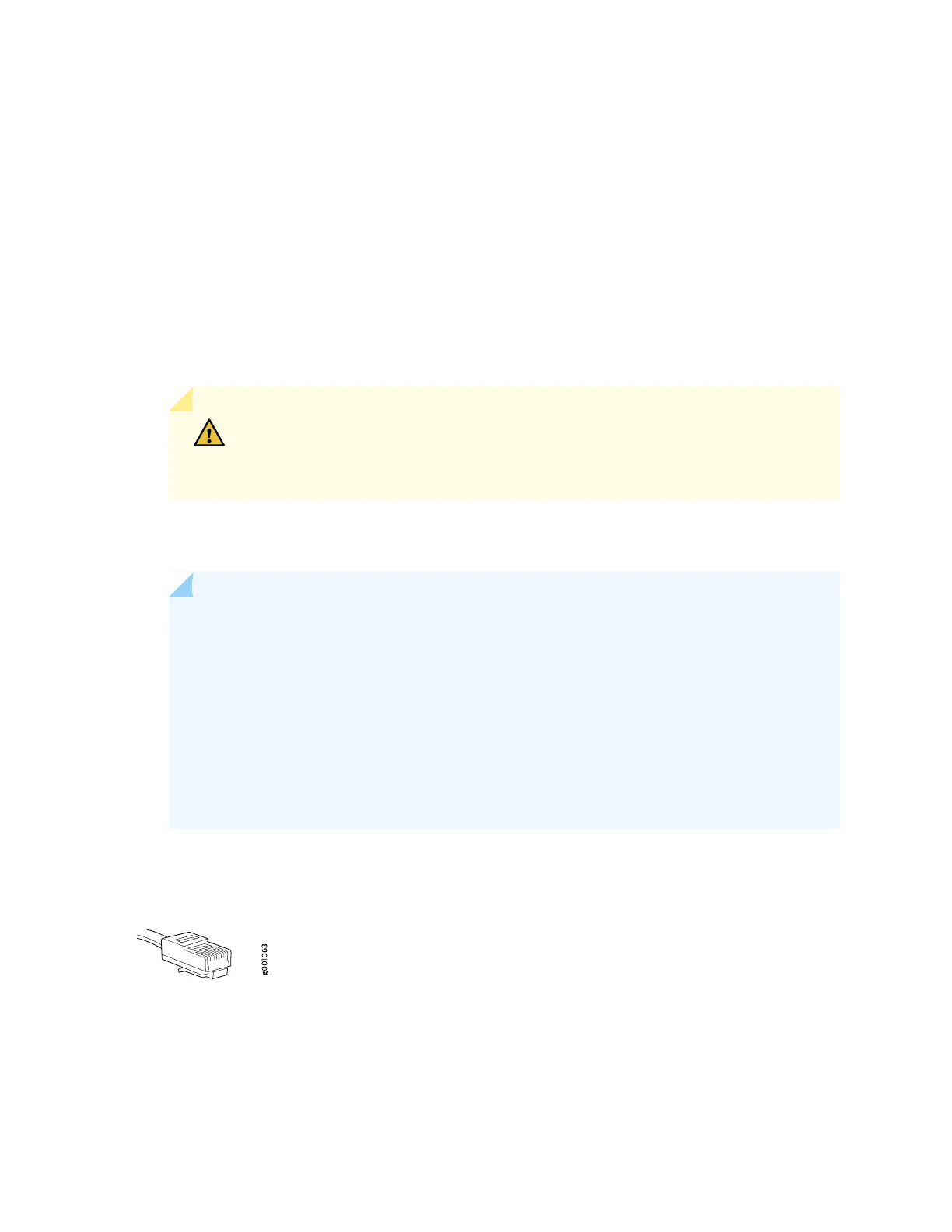Connecting the Router to a Management Console or Auxiliary Device
You can connect a console, laptop, modem, or other auxiliary device by connecting a serial cable to the
port on the front panel labeled CONSOLE/AUX. This port accepts a serial cable with an RJ-45 connector,
which is provided with the router.
To connect a management console or auxiliary device:
1. Turn off the power to the console or auxiliary device.
2. Plug the RJ-45 end of the serial cable into the AUX port or CONSOLE port on the front panel
(Figure 26 on page 107 shows the connector. Figure 27 on page 108 shows the ports.)
CAUTION: Do not connect Power over Ethernet (PoE) cable to the AUX port or
the CONSOLE port. Connecting PoE cable to the AUX or CONSOLE ports might
damage these ports permanently.
3. Plug the female DB-9 end into the device's serial port.
NOTE:
For console devices, configure the serial port to the following values:
•
Baud rate—9600
•
Parity—N
•
Data bits—8
•
Stop bits—1
•
Flow control—none
Figure 26: Routing Engine Console and Auxiliary Cable Connector
107
