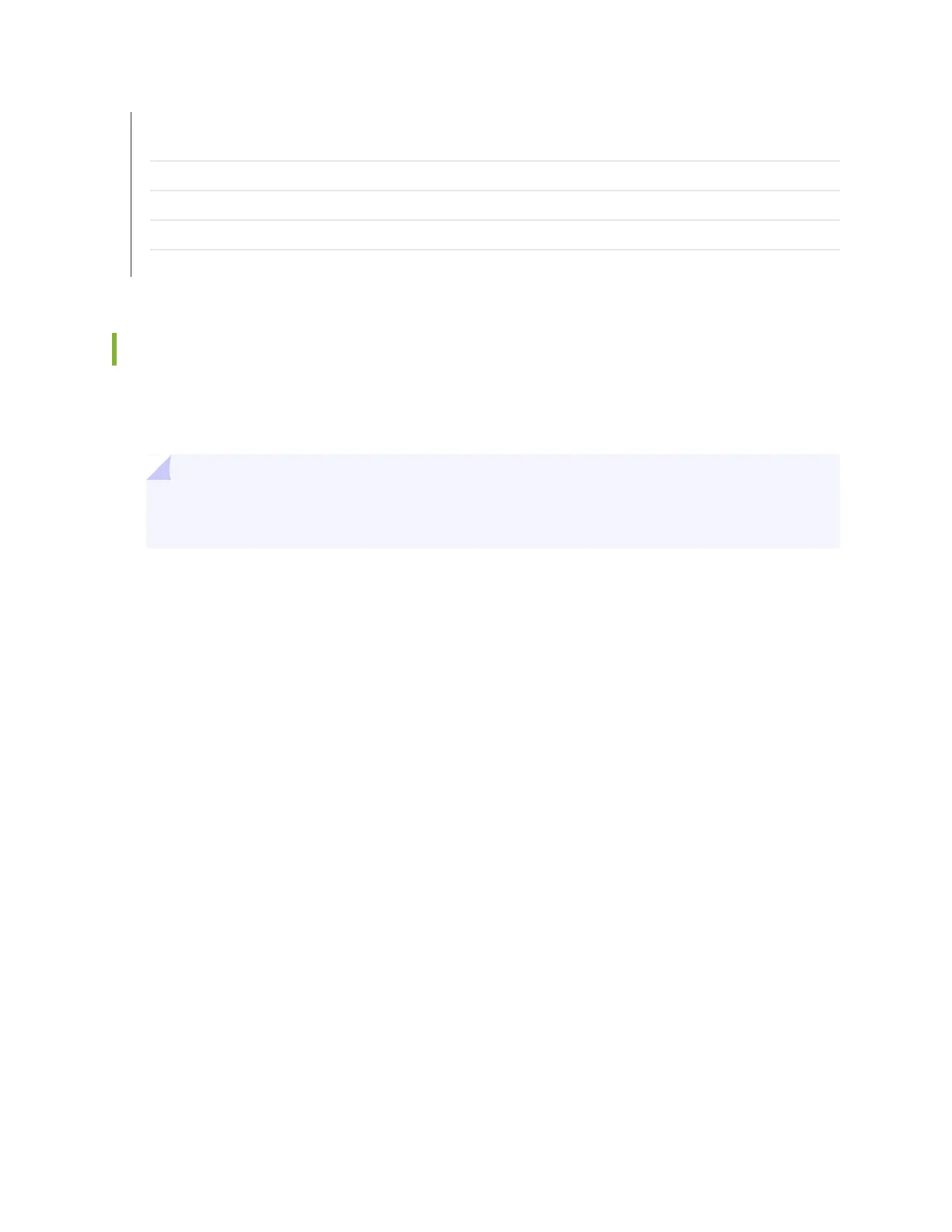show interfaces diagnostics optics (Gigabit Ethernet, 10-Gigabit Ethernet, 40-Gigabit Ethernet, 100-Gigabit
Ethernet, and Virtual Chassis Port)
show interfaces diagnostics optics (SONET)
show interfaces diagnostics optics
show interfaces diagnostics optics
show interfaces diagnostics optics
Calculating Power Budget and Power Margin for Fiber-Optic Cables
Use the information in this topic and the specifications for your optical interface to calculate the power
budget and power margin for fiber-optic cables.
TIP: You can use the Hardware Compatibility Tool to find information about the pluggable
transceivers supported on your Juniper Networks device.
To calculate the power budget and power margin, perform the following tasks:
1.
How to Calculate Power Budget for Fiber-Optic Cable | 81
2.
How to Calculate Power Margin for Fiber-Optic Cable | 82
How to Calculate Power Budget for Fiber-Optic Cable
To ensure that fiber-optic connections have sufficient power for correct operation, you need to calculate
the link's power budget, which is the maximum amount of power it can transmit. When you calculate the
power budget, you use a worst-case analysis to provide a margin of error, even though all the parts of an
actual system do not operate at the worst-case levels. To calculate the worst-case estimate of power
budget (P
B
), you assume minimum transmitter power (P
T
) and minimum receiver sensitivity (P
R
):
P
B
= P
T
– P
R
The following hypothetical power budget equation uses values measured in decibels (dB) and decibels
referred to one milliwatt (dBm):
P
B
= P
T
– P
R
P
B
= –15 dBm – (–28 dBm)
P
B
= 13 dB
81
