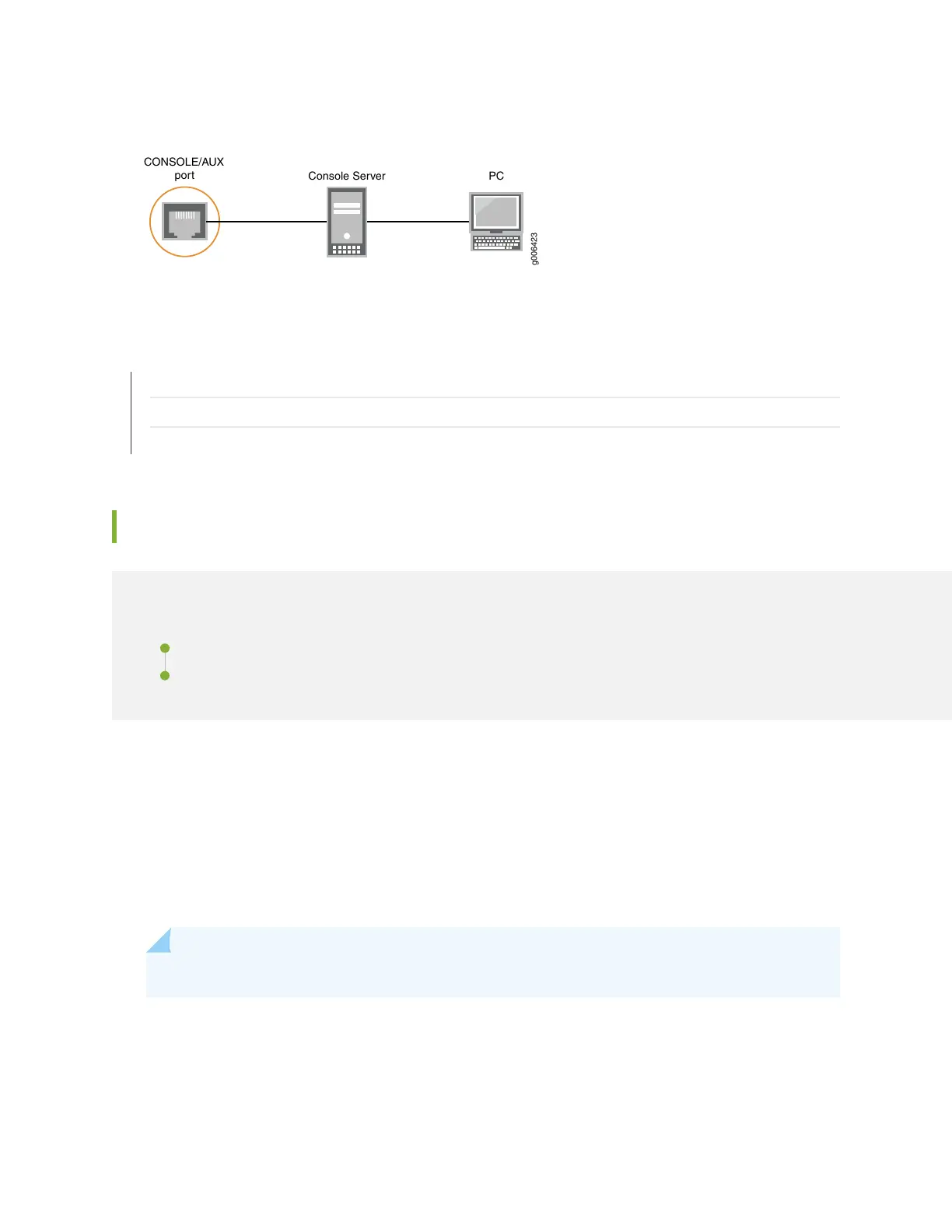Figure 27: Auxiliary and Console Connections
g006423
Console Server
PC
CONSOLE/AUX
port
SEE ALSO
Installing and Connecting an ACX2000 or ACX2100 Router Overview | 93
Connecting the ACX2000 or ACX2100 Router to Earth Ground | 100
Management Port Connector Pinout Information for ACX Series Routers | 87
Connecting ACX2000 or ACX2100 Routers to External Clocking Devices
IN THIS SECTION
Connecting 1-PPS and 10-MHz Timing Devices to the Router | 108
Connecting a T1 or E1 External Clocking Device to the Router | 109
The ACX2000 and ACX2100 routers support external clock synchronization for Synchronous Ethernet,
T1 or E1 line timing sources, and external inputs.
Connecting 1-PPS and 10-MHz Timing Devices to the Router
The router has four SMB connectors that support 1-PPS and 10-MHz timing devices.
NOTE: Ensure a cable of 3m or less in length is used for the 10 MHz and 1PPS connectors.
To connect the SMB co-axial cable to the external clocking input port:
1. Connect one end of the SMB coaxial cable to either the 1-PPS SMB connector or the 10-MHz SMB
connector on the router.
108
