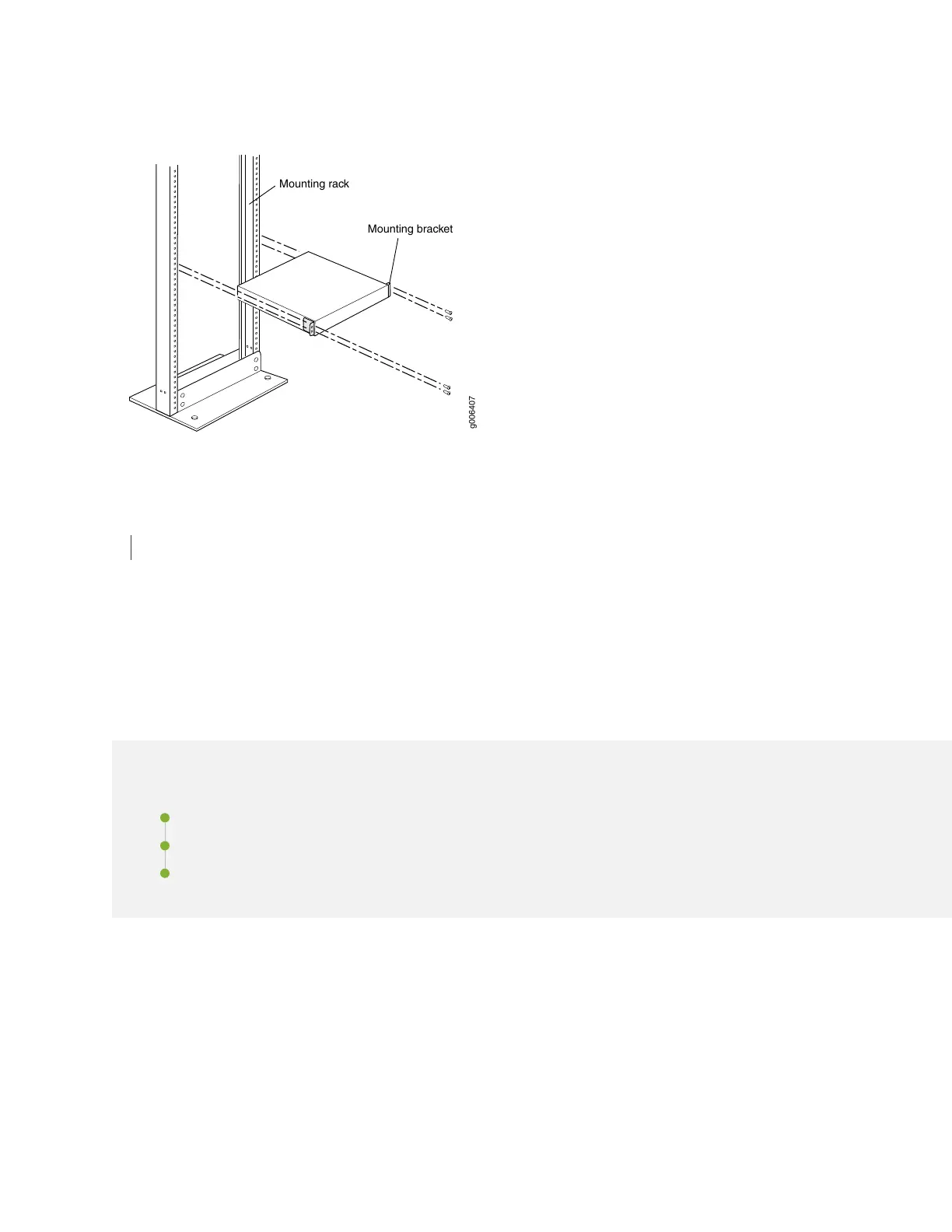Figure 20: Installing the Front-Mounted Router in the Rack
g006407
Mounting rack
Mounting bracket
SEE ALSO
Site Preparation Checklist for ACX2000 and ACX2100 Routers | 68
Connecting the ACX2000 and ACX2100 Routers to
Power
IN THIS SECTION
Connecting the ACX2000 or ACX2100 Router to Earth Ground | 100
Connecting DC Power Cables to the ACX2000 or ACX2100 Router | 102
Connecting AC Power Cords to the ACX2100 Router | 104
99