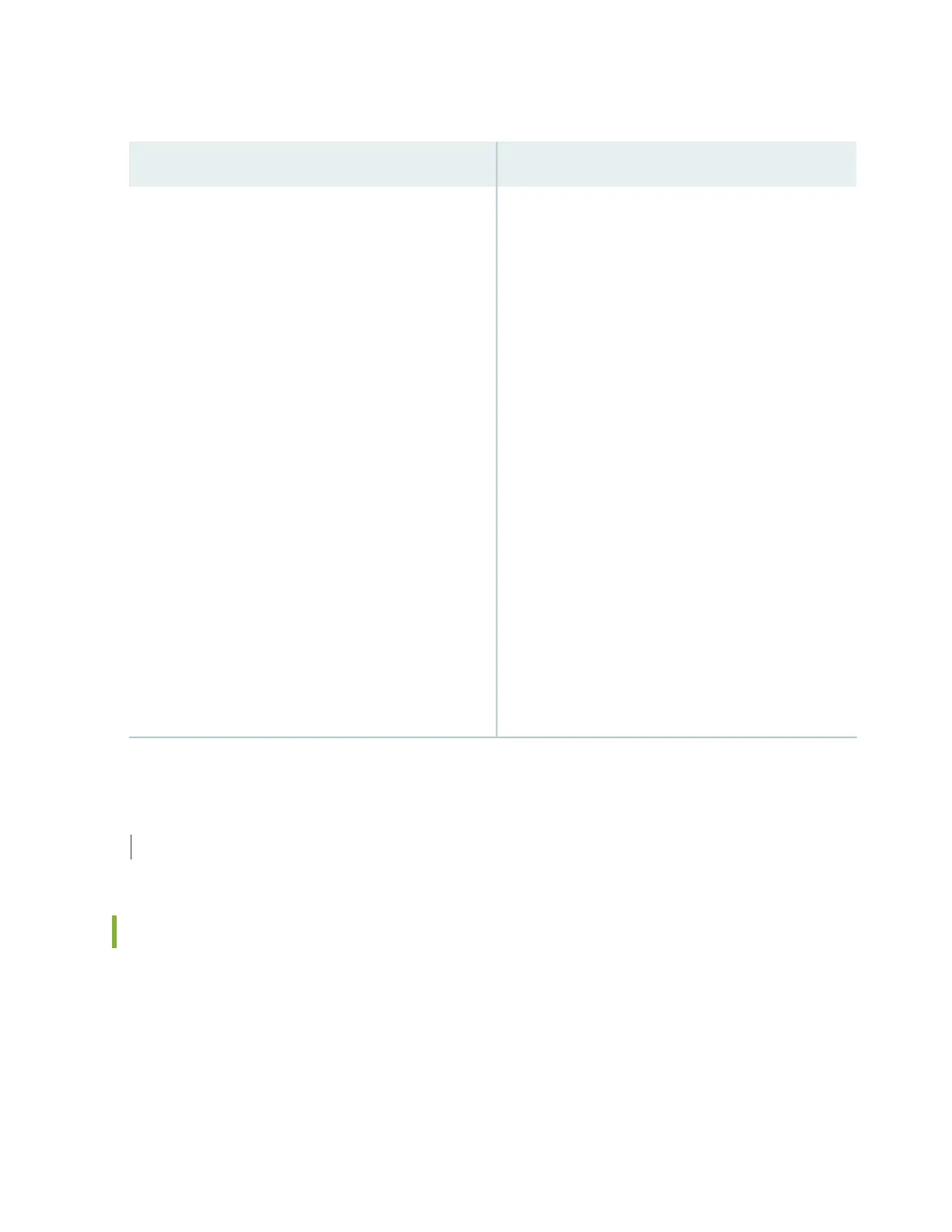Table 26: Cabinet Requirements and Specifications for the ACX2000 and ACX2100 Router (continued)
GuidelinesCabinet Requirement
When you mount the router in a cabinet, ensure that
ventilation through the cabinet is sufficient to prevent
overheating.
•
Ensure an adequate cool air supply to dissipate the
thermal output of the router or routers.
•
Ensure that the cabinet allows the chassis hot exhaust
air to exit the cabinet without recirculating into the
router. An open cabinet (without a top or doors) that
employs hot air exhaust extraction from the top allows
the best airflow through the chassis. If the cabinet
contains a top or doors, perforations in these elements
assist with removing the hot air exhaust.
•
Install the router in the cabinet in a way that maximizes
the open space on the side of the chassis that has the
hot air exhaust. This space maximizes the clearance for
critical airflow.
•
Route and dress all cables to minimize the blockage of
airflow to and from the chassis.
•
Ensure that the spacing of rails and adjacent cabinets
allows for the proper clearance around the router and
cabinet.
•
A cabinet larger than the minimum required provides
better airflow and reduces the chance of overheating.
Cabinet airflow requirements
SEE ALSO
Installing and Connecting an ACX2000 or ACX2100 Router Overview | 93
Rack Requirements for ACX2000 and ACX2100 Routers
You can mount the router on two-post racks or four-post racks.
Rack requirements consist of:
•
Rack type
•
Mounting bracket hole spacing
78