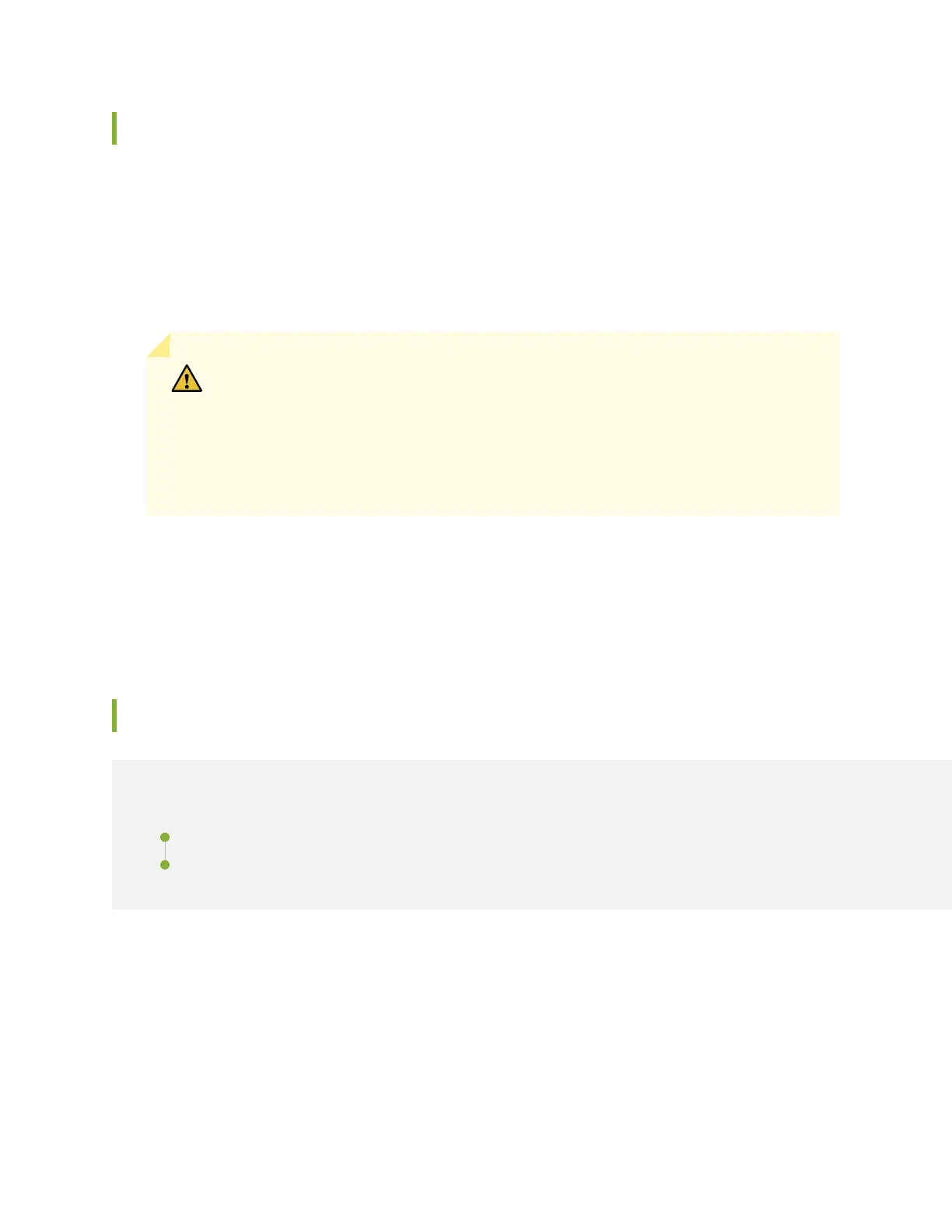USB Port Specifications for an ACX Series Router
The following Juniper Networks USB flash drives have been tested and are officially supported for the
USB port on all ACX Series routers:
•
RE-USB-1G-S
•
RE-USB-2G-S
•
RE-USB-4G-S
CAUTION: Any USB memory product that is not listed as supported for ACX Series
routers has not been tested by Juniper Networks. The use of any unsupported USB
memory product could expose your ACX Series router to unpredictable behavior.
Juniper Networks Technical Assistance Center (JTAC) can provide only limited support
for issues related to unsupported hardware. We strongly recommend that you use
only supported USB flash drives.
All USB flash drives used on ACX Series routers must have the following features:
•
USB 2.0 or later
•
Formatted with a FAT or MS-DOS file system
Clocking Ports Specifications on the ACX2000 and the ACX2100 Router
IN THIS SECTION
External Clocking Port Connector Specifications | 90
External Clocking Input Port Specifications | 90
Two sets of clocking ports allow you to connect the ACX2000 and ACX2100 router to external clocking
devices.
89
