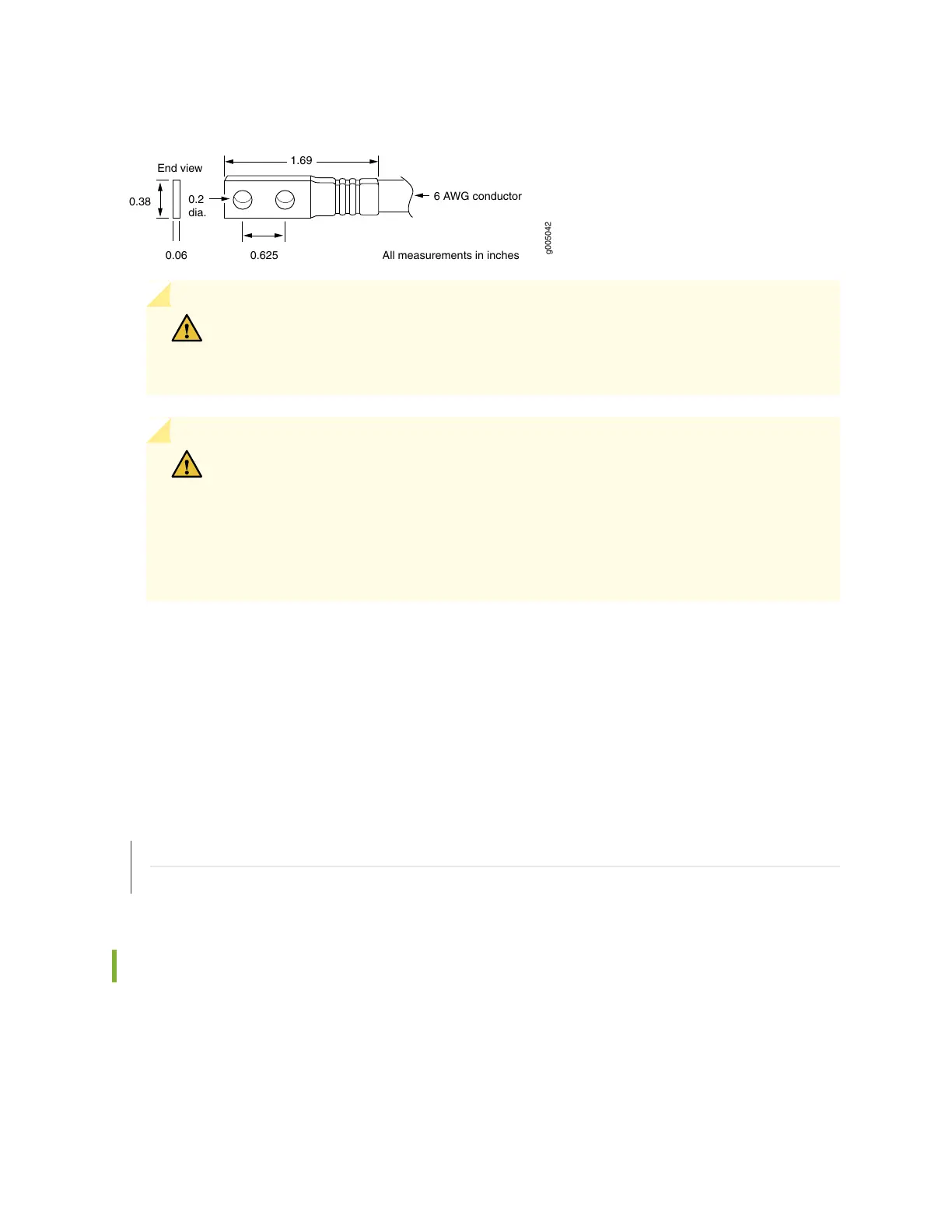Figure 17: Grounding Cable Lug
All measurements in inches
0.2
dia.
6 AWG conductor
1.69
0.625
g005042
0.38
End view
0.06
CAUTION: Before router installation begins, a licensed electrician must attach a cable
lug to the grounding and power cables that you supply. A cable with an incorrectly
attached lug can damage the router.
CAUTION: The maximum torque rating of the grounding screws on the router is 4.34
lb-in. (0.49 Nm). The grounding screws may be damaged if excessive torque is applied.
Use only a torque-controlled driver to tighten screws. Use an appropriately sized driver,
with a maximum torque capacity of 5 lb-in. or less. Ensure that the driver is undamaged
and properly calibrated and that you have been trained in its use. You may wish to use
a driver that is designed to prevent overtorque when the preset torque level is achieved.
Grounding Cable Specifications
You must provide one grounding cable that meets the following specifications: 6-AWG (4.11 mm
2
), minimum
90°C wire, or as required by the local code.
SEE ALSO
Connecting the ACX2000 or ACX2100 Router to Earth Ground | 100
Prevention of Electrostatic Discharge Damage | 168
Cabinet Requirements for ACX2000 and ACX2100 Routers
You can mount the router in a cabinet that contains a 19-in. (48.3 cm) rack.
Cabinet requirements consist of:
•
Cabinet size
76
