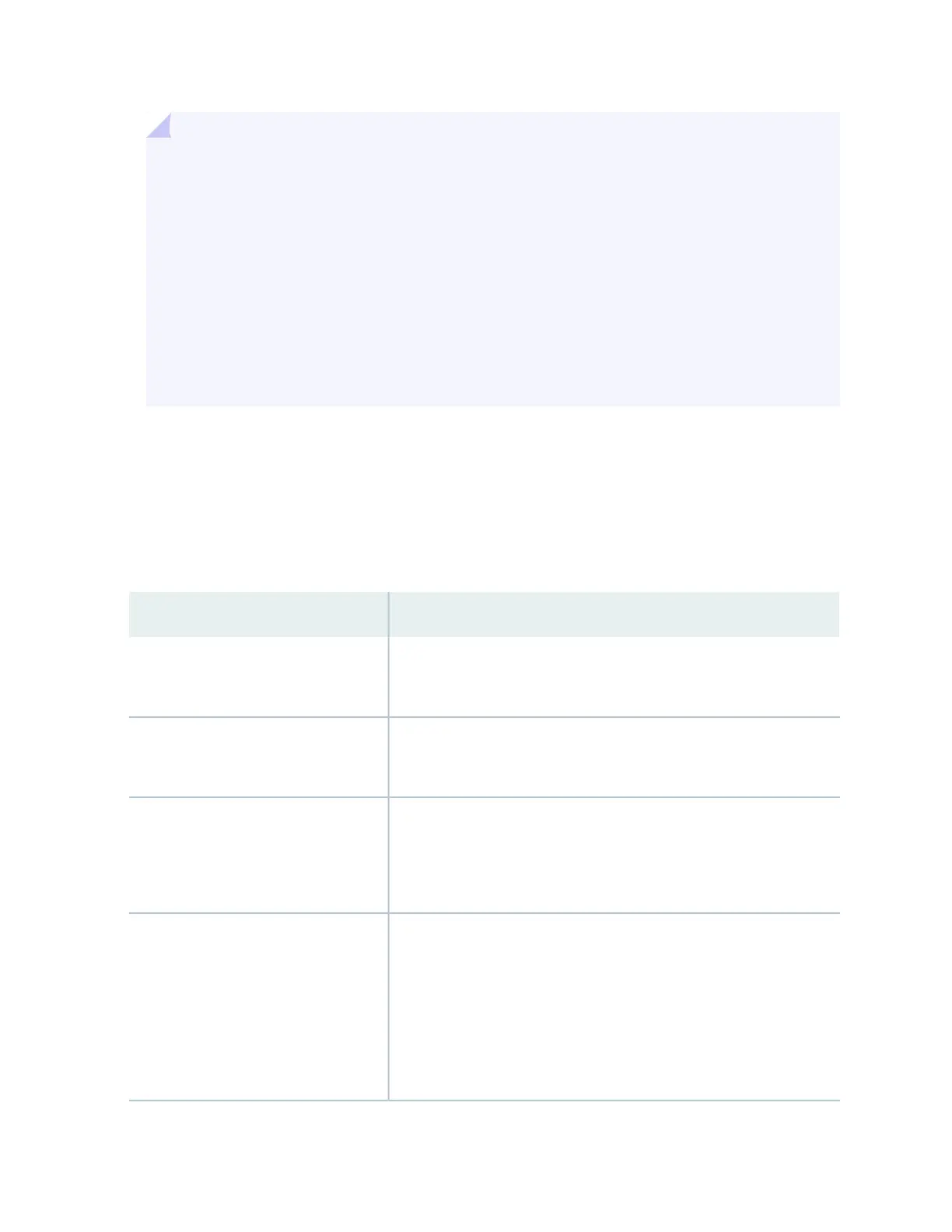TIP: You can find information about the pluggable transceivers supported on your Juniper
Networks device by using the Hardware Compatibility Tool. In addition to transceiver and
connector type, the optical and cable characteristics—where applicable—are documented for
each transceiver. The Hardware Compatibility Tool allows you to search by product, displaying
all the transceivers supported on that device, or category, displaying all the transceivers by
interface speed or type. The Hardware Compatibility Tool is located at
https://apps.juniper.net/hct/.
The list of supported transceivers for the ACX2000 is located at
https://apps.juniper.net/hct/product/#prd=ACX2000. The list of supported transceivers for the
ACX2100 is located at https://apps.juniper.net/hct/product/#prd=ACX2100.
T1/E1 Ports
The router has sixteen T1/E1 ports located on the front panel. Table 6 on page 51 describes the ports in
more detail.
Table 6: T1/E1 Port Features
DescriptionFeature
E1: 2.048 Mbps per channel
T1: 1.544 Mbps per channel
Line rate
TDM (SAToP) mode
ATM PWE3/ATM IMA Mode
Encapsulation
Superframe (D4)
Extended superframe (ESF)
Framed clear channel
Framing
T1/E1
T1 FDL
CSU
BERT
JIT
Diagnostic features
51
