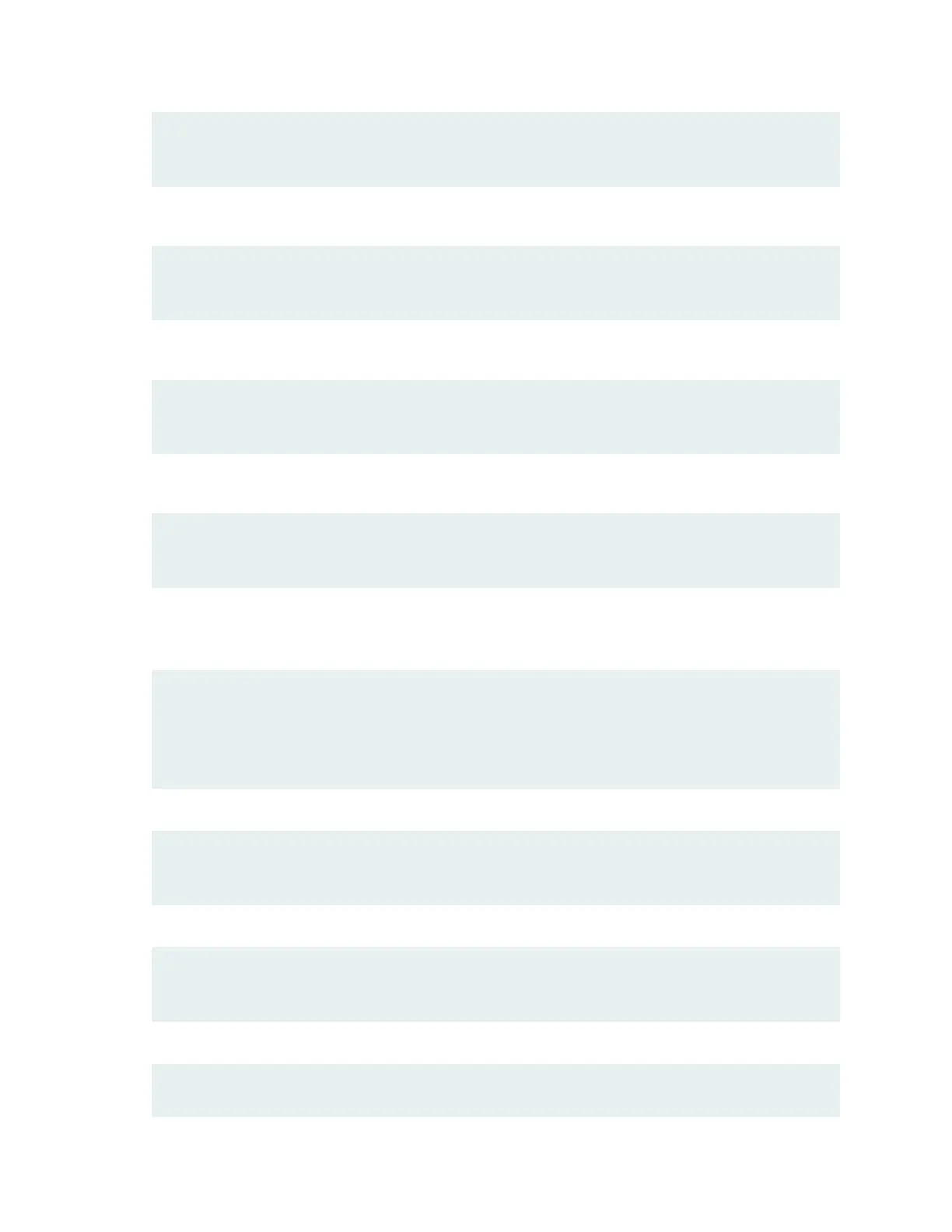[edit]
root@# set system domain-name domain-name
9. Configure the IP address and prefix length for the router’s Ethernet interface.
[edit]
root@# set interfaces fxp0 unit 0 family inet address address/prefix-length
10. Configure the IP address of a backup router, which is used only while the routing protocol is not running.
[edit]
root@# set system backup-router address
11. Configure the IP address of a DNS server.
[edit]
root@# set system name-server address
12. Set the root authentication password by entering either a clear-text password, an encrypted password,
or an SSH public key string (DSA or RSA).
[edit]
root@# set system root-authentication plain-text-password
New password: password
Retype new password: password
or
[edit]
root@# set system root-authentication encrypted-password encrypted-password
or
[edit]
root@# set system root-authentication ssh-dsa public-key
or
[edit]
113