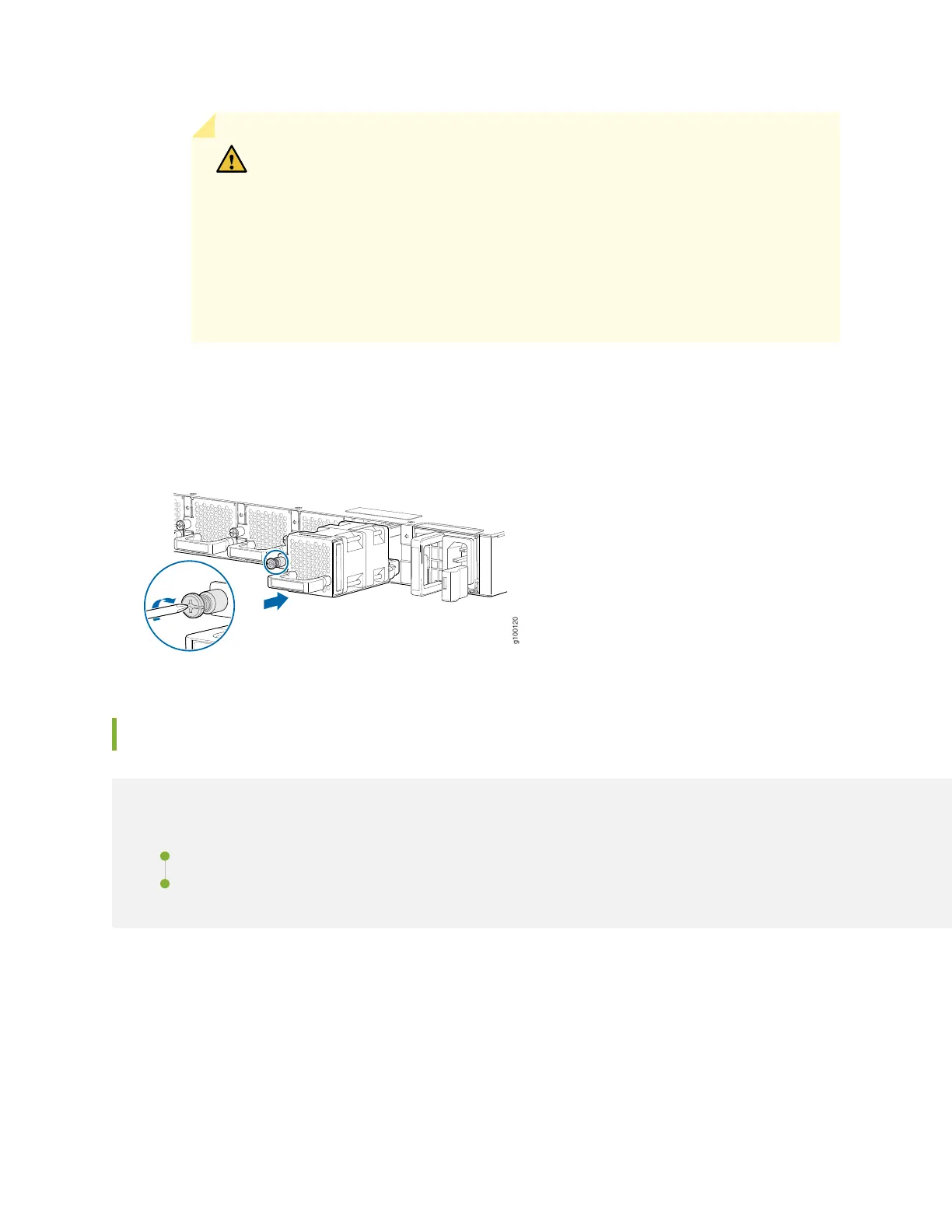CAUTION: Damage can occur if you attempt to install a fan module into a
chassis with a different airflow direction. Compare the router product model
with the airflow marking on the handle to ensure that you are installing a fan
module with the same airflow direction as the chassis. The fan modules are
designed so that they can only be inserted into the ACX5400 product model
that supports the same airflow type. See “Cooling System and Airflow in
ACX5448, ACX5448-D, and ACX5448-M Routers” on page 47 for more
information.
4. Using a Phillips screwdriver, turn the locking screw until it is tight.
Figure 72: Install a Fan Module in an ACX5400 Router
Replace an ACX5400 AC Power Supply Module
IN THIS SECTION
Remove an AC Power Supply Module from an ACX5400 Router | 118
Install an AC Power Supply Module in an ACX5400 Router | 120
Remove an AC Power Supply Module from an ACX5400 Router
The power supply modules (PSMs) in an ACX5400 router are hot-removable and hot-insertable
field-replaceable units (FRUs): you can remove and replace them without powering off the router or
disrupting routing functions.
118