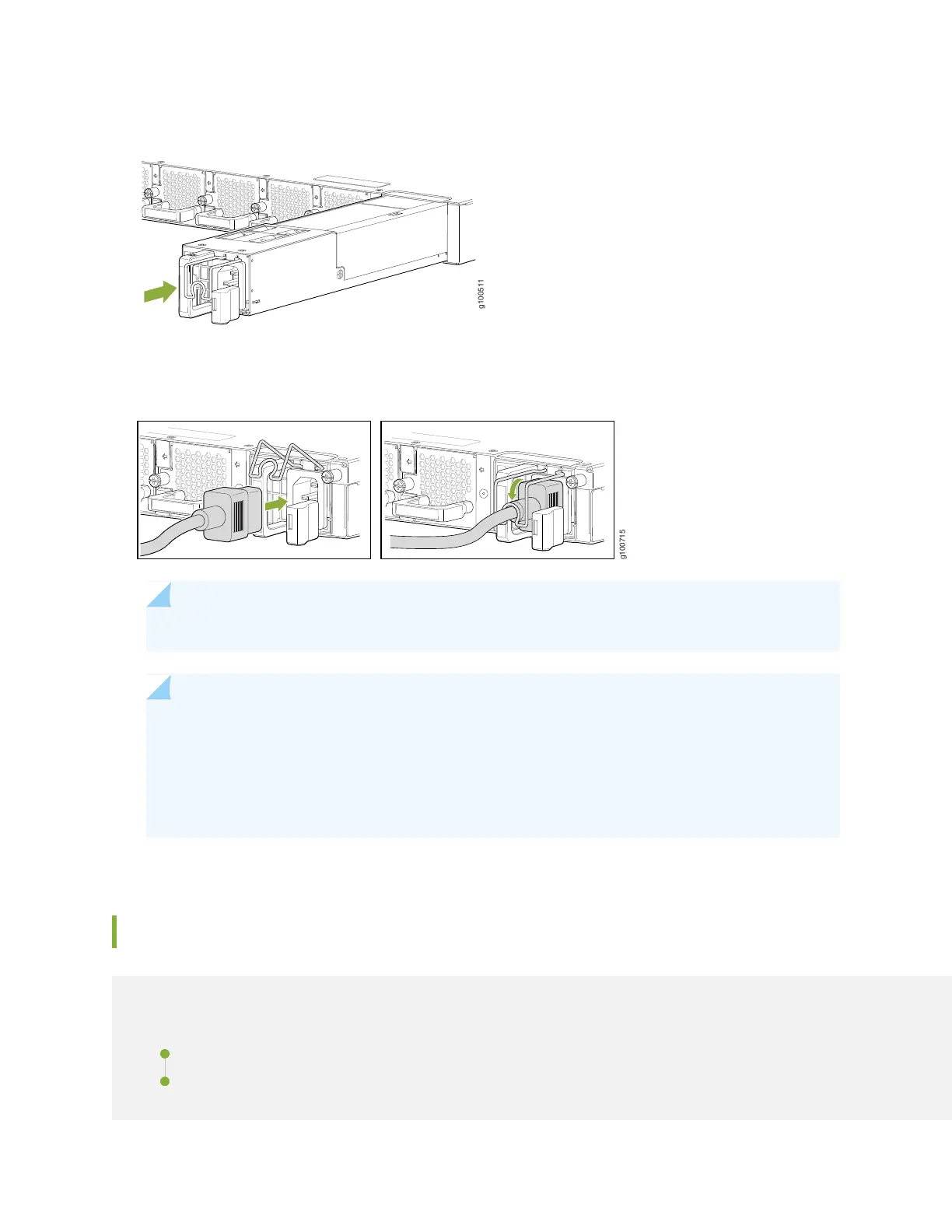Figure 77: Install an AC PSM in an ACX5448-D or ACX5448-M Router
Figure 78: Install an AC Power Cord in an ACX5448-D or ACX5448-M router
NOTE: Each PSM must be connected to a dedicated power source outlet.
NOTE: If you have a Juniper J-Care service contract, register any addition, change, or upgrade
of hardware components at
https://www.juniper.net/customers/csc/management/updateinstallbase.jsp . Failure to do so
can result in significant delays if you need replacement parts. This note does not apply if you
replace components with the same type of component.
Replace an ACX5400 DC Power Supply Module
IN THIS SECTION
Remove an ACX5400 DC Power Supply Module | 123
Install an ACX5400 DC Power Supply Module | 124
122