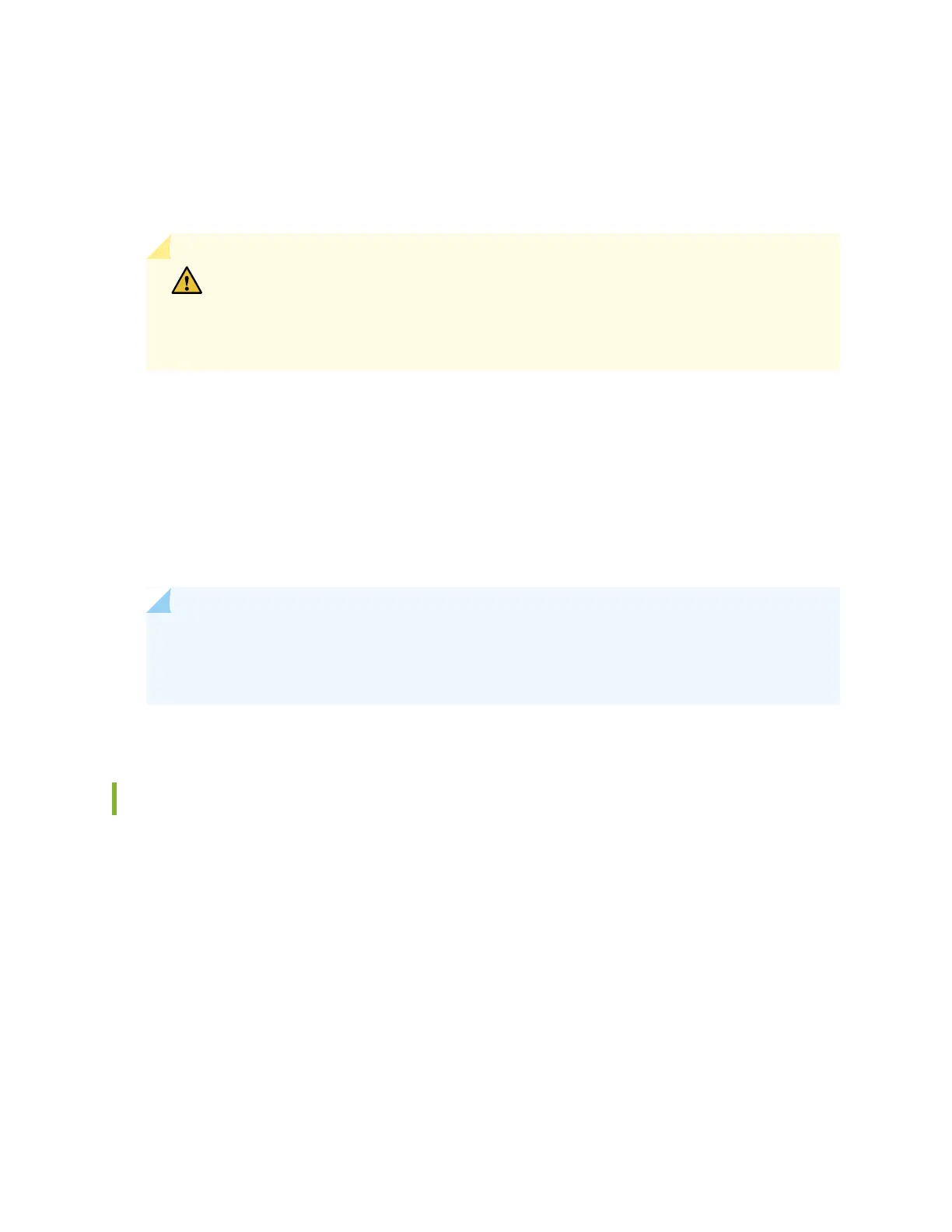have AIR IN labels, the color of the PSM handle must be azure blue; if the fan modules have AIR OUT
labels, the color of the PSM handle must be gold.
Mixing components with different airflows in the same chassis hampers the performance of the cooling
system of the router and leads to overheating of the chassis.
CAUTION: The system raises an alarm if a fan module fails or if the ambient
temperature inside the chassis rises above the acceptable range. If the temperature
inside the chassis rises above the threshold temperature, the system shuts down
automatically.
Do not mix fan modules with different wattage. Only use the replacement fan modules that are designed
for use with your product number. See Table 16 on page 49 for the correct part number for your ACX5400
router.
However, if you need to convert an ACX5400 device to have a different airflow, you can change the airflow
pattern. To convert an AIR IN product model to an AIR OUT product model or an AIR OUT product model
to a AIR IN product model, you must replace all of the fan modules and PSMs at one time to use the new
direction.
NOTE: You must power off the device before replacing all the fans and power supplies and then
power on the device. If you replace the fans or power supplies without powering off the device,
the system will raise an alarm.
Fan Module Status
You can check the status of fan modules through the show system alarms command or by looking at the
LEDs next to each fan module. The fan module does not have any status LED—the fan module status LED
is located on the chassis.
Each router has a status LED for each fan module on the right side of the corresponding fan module slot.
It indicates the status of the corresponding fan module. Table 17 on page 52 describes the fan module
status LED in an ACX5400 router.
51