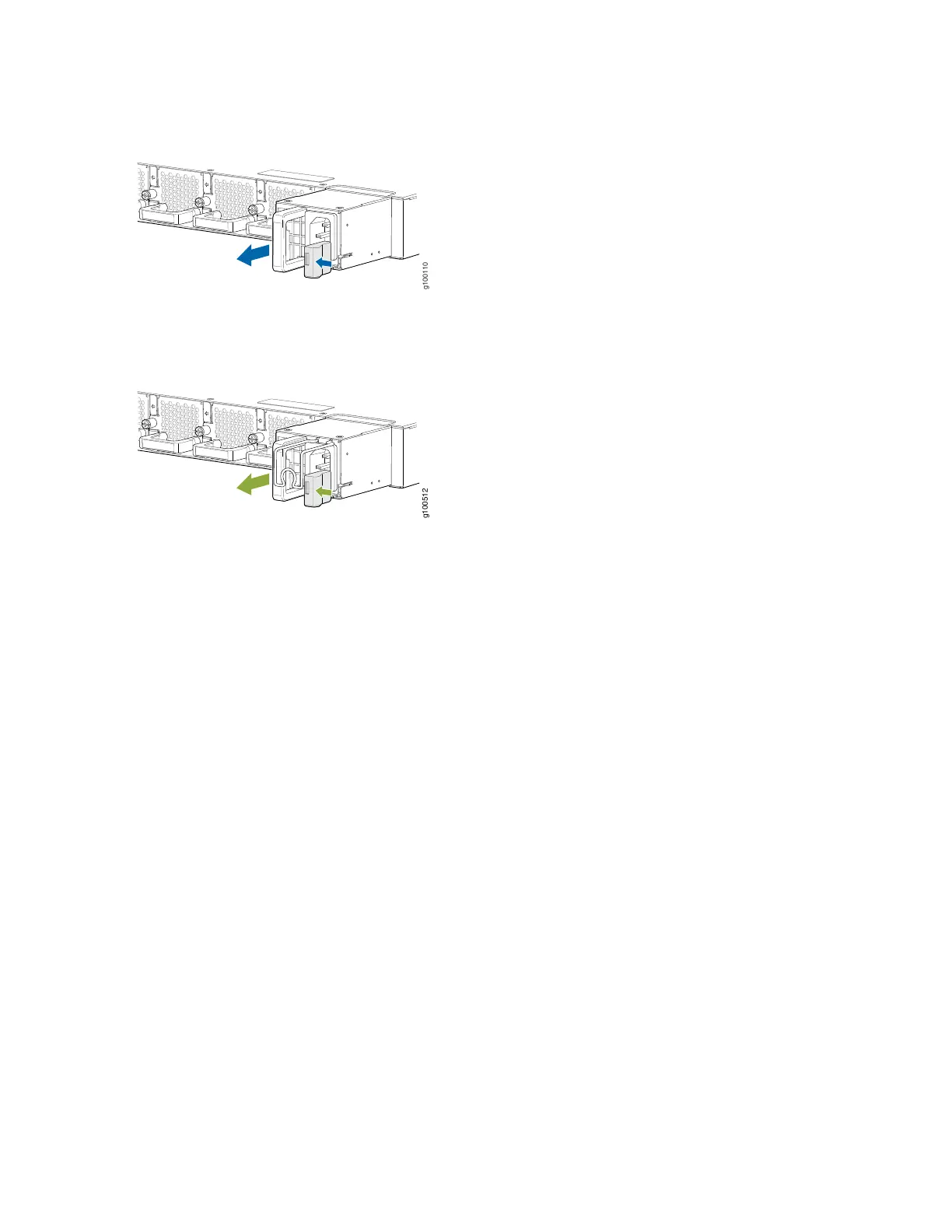Figure 73: Remove PSM from an ACX5448 Router
Figure 74: Remove PSM from an ACX5448-D or ACX5448-M Router
Install an AC Power Supply Module in an ACX5400 Router
The PSMs in an ACX5400 router are hot-removable and hot-insertable field-replaceable units (FRUs): you
can remove and replace them without powering off the router or disrupting routing functions.
•
Before you install a PSM in a router, ensure that you have taken the necessary precautions to prevent
electrostatic discharge (ESD) damage (see “Prevention of Electrostatic Discharge Damage” on page 191).
•
Ensure that the airflow direction of the PSM is the same as that indicated on the chassis. Labels on the
PSM handle indicate the direction of airflow. See “Cooling System and Airflow in ACX5448, ACX5448-D,
and ACX5448-M Routers” on page 47 for more information.
To install an AC PSM in an ACX5400 router (see Figure 75 on page 121):
1. Wrap and fasten one end of the ESD grounding strap around your bare wrist, and connect the other
end of the strap to the ESD point on the chassis.
2. Taking care not to touch power supply components, pins, leads, or solder connections, remove the
PSM from its bag.
120