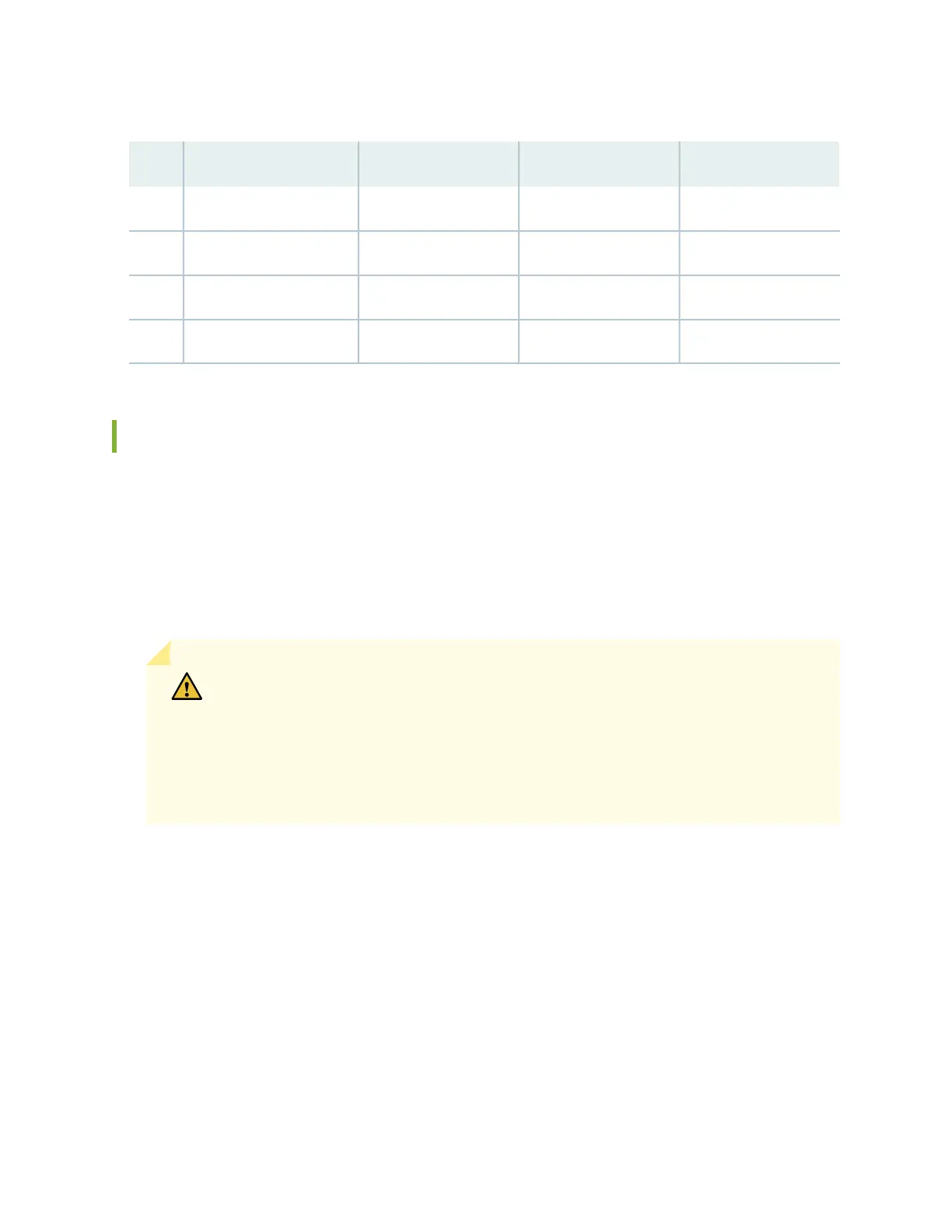Table 38: Connector Pinout for the Console/Auxiliary Port (continued)
DirectionCPUDescriptionSignalPin
––Signal GroundGround5
InRouting EngineReceive DataRXD6
In1588 CPUReceive DataRXD7
InRouting EngineClear to SendCTS8
USB Port Specifications for an ACX Series Router
The following Juniper Networks USB flash drives have been tested and are officially supported for the
USB port on all ACX Series routers:
•
RE-USB-1G-S
•
RE-USB-2G-S
•
RE-USB-4G-S
CAUTION: Any USB memory product not listed as supported for ACX Series routers
has not been tested by Juniper Networks. The use of any unsupported USB memory
product could expose your ACX Series router to unpredictable behavior. Juniper
Networks Technical Assistance Center (JTAC) can provide only limited support for
issues related to unsupported hardware. We strongly recommend that you use only
supported USB flash drives.
All USB flash drives used on ACX Series routers must have the following features:
•
USB 2.0 or later.
•
Formatted with a FAT or MS-DOS file system.
82