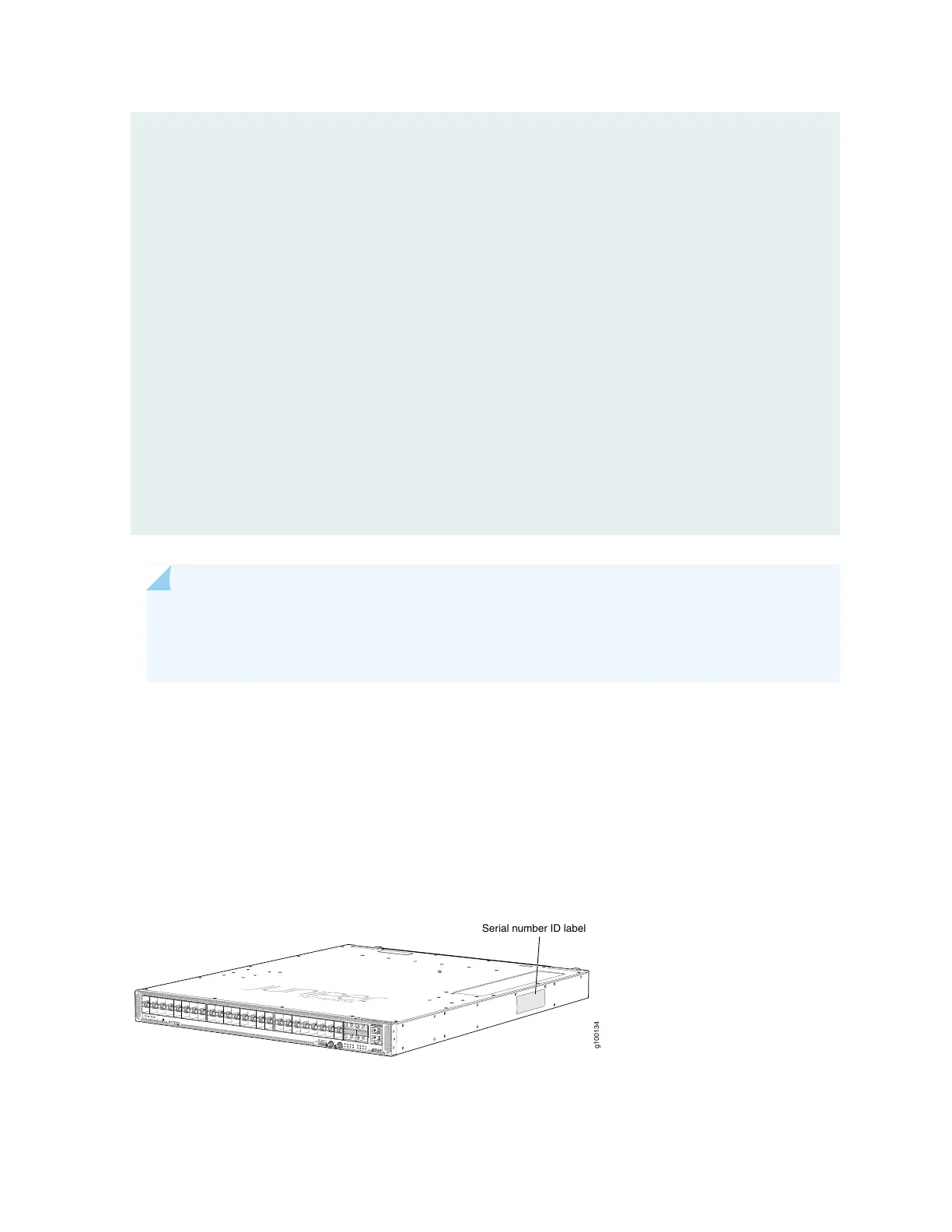FPC 0 BUILTIN BUILTIN FPC BUILTIN
MIC 0 44x1GE/44x10GE MACSEC
PIC 0 BUILTIN BUILTIN 44x1GE/44x10GE MACSEC
Xcvr 6 REV 01 740-031980 2013057700056 SFP+-10G-SR
MIC 1 24x10/25GE 6x40/100GE
PIC 1 BUILTIN BUILTIN 24x10/25GE 6x40/100GE
Fan Tray 0 Fan Tray ACX5448-M 0,
Front to Back Airflow - AFO
Fan Tray 1 Fan Tray ACX5448-M 1,
Front to Back Airflow - AFO
Fan Tray 2 Fan Tray ACX5448-M 2,
Front to Back Airflow - AFO
Fan Tray 3 Fan Tray ACX5448-M 3,
Front to Back Airflow - AFO
Fan Tray 4 Fan Tray ACX5448-M 4,
Front to Back Airflow - AFO
Fan Tray 5 Fan Tray ACX5448-M 5,
Front to Back Airflow - AFO
NOTE: You must remove the fan module to read the fan serial number from the serial number
ID label. The fan module serial number cannot be viewed through the CLI. Fan Tray 2 refers to
the third module from the left, counting from 0.
Locate the Chassis Serial Number ID Label on an ACX5400 Router
On the ACX5400 router product models, the serial number ID label is located on the right side of the port
panel. See Figure 87 on page 151, Figure 88 on page 152 , and Figure 89 on page 152 for examples of where
to find the serial number ID.
Figure 87: Location of the Serial Number ID Label on an ACX5448 router
g100134
Serial number ID label
151
