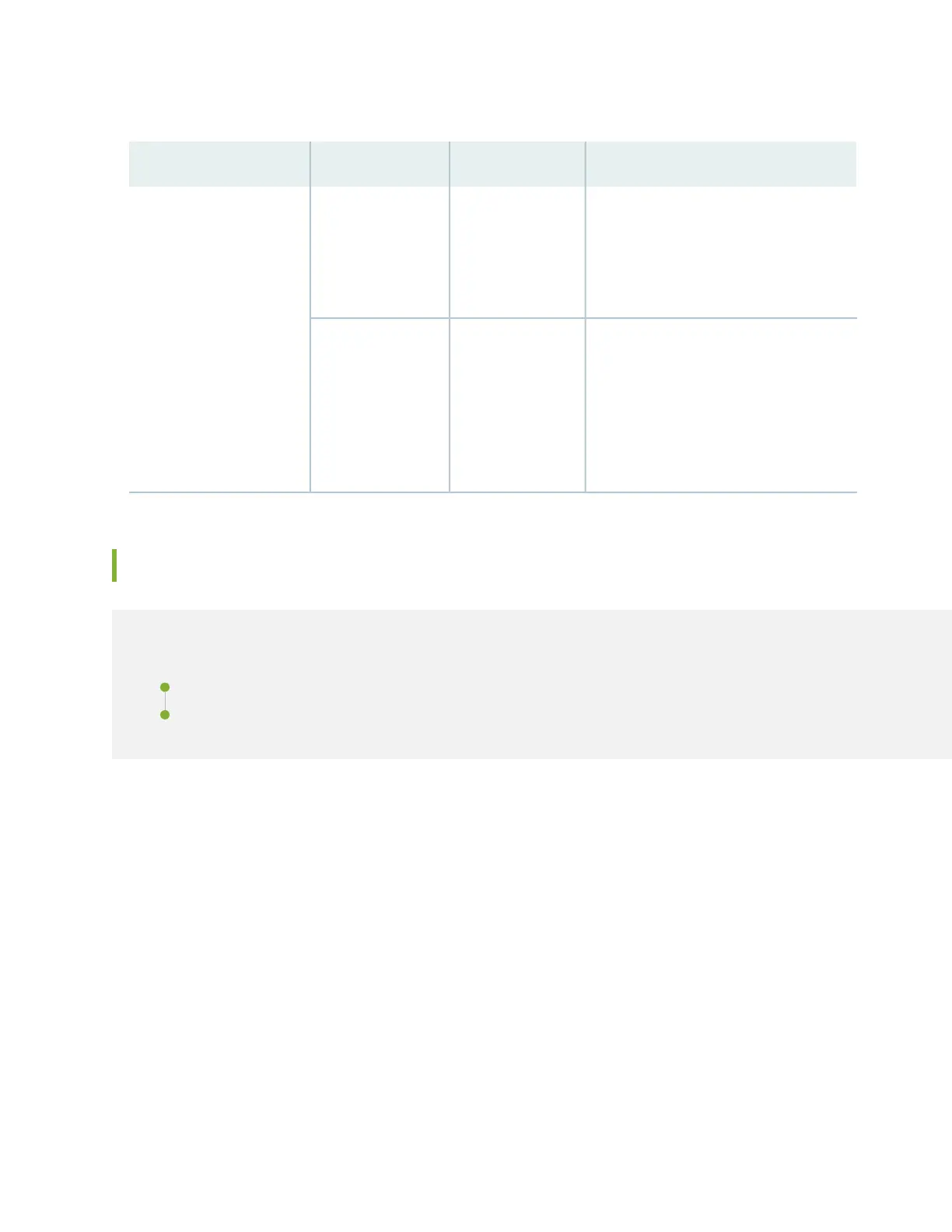Table 13: Fan Status LED on ACX5400 Routers
DescriptionStateColorName
The fan module is operating normally. The
system has verified that the module is
engaged, that the airflow is in the correct
direction, and that the fan is operating
correctly.
On steadilyGreenFan
An error has been detected in the fan
module. Replace the fan module as soon
as possible. Either the fan has failed or it
is seated incorrectly. To maintain proper
airflow through the chassis, leave the fan
module installed in the chassis until you
are ready to replace it.
On steadilyRed
Power Supply LEDs on ACX5400 Routers
IN THIS SECTION
AC Power Supply LEDs on ACX5400 Routers | 44
DC Power Supply LEDs on ACX5400 Routers | 46
AC Power Supply LEDs on ACX5400 Routers
Figure 29 on page 45 shows the location of the LEDs on the ACX5448 power supply module (PSM).
44
