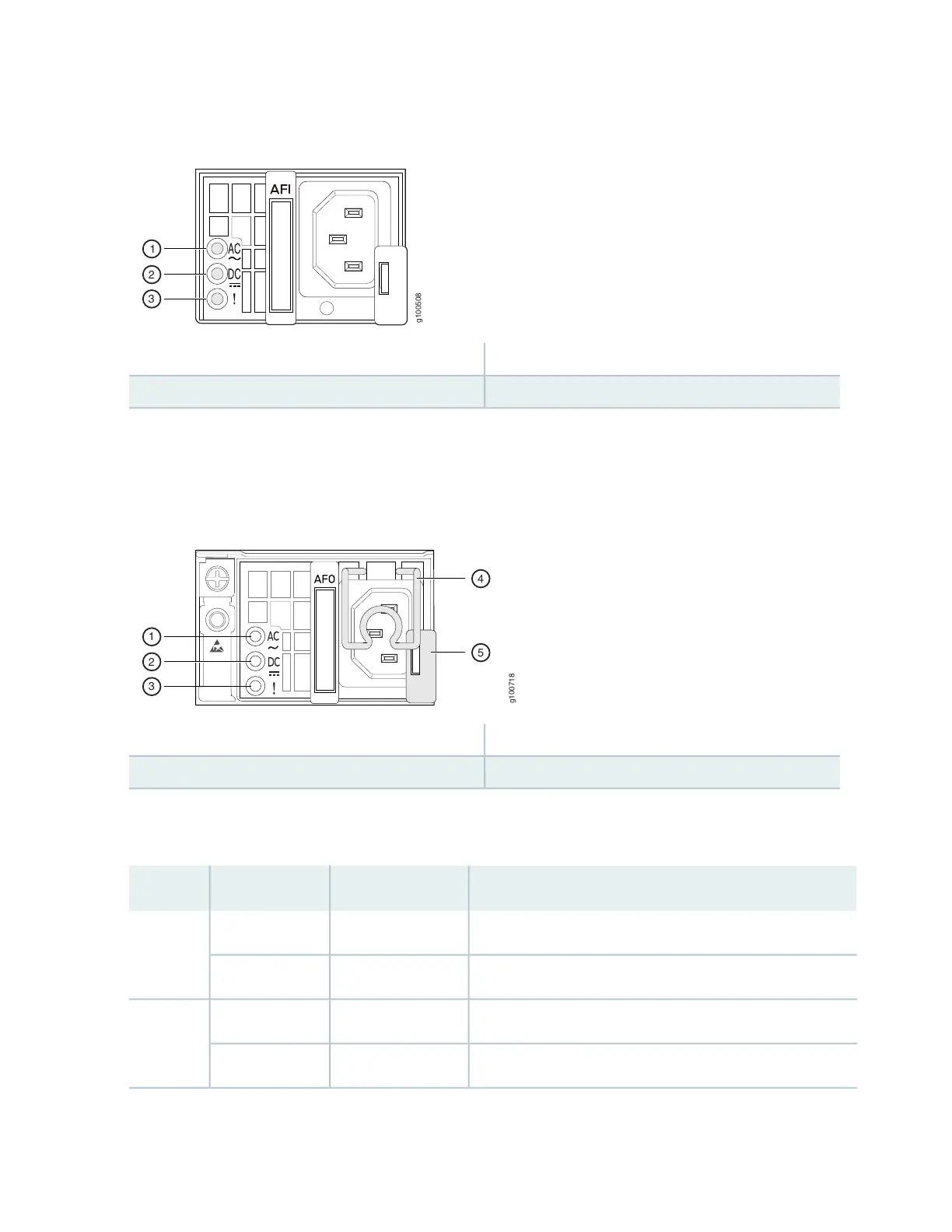Figure 29: AC Power Supply LEDs on an ACX5448 Router
3—1— Fault LEDInput status LED
2—Output status LED
Figure 30 on page 45 shows the location of the LEDs on the ACX5448-D and ACX5448-M PSM (see
callouts 1, 2, and 3).
Figure 30: AC Power Supply LEDs on an ACX5448-D and ACX5448-M Router
3—1— Fault LEDInput status LED
2—Output status LED
Table 14 on page 45 describes the LEDs on the AC PSMs.
Table 14: AC Power Supply Module LEDs on ACX5400 Routers
DescriptionStateColorLED
There is no input power to the PSM.OffUnlitAC
There is input AC power to the PSMOn steadilyGreen
There is no output voltage from the PSM. Check the PSM.OffUnlitDC
There is output voltage from the PSM.On steadilyGreen
45