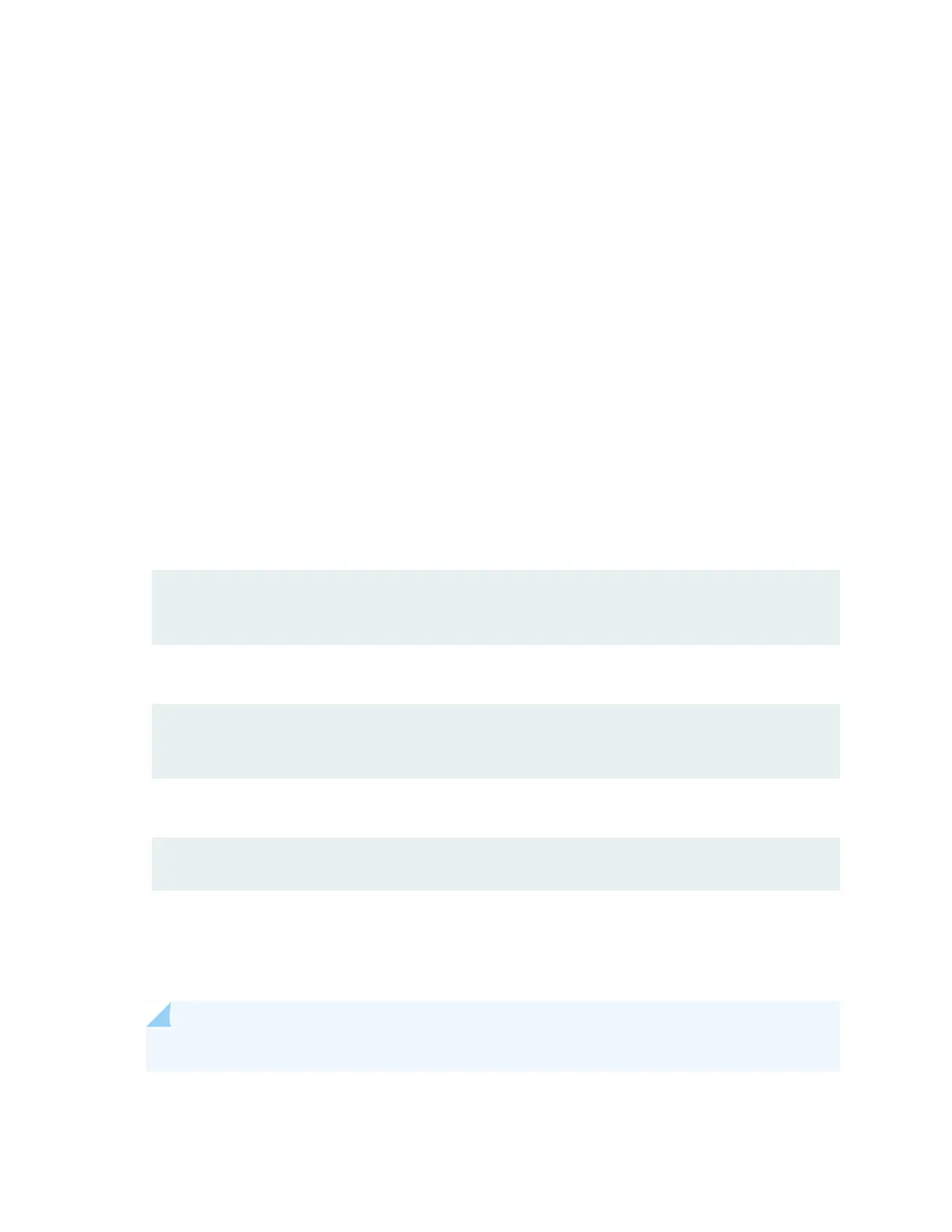When you start up the router, the et-0/1/0 interface on port 36 is not created by default. However, the
interface et-0/2/0 (on port 38) is always available. You can enable the et-0/1/0 interface (on port 36) by
running the set chassis fpc 0 cfp-to-et command and restarting the FPC by executing the restart
chassis-control command. (This configuration deletes the interface et-0/2/1 on port 38.)
Therefore, you can change the factory-default port combination for the QSFP28 and CFP2 ports to the
following:
•
QSFP28 ports 36 and 37—Enable the et-0/1/0 interface on port 36. You can configure ports 36 and 37
as native 100-Gigabit or 40-Gigabit Ethernet interfaces, or channelize them into four 25-Gigabit Ethernet
or 10-Gigabit Ethernet interfaces, respectively, by using CLI configuration and breakout cables.
•
CFP2 ports 38 and 39—Configure port 38 as a 100-Gigabit Ethernet port and port 39 as a 200-Gigabit
Ethernet port.
Enable Multiplexing by Changing the Default Configuration
In the factory-default configuration, the interface for port 36 is not created. You need to enable it and
then operate it as a multiplexed port 38 (interface et-0/2/1). To change the factory-default port combination
and enable the et-0/1/0 interface (port 36):
1. Include the set chassis fpc 0 cfp-to-et command at the [edit] hierarchy level in the configuration mode.
[edit]
user@host# set chassis fpc 0 cfp-to-et
2. Commit the configuration.
[edit]
user@host# commit
3. Restart the FPC.
user@host> restart chassis-control
This configuration deletes the et-0/2/1 interface (on port 38) and creates the et-0/1/0 interface (on port
36). After you change the factory-default port combination, the modified port combination will become
the default port combination when you power on the device.
NOTE: Before changing this default behavior, plan to handle disruption of services.
35