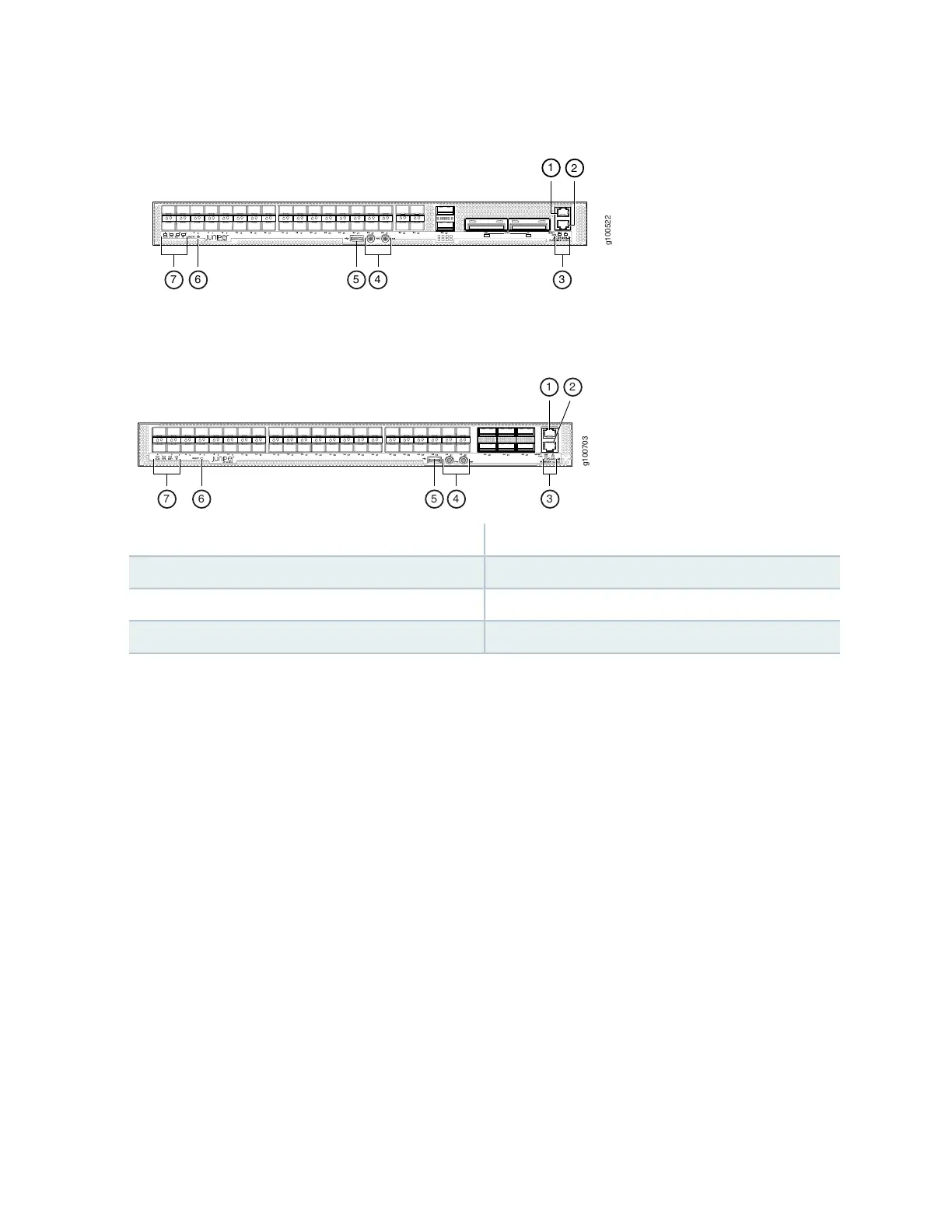Figure 23: Chassis Status LEDs on an ACX5448-D Router
Figure 24: Chassis Status LEDs on an ACX5448-M Router
5—1— USB portManagement (MGMT) port
6—2— RESET buttonConsole (CON) port
7—3— Status LEDsLINK and ST LEDs
4—PPS and 10M GPS output ports
Table 8 on page 39 describes the chassis status LEDs on ACX5400 routers, their colors and states, and
the status they indicate. You can view the colors of the three LEDs remotely through the CLI by issuing
the operational mode command show chassis lcd.
38