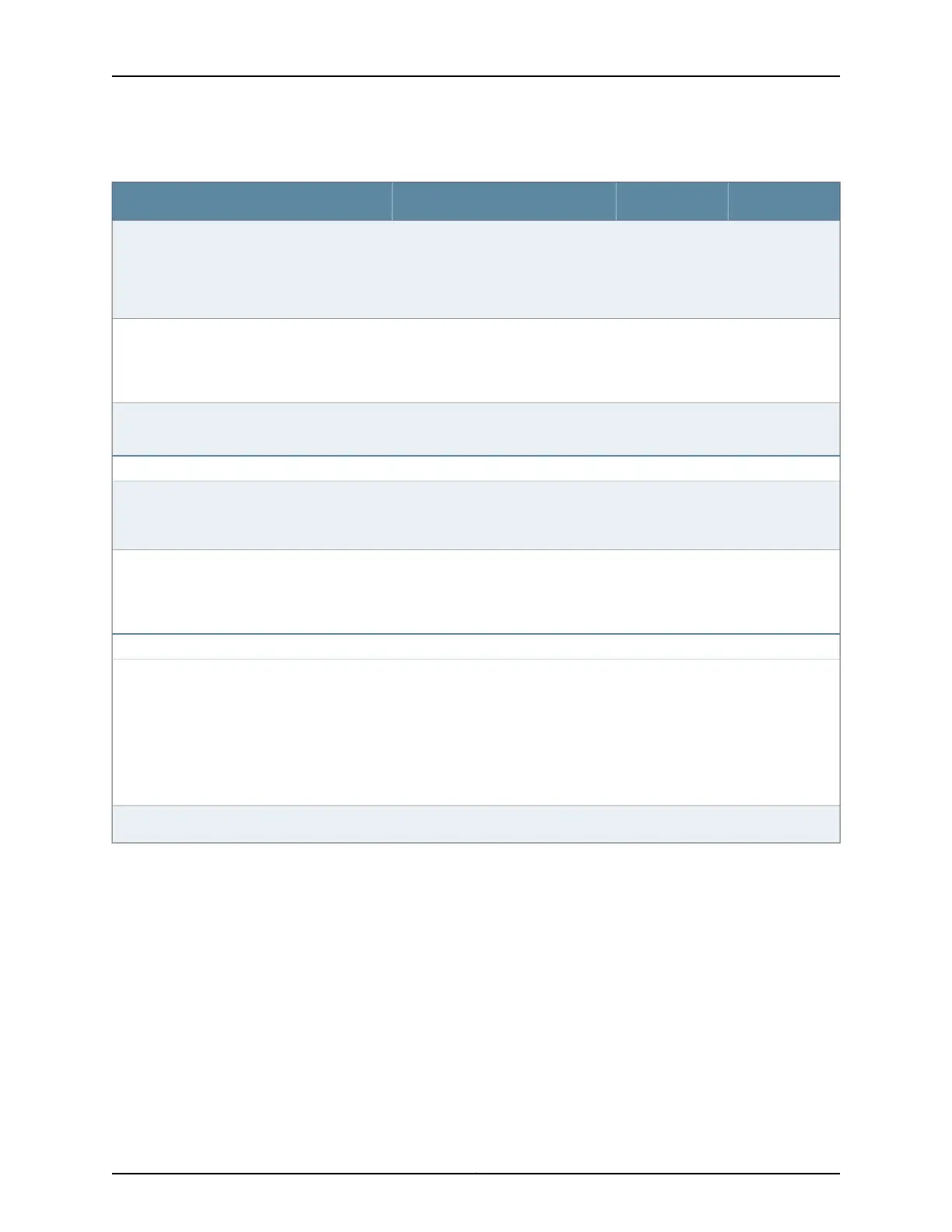Table 25: Site Preparation Checklist (continued)
DatePerformed ByFor More InformationItem or Task
“Rack Requirements for EX3200 and
EX4200 Switches” on page 93
“Cabinet Requirements for EX3200
and EX4200 Switches” on page 94
Verify that your rack or cabinet meets the
minimum requirements for the installation of
the switch.
“Clearance Requirements for Airflow
and Hardware Maintenance for
EX3200 and EX4200 Switches” on
page 96
Plan rack or cabinet location, including required
space clearances.
Secure the rack or cabinet to the floor and
building structure.
Wall
“Requirements for Mounting an
EX3200 or EX4200 Switch on a
Desktop or Wall” on page 95
Verify that the wall meets the minimum
requirements for the installation of the switch.
“Clearance Requirements for Airflow
and Hardware Maintenance for
EX3200 and EX4200 Switches” on
page 96
Verify that there is appropriate clearance in your
selected location.
Cables
Acquire cables and connectors:
•
Determine the number of cables needed
based on your planned configuration.
•
Review the maximum distance allowed for
each cable. Choose the length of cablebased
on the distance between the hardware
components being connected.
Plan the cable routing and management.
Related Topics General Safety Guidelines and Warnings for EX Series Switches on page 207•
• General Site Guidelines for EX Series Switches on page 89
• Installing and Connecting an EX3200 or EX4200 Switch on page 117
• Mounting an EX3200 or EX4200 Switch on page 120
Copyright © 2010, Juniper Networks, Inc.88
Complete Hardware Guide for EX3200 and EX4200 Ethernet Switches