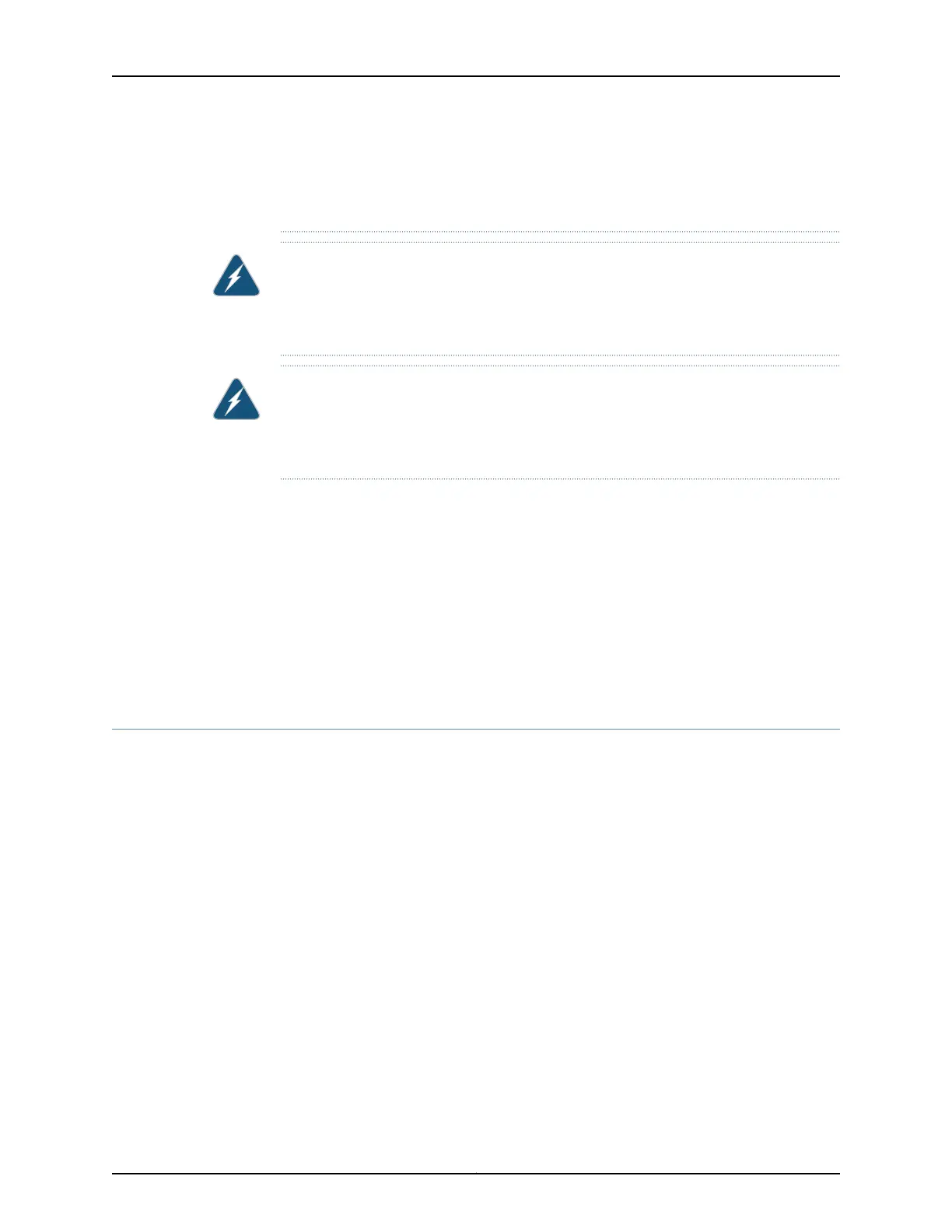equipamento, familiarize-se com os perigos relacionados com circuitos eléctricos, e
com quaisquer práticas comuns que possam prevenir possíveis acidentes.
WARNING: ¡Atención! Este símbolo de aviso significa peligro. Existe riesgo para su
integridad física. Antesde manipular cualquierequipo,considerar los riesgosque entraña
la corriente eléctrica y familiarizarse con los procedimientos estándar de prevención
de accidentes.
WARNING: Varning! Denna varningssymbol signalerar fara.Du befinner dig i en situation
som kan leda till personskada. Innan du utför arbete på någon utrustning måste du vara
medveten om farorna med elkretsar och känna till vanligt förfarande för att förebygga
skador.
Related Topics Warning Statement for Norway and Sweden for EX Series Switches on page 212•
• General Safety Guidelines and Warnings for EX Series Switches on page 207
• Installation Instructions Warning for EX Series Switches on page 219
• Maintenance and Operational Safety Guidelines and Warnings for EX Series Switches
on page 226
• Grounded Equipment Warning for EX Series Switches on page 226
• Laser and LED Safety Guidelines and Warnings for EX Series Switches on page 213
Fire Safety Requirements for EX Series Switches
In the event of a fire emergency involving switches and other network equipment, the
safety of people is the primary concern. You should establish procedures for protecting
people in the event of a fire emergency, provide safety training, and properly provision
fire-control equipment and fire extinguishers.
In addition, you should establish procedures to protect your equipment in the event of a
fire emergency. Juniper Networks products should be installed in an environment suitable
for electronic equipment. We recommend that fire suppression equipment be available
in the event of a fire in the vicinity of the equipment and that all local fire, safety, and
electrical codes and ordinances be observed when installing and operating your
equipment.
Fire Suppression
In the event of an electrical hazard or an electrical fire, you should first turn power off to
the equipment at the source. Then use a Type C fire extinguisher, which uses noncorrosive
fire retardants, to extinguish the fire.
Fire Suppression Equipment
Copyright © 2010, Juniper Networks, Inc.210
Complete Hardware Guide for EX3200 and EX4200 Ethernet Switches
