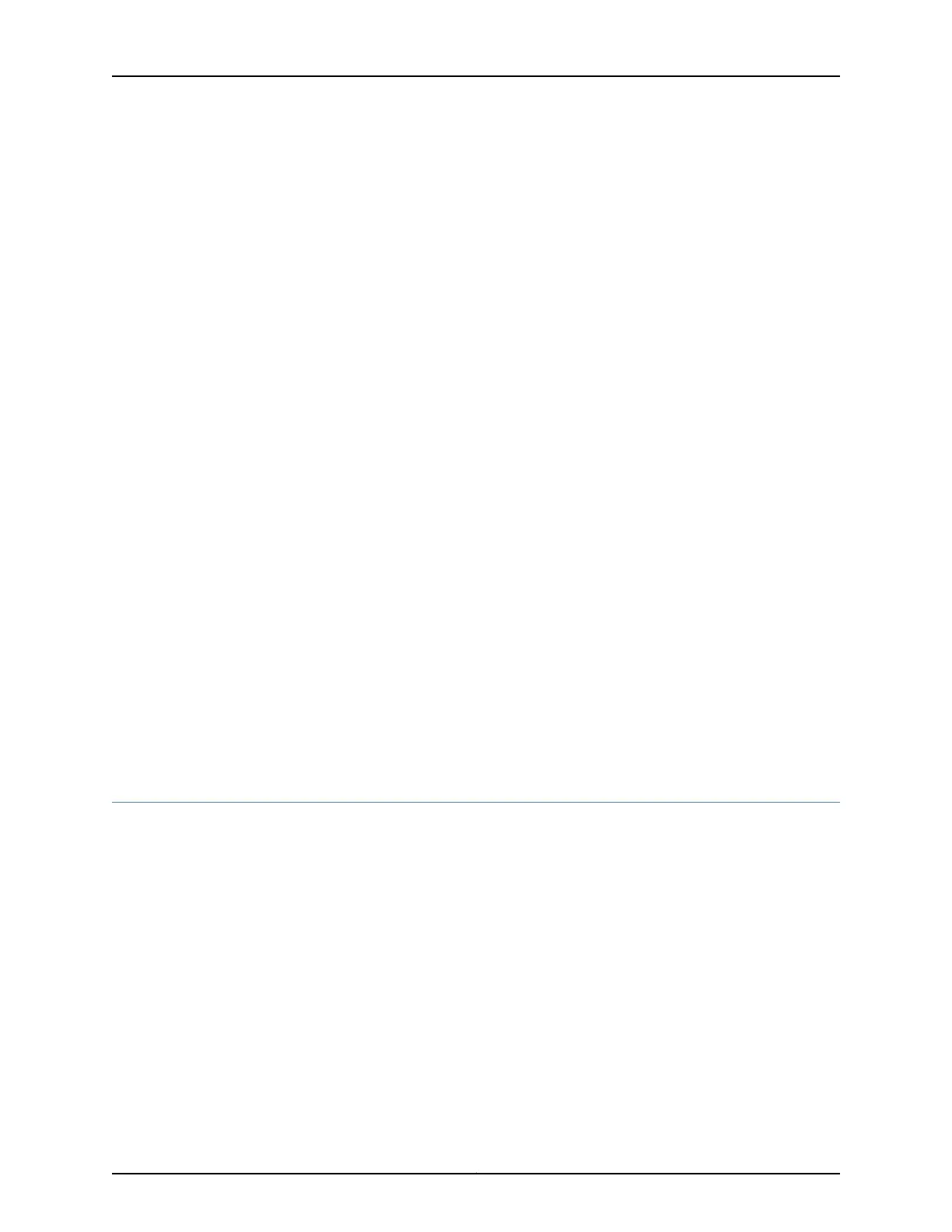The interface on the port in which an SFP or SFP+ transceiver is installed in an SFP+ uplink
module is down
Problem The interface on the port in which an SFP or SFP+ transceiver is installed in an SFP+
uplink module installed in an EX3200 or EX4200 switch is down.
When you check the status with the CLI command show interfaces ge- or with the J-Web
user interface, the disabled port is not listed.
Cause By default, the SFP+ uplink module operates in the 10-gigabit mode and supports only
SFP+ transceivers. The operating mode for the module is incorrectly set.
Solution Either SFP+ or SFP transceivers can be installed in SFP+ uplink modules. You must
configure the operating mode of the SFP+ uplink module to match the type of transceiver
you want to use. For SFP+ transceivers, configure the 10-gigabit operating mode and for
SFP transceivers, configure the 1-gigabit operating mode. See Setting the Mode on an
SFP+ Uplink Module (CLI Procedure).
Related Topics Troubleshooting Uplink Module Installation or Replacement on EX3200 and EX4200
Switches on page 194
•
• Monitoring Interface Status and Traffic
• Configuring Gigabit Ethernet Interfaces (CLI Procedure)
• Configuring Gigabit Ethernet Interfaces (J-Web Procedure)
• Removing a Transceiver from an EX Series Switch on page 179
• Uplink Modules in EX3200 and EX4200 Switches on page 34
• EX Series Switches Interfaces Overview
Troubleshooting Uplink Module Installation or Replacement on EX3200 and EX4200
Switches
This topic provides troubleshooting information for specific problems related to uplink
module ports on EX3200 and EX4200 switches.
1. Virtual Chassis port (VCP) connection does not work on page 194
2. One of the last four network ports on an EX3200 switch with an SFP or SFP+ uplink
module installed is disabled on page 195
Virtual Chassis port (VCP) connection does not work
Problem The Virtual Chassis port (VCP) connection configured in an EX4200 switch does not
work.
A port of the uplink module is set as a VCP.
Cause The uplink module installed in the switch was replaced.
Copyright © 2010, Juniper Networks, Inc.194
Complete Hardware Guide for EX3200 and EX4200 Ethernet Switches
