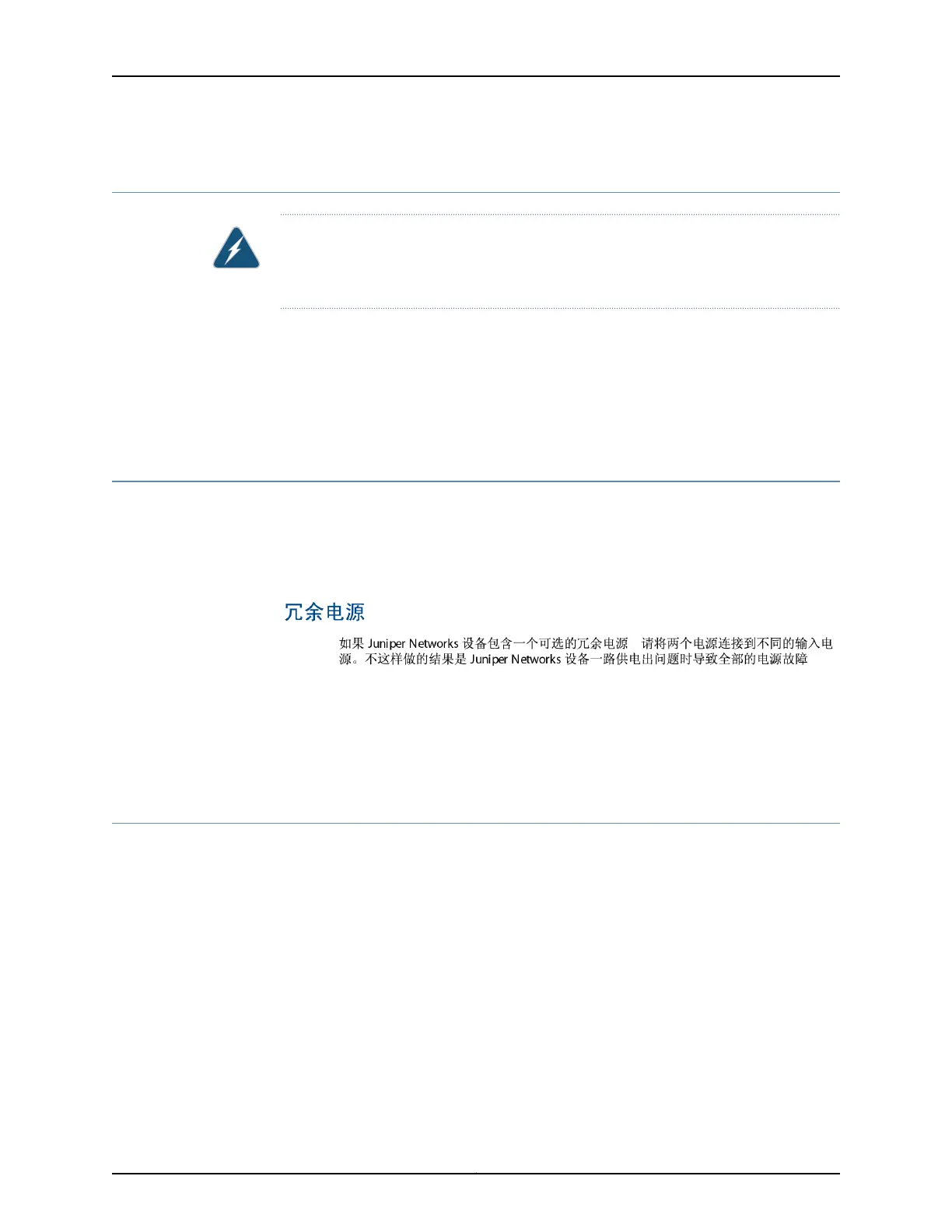Multiple Power Supplies Disconnection Warning for EX Series Switches
WARNING: For EX Series switches that have more than one power supply connection,
you must ensure that all power connections are fully disconnected so that power to
the switch is completely removed.
Related Topics General Safety Guidelines and Warnings for EX Series Switches on page 207•
• General Electrical Safety Guidelines and Warnings for EX Series Switches on page 235
• AC Power Electrical Safety Guidelines for EX Series Switches on page 238
• DC Power Electrical Safety Guidelines for EX Series Switches on page 240
Power Sources for Redundant Power Supplies Warning for EX4200 Switches
EX4200 switches have a redundant power supply. When you have redundant power
supplies in a switch, you must connect each power supply to a different input power
source. Failure to do so makes the switch susceptible to total power failure if one of the
power supplies fails.
Related Topics General Safety Guidelines and Warnings for EX Series Switches on page 207•
• General Electrical Safety Guidelines and Warnings for EX Series Switches on page 235
• AC Power Electrical Safety Guidelines for EX Series Switches on page 238
DC Power Electrical Safety Guidelines for EX Series Switches
The following electrical safety guidelines apply to a DC-powered switch:
Copyright © 2010, Juniper Networks, Inc.240
Complete Hardware Guide for EX3200 and EX4200 Ethernet Switches
