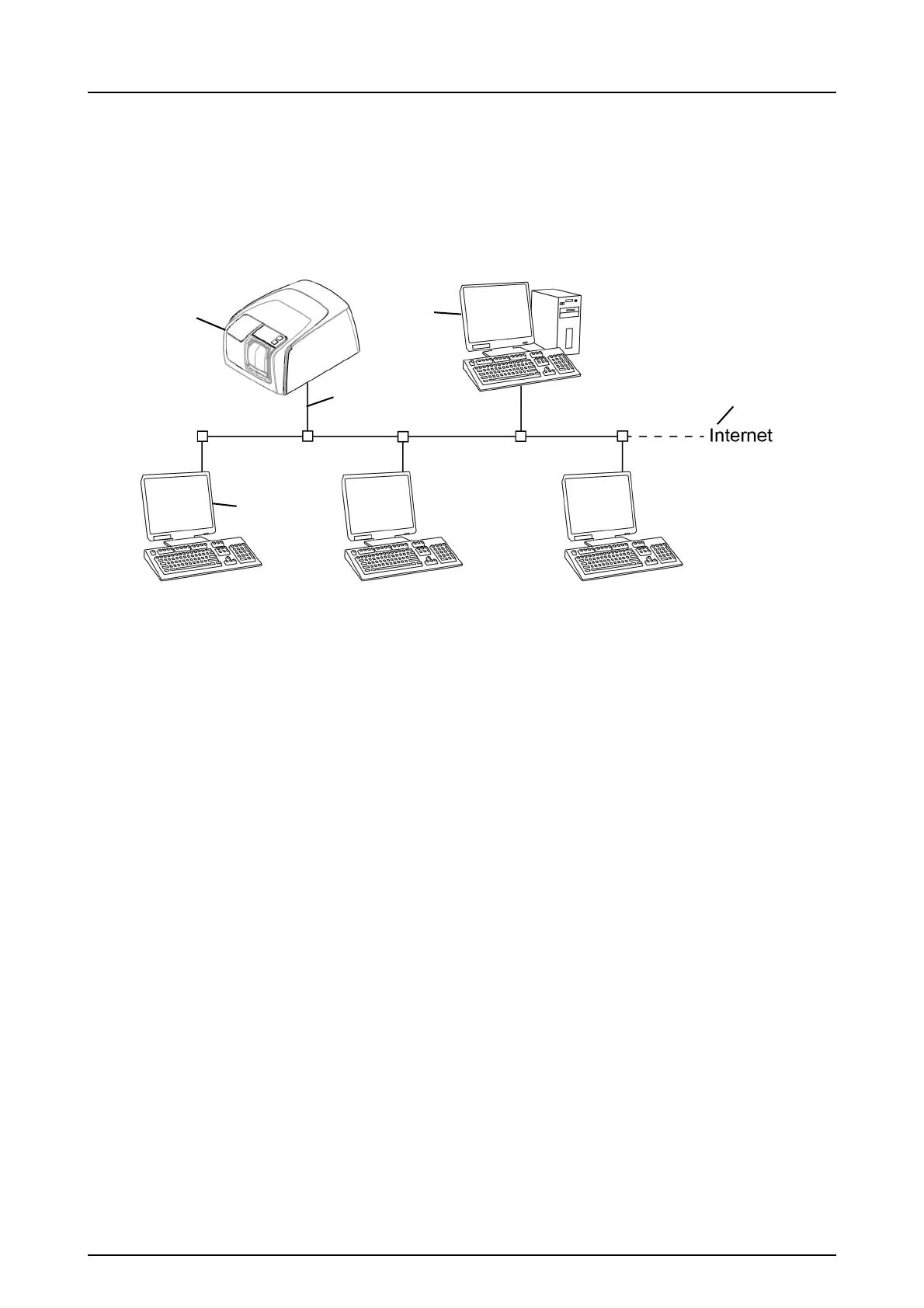1 Introduction
2 KaVo Scan eXam One
1.2 System setup
An example of a typical system set up in a local
area network (LAN).
1. Scan eXam™ One unit
2. Ethernet cable
3. Workstation (WS) computer (not included) con-
tains
- patient data, images and a license server
4. Internet connection (optional, recommended)
5. Optional workstation (WS) computers (not in-
cluded)
For more options and details of installing and
setting up the Scan eXam™ One system see
chapters 6 Installation of the imaging plate system
and 9 Technical specifications.