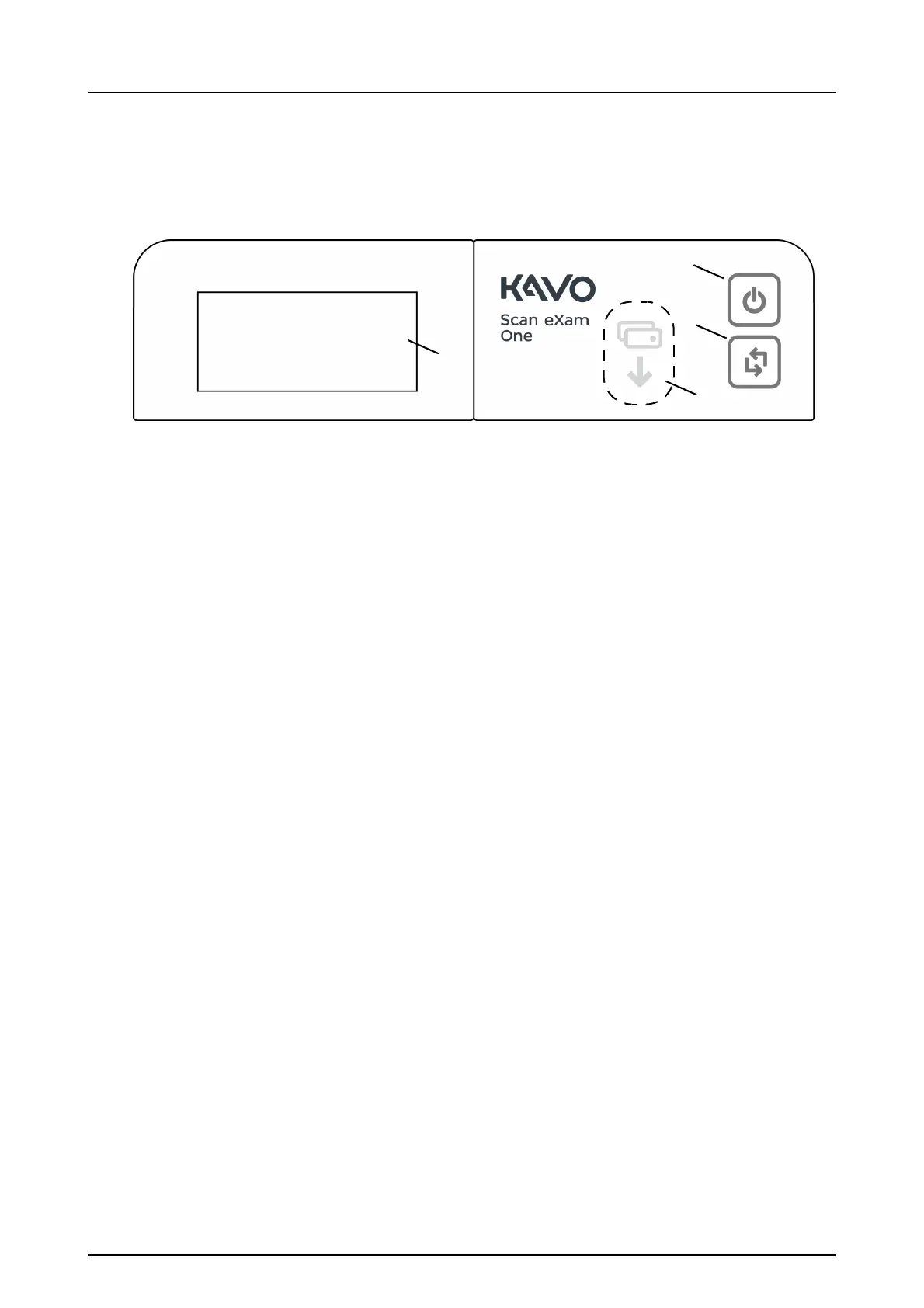1 Introduction
KaVo Scan eXam One 3
1.3 Controls and indicators
Control panel layout
1. ON/OFF key
2. START key
3. Plate feeding indicator
4. Status display
ON/OFF key
• Press ON/OFF key to turn the unit on.
• Press and hold for 3 seconds to turn the unit
off.
• They key has a light when the unit is on.
• The light is softly blinking when the unit is in
a stand by mode.
• Press the ON/OFF key or the START key to
wake the unit.
START key
• Use the start key to wake the unit from the
stand by mode or
• to start processing in the manual mode or to
cancel (skip) the 2nd plate in the Occlusal 4C
mode.
• to access startup screen-information (IP, se-
rial number) when the scanner is not re-
served by any user.